Xero Invoicing Mastery: Advanced Techniques for Australian & UK Businesses

Whether you're a seasoned Xero user or new to its powerful invoicing tools, this guide will unlock the secrets to streamlined billing, faster payments, and a more professional brand image. We'll delve into the advanced features of Xero's invoicing system, designed specifically for Australian and UK businesses.
Get ready to:
Present a Polished Image: Design eye-catching, customised invoices that reinforce your brand and encourage prompt payment.
Automate for Efficiency: Save time and reduce errors with recurring invoices, automated reminders, and seamless integrations with other Xero features.
Adapt to Client Needs: Create tailored invoices, manage overpayments, and offer flexible payment options to foster stronger client relationships.
Why Optimized Invoicing Matters for Your Success:
Improved Cash Flow: Accurate, professional invoices pay you faster, ensuring a healthy cash flow.
Reduced Errors and Stress: Automation minimises manual tasks, freeing up your time and minimising costly mistakes.
Enhanced Client Experience: Provide transparent, convenient billing processes that build trust and loyalty.
Design Invoices that Reflect Your Brand (and Get You Paid!)
Your invoices are more than just a bill; they reflect your business. Polished, well-designed invoices make a positive impression and encourage faster payments. Xero offers extensive customisation tools to help you achieve this.
Step 1: Xero's Free Templates – Your Starting Point
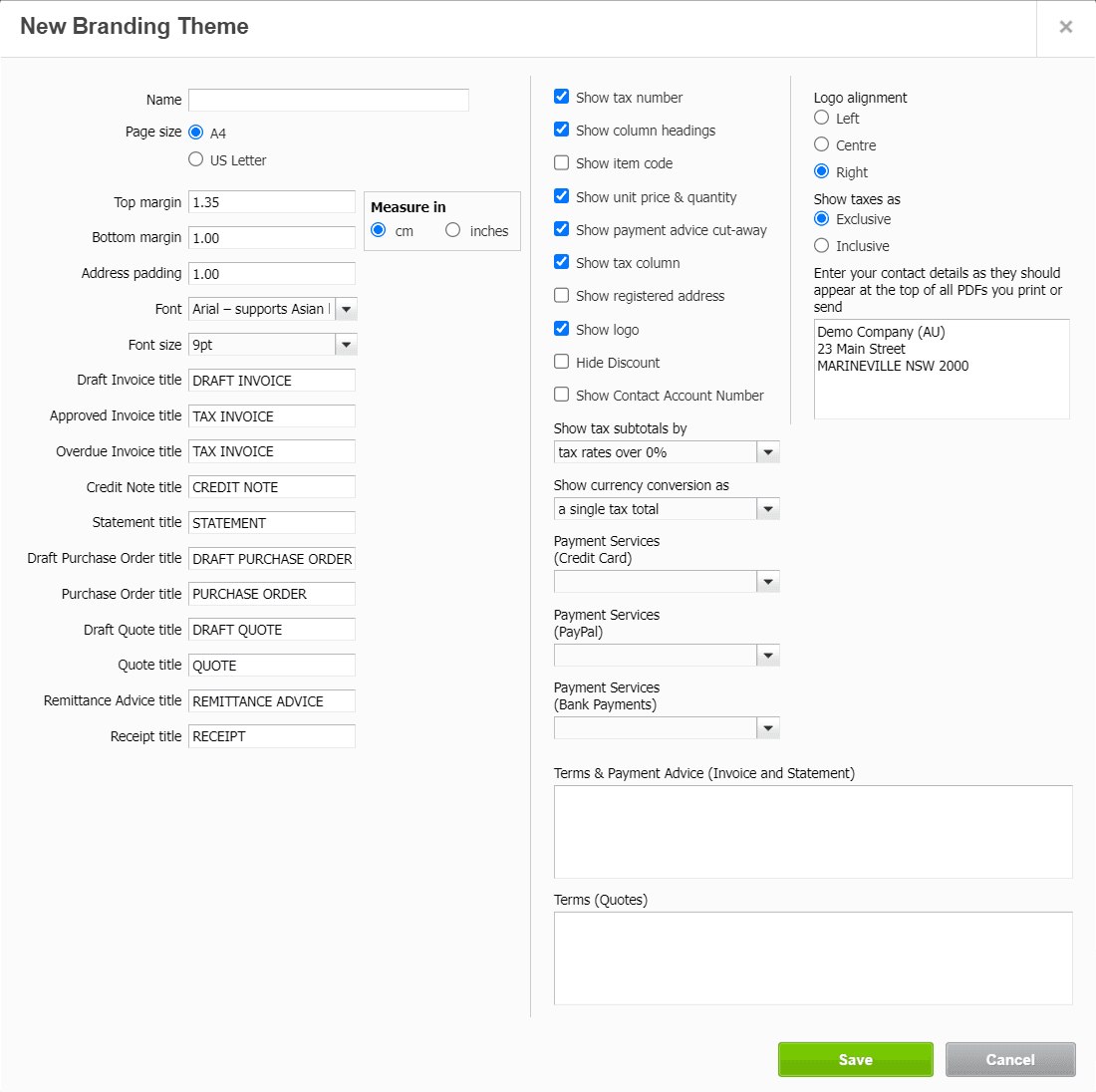
Xero's library of free invoice templates provides a solid foundation. These professionally designed templates cover a range of business needs and include built-in calculations for easy cost and quantity input.
Find Your Template: https://central.xero.com/s/article/Add-edit-or-delete-custom-invoice-quote-templates
Step 2: Make It Your Own
Your Logo and Colors: These are essential for brand recognition. Incorporate your business logo and choose a colour scheme that aligns with your overall branding.
Readable Fonts and Layout: Select clear, easy-to-read fonts. Optimise the layout to ensure important information like due dates and payment terms are prominent. A well-structured invoice makes it easy for clients to find what they need.
Step 3: Advanced Design with Canva
To take your invoice design to the next level, consider integrating Xero with Canva, a user-friendly graphic design tool. Canva offers many templates and customisation options to create truly unique and eye-catching invoices.
Pro Tip: Remember, consistency is key! Maintain your chosen style, colours, and layout across all your invoices to create a robust and recognisable brand identity.
Mastering Advanced Invoice Features
Xero's invoicing system goes beyond the basics, offering features that save you time, improve accuracy, and provide greater flexibility in managing your billing.
1. Discounts & Promotions
Flexibility is Key: Apply discounts directly to invoices, quotes, or purchase orders, either as a percentage or a fixed amount. This allows you to offer standard discounts for specific clients, incentivise early payment, or run limited-time promotions.
Learn more: How to Add Discounts
2. Progress Invoicing: Ideal for Long-Term Projects
Bill in Stages: For complex projects, progress invoicing allows you to bill for deposits, prepayments, or work completed. This ensures steady cash flow and accurate project accounting.
Setting It Up: Create progress invoices directly within Xero Projects, set up standard costs for default descriptions, and quickly generate invoices based on progress milestones.
Learn More: Create a Progress Invoice
3. Managing Overpayments & Partial Payments
Maintain Accurate Records: Easily record and track overpayments in Xero. Apply them to future invoices for that client or issue a refund as needed.
Flexible Payments: Allow clients to make partial payments and split their invoice balance. This can improve cash flow and customer satisfaction.
How-To Guides:
Integrate Invoices with Your Xero Ecosystem
Xero's true power lies in its ability to connect with other key areas of your business. Let's explore how integrating invoices can streamline your operations and give you a more holistic financial picture.
1. Linking Invoices & Inventory Management
Real-Time Stock Accuracy: Avoid overselling and billing mishaps! When invoices and inventory management are connected, your invoices automatically reflect current stock levels.
Xero's Built-in Tools: https://central.xero.com/s/article/Options-for-managing-inventory-in-Xero
Advanced Needs?: For more complex inventory tracking, Xero integrates with specialised apps available in the Xero marketplace.
2. Project Tracking: Bill for Your Time & Expertise
Invoice Directly from Projects: Xero Projects allows you to create invoices based on tasks, expenses, or project milestones. This ensures accurate billing and a clear overview of project profitability.
3. Bank Reconciliation: Automation Saves the Day
Less Data Entry, Fewer Errors: Xero automates much of the reconciliation process by matching bank statement lines with existing transactions like invoices and bills.
4. Bulk Data Management with Saasant Transactions
Ideal for Large Volumes: Saasant Transactions is an add-on that significantly enhances Xero's data import, export, and deletion capabilities.
Key Benefits:
Bulk Data Import: Easily import transactions from CSV files.
Data Manipulation: Modify data before importing to correct errors or make adjustments.
Error Logs: Quickly troubleshoot issues.
Automation is Your Invoicing Superpower
Save countless hours and reduce the risk of late payments by automating repetitive invoice tasks. Xero offers a range of tools to put your invoicing on autopilot.
1. Recurring Invoices: The Gift of Predictability
Regular Clients, Regular Payments: If you bill the same clients regularly (weekly, monthly, etc.), recurring invoices are a must-have. They improve cash flow and dramatically reduce administrative work.
2. Invoice Approval Workflows: Staying in Control
Ideal for Larger Teams: Set up multi-step approval processes for invoices based on criteria like dollar amount, department, or specific permissions. This adds a layer of control, ensuring invoices are reviewed before being sent.
3. Automated Reminders: Never Forget a Due Date
Gentle Yet Effective: Reduce late payments without being pushy! Customise email templates and schedules for pre-due date nudges and overdue reminders.
How to Activate Reminders: https://central.xero.com/s/article/Turn-invoice-reminders-on-or-off
Because Not All Clients Are Created Equal (and Your Invoices Shouldn't Be Either)
Building strong client relationships often involves going the extra mile. With Xero's flexible invoicing tools, you can tailor invoices to individual client needs and preferences.
1. Tailored Invoices Build Trust
Beyond Templates: Add client-specific details, terms, or special instructions directly onto their invoices. This personalised touch demonstrates attention to detail and strengthens the relationship.
2. Make Payment a Breeze
Crystal-Clear Instructions: Include your bank details (or online payment links) prominently on every invoice. The easier it is to pay, the more likely you will get paid on time!
Payment Options: For added convenience, consider integrating Xero with online payment gateways like Stripe or PayPal.
3. The Balance: Consistency with Flexibility
Your Core Brand: Maintain your overall invoice structure and branding for consistency.
Be Adaptable: Accommodate specific client requests or unique billing arrangements when needed. This shows you value their business.
Xero Invoicing – Your Path to Billing Success
By mastering the advanced features within Xero's invoicing system, businesses in Australia and the UK gain a decisive advantage. From professional presentation to streamlined automation and thoughtful client customisation, Xero empowers you to optimize your financial processes, save time, and strengthen your bottom line.
Remember, Xero is constantly evolving. Stay up-to-date on the latest features and integrations to ensure you're always leveraging the full potential of this powerful tool.
FAQ: Let's Troubleshoot Those Common Questions
Besides templates, how else can I make my invoices match my brand?
Pay attention to font choices, colour schemes, and the overall layout. Your invoices should be a natural extension of your business materials.
My projects are complex – can progress invoicing work for me?
Yes! Set up standard costs to auto-populate invoices, link invoices to milestones, and adjust billing amounts easily to reflect percentage-based progress.
Do I have to automate invoice reminders? I don't want to seem pushy.
Not at all! Xero allows you to customise the tone and frequency of reminders. A gentle pre-due date nudge can be incredibly helpful for clients without feeling aggressive.
Additional Resources:
Xero Central Help Articles: https://central.xero.com/s/
Xero Blog: https://blog.xero.com/
Xero Marketplace: https://apps.xero.com/