Connect WooCommerce with QuickBooks – PayTraQer
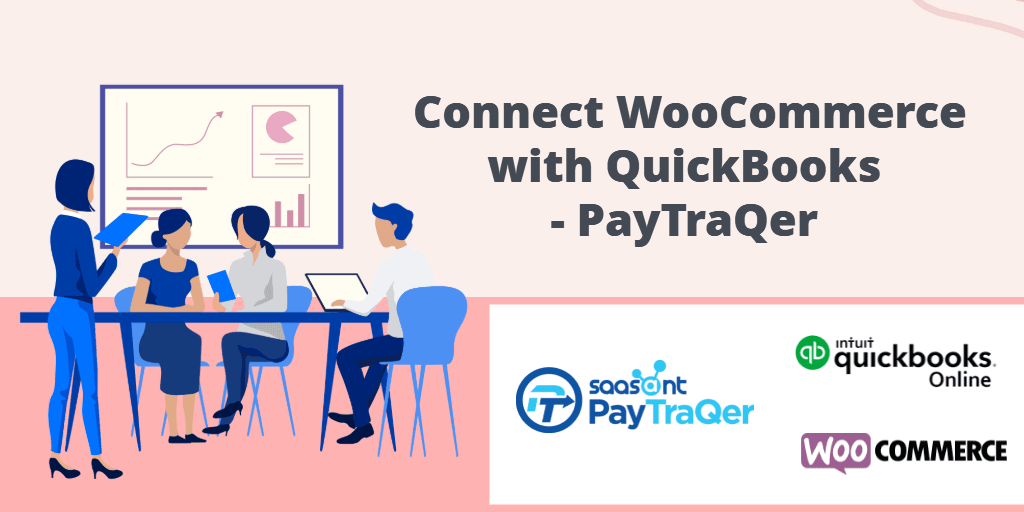
Bookkeeping is a serious task. Being a small business owner is hard. You already have a lot of things on your table. In such a rush, investing hours of work hours on repetitive tasks is not a smart choice. Instead of wasting your precious time on such grunt and low-value tasks, you can pass on these to an automation application and focus on business matters. In that light, there are hundreds of applications that can help you to automate your books.
Here is an application that can sync all your WooCommerce sales and transactions into QuickBooks automatically. The name is PayTraQer and the role is to automate your bookkeeping. This read will throw light on ways to connect WooCommerce QuickBooks.
PayTraQer is an Intuit authorized application trusted by 50,000+ QuickBooks users. Moreover, it is the number one user rated software, adored by small businesses and their accountants around the globe. It is known to increase your bookkeeping efficiency by 40%.
table-of-contents
How does PayTraQer work?
PayTraQer comes into action when the customer clicks the buy button at your WooCommerce check out page. You can also plug into the payment system you have linked to your WooCommerce account. By doing so, PayTraQer records your sales, refunds, discounts from your WooCommerce account and other transactions details from your payment system. As soon as sales happen, all the transaction details related to QuickBooks accounting will be directly recorded into your QuickBooks account, thus making your QuickBooks-keeping easier.
Let’s Kickstart
PayTraQer is very simple to set up and get running. Spend a couple of minutes and a few clicks, you will be able to sync countless WooCommerce transactions into QuickBooks on the move. Here is how to get started.
PayTraQer is very simple to set up. All you need to do is get PayTraQer from the Intuit App Store and start syncing countless WooCommerce sales and transactions into QuickBooks without having to spend a click. Here is how to get PayTraQer in detail.
As PayTraQer is Intuit authorized, you can get our application from the Intuit AppStore. QuickBooks account and search for PayTraQer in the Intuit AppStore. You can see our app card there. Just click the ‘Get App Now’ button. The webpage drives you to our application. Sign up to PayTraQer with your QuickBooks credentials.
Connect to your QuickBooks company and once done, you can plug in the payment system linked to your WooCommerce sales channel. Once you clear the verification process from your WooCommerce and payment system accounts, You can align the quickstart settings according to your needs and preferences. Now you can remove bookkeeping from your workflow because PayTraQer will automate the numbers into QuickBooks. WooCommerce QuickBooks optimization can never be easier than this.
Syncing Modes
You can sync your WooCommerce transactions in a couple of ways, either by manual sync or automatic sync. Here is how to do these sync and their features.
Manual Sync
Manual sync is the default syncing mode in PayTraQer. Here, all the downloaded transactions will appear on the screen in a grid view. You can look through each transaction and drill through the details, and then choose the transactions that you want to sync into QuickBooks. You can neglect the others. This option will keep your books clean, without having any irrelevant transactions. With clean books, the reconciliation part runs smoothly.
Automatic Sync
The automatic sync is the most popular syncing mode used by most users. You have to switch on the auto-sync feature under the sync settings. It is a one and done click wherein you can rest assured that all your ongoing WooCommerce sales will be synced into QuickBooks as they happen. PayTraQer automatically syncs your sales, customer, payments, refund, discount, tax and all other detail attached to each transaction into QuickBooks.
Other Syncing Features
While PayTraQer can efficiently import transactions from WooCommerce to QuickBooks, it is not just an import tool. It can take the handle of your complete bookkeeping. PayTraQer has a range of features to optimize your QuickBooks WooCommerce integration. Below are some of the features that PayTraQer has to make your accounting plain sailing.
Historic Sync
You will now have a clear idea of how to sync your ongoing WooCommerce sales into QuickBooks. And what about your historic transactions? There is no need to worry. PayTraQer can help you to sync historic transactions into QuickBooks. You can download and sync countless historic transactions into QuickBooks, no matter how old they are.
Once you sign up to PayTraQer and connect WooCommerce account, your previous WooCommerce transactions for the past 60 days will be automatically downloaded to PayTraQer. You can sync them all with just a click of a button.
However, if you want to download and sync older transactions, you can do it using PayTraQer. You just have to specify the date range and hit the search button. All the transactions that happened between the given date range will appear on the screen. You can choose from them and sync them into QuickBooks.
Multi-Currency Sync
If you are selling products to other countries through your WooCommerce site, you must be dealing with multi-currency transactions. That involves a lot of conversions and headaches. But PayTraQer saves you from such headaches. PayTraQer can handle your international currency transactions and takes care of the required conversions.
Undo Sync
If you have unintentionally synced some bunches of transactions that you don’t want into QuickBooks, you don’t have to worry at all. You can clean up your QuickBooks by removing transactions that you no longer want in QuickBooks using our Undo option.
You can either undo the whole transaction along with the attached customer and item detail with the ‘Undo All’ button or remove only the transaction, retaining the attached customer and item detail with the ‘Undo Transactions’ button.
Wrap Up
Syncing WooCommerce QuickBooks can never be more efficient than this. With PayTraQer, you get 100% accurate books all the time. Moreover, you can save a solid 15 hours each week using PayTraQer. You can get your books done in the time you are out for a coffee break. With fresh and clean books, you will run your reconciliations smoothly and file taxes on time. So, what are you waiting for? Grab PayTraQer now free for 30 days. You will love the way your bookkeeping works with PayTraQer.