What Shopify Theme Should You Choose? A Guide to Finding the Perfect Theme for Your Store
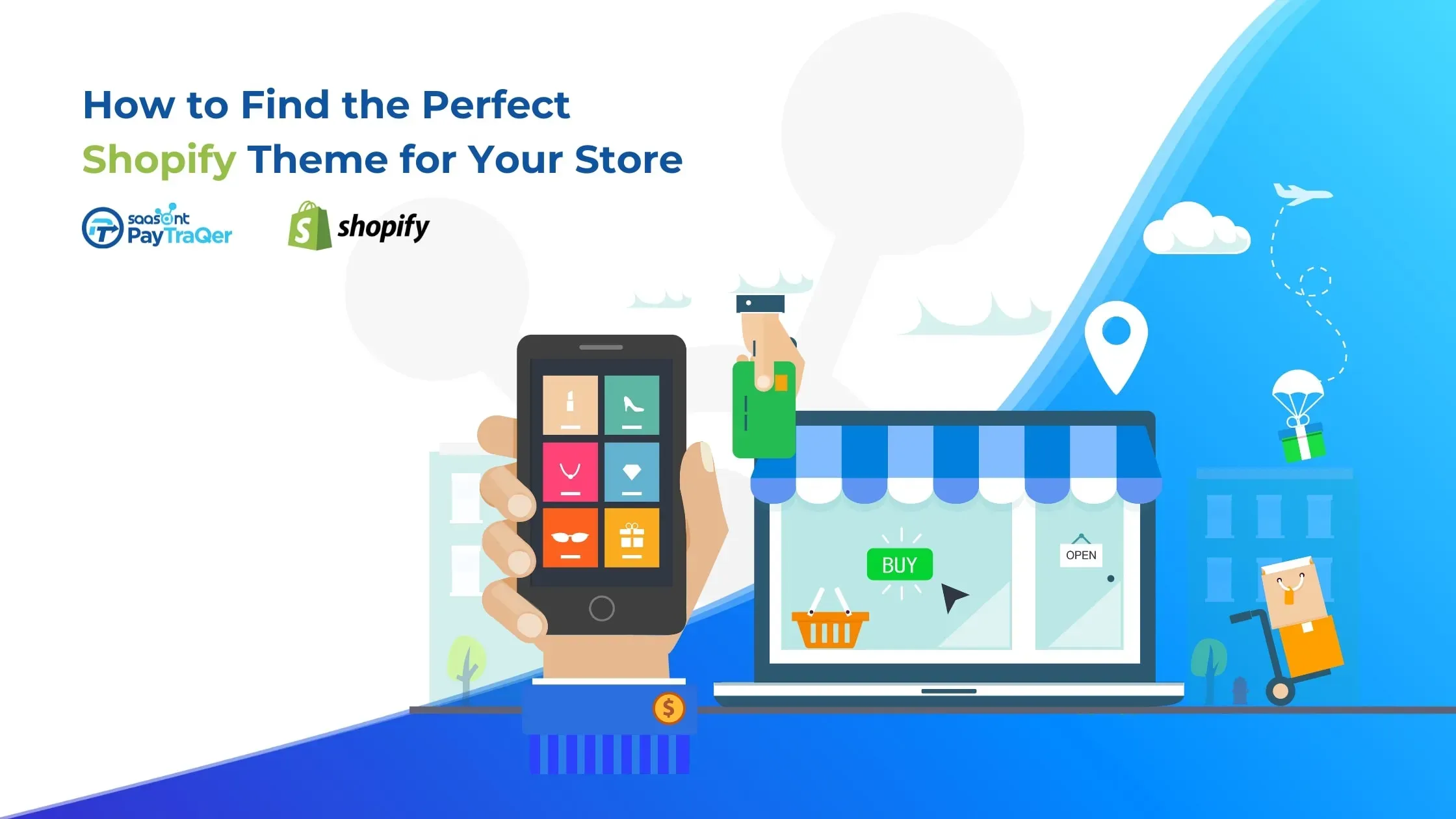
Do you want your ecommerce store to stand out from the competition? Then choosing the right Shopify theme is crucial. A Shopify theme is essentially the design template that dictates the overall look and feel of your online store.
It's what makes your brand unique and memorable to your customers. However, not all Shopify themes are created equal. The wrong theme can negatively impact your website's performance, user experience, and overall profitability.
That's why it's essential to choose a Shopify theme that not only looks great but also meets your business needs. Fortunately, there are many options available, from free to premium themes, that offer varying features and functionalities.
In this article, we'll guide you through the process of selecting the perfect Shopify theme for your ecommerce store, so you can attract and retain more customers and boost your bottom line.
Contents
What Are Shopify Themes?
Definition of Shopify themes
Types of Shopify themes (free and premium)
Advantages of using a Shopify theme
How to Find the Right Shopify Theme
Factors to consider when choosing a Shopify theme
Best practices for selecting a Shopify theme
Where to find Shopify themes (Shopify Theme Store, third-party providers)
Popular Shopify Themes
Best free Shopify themes
Best premium Shopify themes
How to Identify the Shopify Theme of a Website
Explanation of Shopify theme detectors
How to use a Shopify theme detector
Shopify theme detector tools (online, Chrome extensions)
Shopify Theme Development
How to create custom Shopify themes
Advantages of developing your own Shopify theme
Conclusion
FAQs
How many Shopify themes are there?
What is a Shopify premium theme?
Is Shopify free to use?
Is Shopify theme free or paid?
Is Shopify a WordPress theme?
What Are Shopify Themes?
Definition of Shopify themes
A Shopify theme is a pre-designed template that determines the overall look, feel, and functionality of an ecommerce store built on the Shopify platform. It includes various design elements, such as the layout, color scheme, typography, and navigation, as well as features like product pages, shopping carts, and checkout processes.
Shopify themes are customizable, allowing store owners to tailor their store's appearance and user experience to their brand and business needs without requiring extensive technical knowledge or coding skills. There are a variety of Shopify themes available, ranging from free to premium, each with unique features and designs.
Store owners can choose to use a pre-designed theme or customize it to match their branding and meet their customers' needs. Ultimately, the right Shopify theme can help businesses attract and retain customers, increase sales, and grow their online presence.
Types of Shopify themes (free and premium)
There are two primary types of Shopify themes available: free and premium. Let's take a closer look at each.
1. Free Shopify Themes:
Free Shopify themes are, as the name suggests, available at no cost. These themes are designed by the Shopify team or by third-party developers and are available in the Shopify Theme Store. While free themes can be a great option for small businesses or those just starting out, they do have some limitations.
For example, free themes may not offer as many customization options or advanced features as premium themes. Additionally, because they are free, they may be more widely used, which can make it harder for your store to stand out.
2. Premium Shopify Themes:
Premium Shopify themes, on the other hand, are available for purchase and offer a more comprehensive range of features and customization options than free themes. Premium themes are often designed by professional designers and developers and may include advanced functionality such as custom product filters, enhanced search capabilities, and support for social media integration.
They are typically more unique and offer a higher degree of customization to meet specific business needs. However, premium themes come at a cost (categorized as an expense in the expense account of your ecommerce accounting software), which can vary widely depending on the theme's features, design, and developer.
Ultimately, the decision of whether to use a free or premium theme will depend on the specific needs and budget of your business. Free themes may be a good option for businesses that are just starting out or have limited resources, while premium themes may be worth the investment for businesses that require more advanced features or a unique design.
Additionally, there are many third-party providers that offer Shopify themes, which can provide even more options for businesses to find the perfect theme for their ecommerce store.
Advantages of using a Shopify theme
Here are some advantages of using a Shopify theme for your ecommerce store:

1. Saves time and effort: A major advantage of using a Shopify theme is that it saves time and effort. Themes are pre-designed templates that can be easily customized to fit your brand's unique style and needs. With a Shopify theme, you don't need to start from scratch and design a website layout, which can save you a lot of time and resources.
2. Easy to use: Shopify themes are designed to be user-friendly and easy to navigate. Most themes come with drag-and-drop functionality, which means you can easily add or remove elements from your website without needing to know any coding skills.
3. Customizable: While Shopify themes are pre-designed templates, they are highly customizable. This means you can change colors, fonts, and layouts to fit your brand's style and needs. Some themes may even offer advanced customization options, such as custom product filters or social media integration.
4. Mobile responsive: In today's digital world, it's essential that your website is mobile-friendly. Shopify themes are designed to be mobile responsive, which means they automatically adjust to fit the screen size of any device. This ensures that your website looks great and functions properly, no matter what device your customers are using.
5. SEO optimized: Shopify themes are designed with search engine optimization (SEO) in mind. This means they include features that can help your website rank higher in search engine results pages (SERPs), such as clean code, fast loading times, and easy-to-use meta tags.
6. Affordable: As mentioned earlier, there are both free and premium Shopify themes available. This means you can find a theme that fits your budget and business needs. Free themes can be a great option for businesses just starting out, while premium themes may offer more advanced features and customization options for businesses that require more specific needs.
7. Professional design: Shopify themes are designed by professional designers and developers. This means they are visually appealing, modern, and up-to-date with the latest design trends. Using a well-designed theme can help establish your brand as professional and trustworthy, which can help build customer trust and increase sales.
8. Support and updates: Most Shopify themes come with support and updates from the theme developer. This means you can get help if you encounter any issues with your theme or if you need assistance with customization. Additionally, updates can help ensure your website is up-to-date with the latest security features and functionality.
How to Find the Right Shopify Theme
Factors to consider when choosing a Shopify theme
Choosing the right Shopify theme is crucial to the success of your online store. A theme is the foundation of your website's design and functionality, and it can have a significant impact on your store's conversion rate and customer engagement.
Here are the key factors to consider when selecting a Shopify theme:
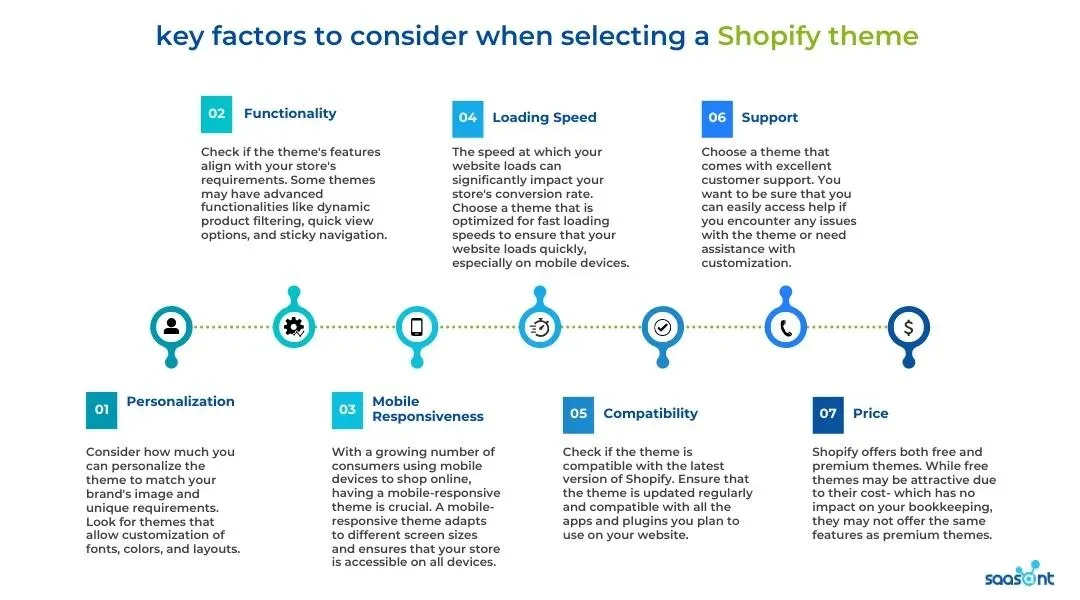
1. Personalization: Consider how much you can personalize the theme to match your brand's image and unique requirements. Look for themes that allow customization of fonts, colors, and layouts. The theme should allow you to create a unique look and feel that sets you apart from competitors.
2. Functionality: Check if the theme's features align with your store's requirements. Some themes may have advanced functionalities like dynamic product filtering, quick view options, and sticky navigation. Ensure that the theme you choose has all the features you need to provide an excellent user experience for your customers.
3. Mobile Responsiveness: With a growing number of consumers using mobile devices to shop online, having a mobile-responsive theme is crucial. A mobile-responsive theme adapts to different screen sizes and ensures that your store is accessible on all devices.
4. Loading Speed: The speed at which your website loads can significantly impact your store's conversion rate. Choose a theme that is optimized for fast loading speeds to ensure that your website loads quickly, especially on mobile devices.
5. Compatibility: Check if the theme is compatible with the latest version of Shopify. Ensure that the theme is updated regularly and compatible with all the apps and plugins you plan to use on your website.
6. Support: Choose a theme that comes with excellent customer support. You want to be sure that you can easily access help if you encounter any issues with the theme or need assistance with customization.
7. Price: Shopify offers both free and premium themes. While free themes may be attractive due to their cost- which has no impact on your bookkeeping, they may not offer the same features as premium themes. Consider investing in a premium theme if it aligns better with your store's requirements and long-term goals.
Best practices for selecting a Shopify theme
When selecting a Shopify theme, it's important to consider certain best practices that will help ensure you choose the right one for your online store. Here are some best practices to follow:
1. Define your brand and its visual style: Before you start browsing themes, take the time to define your brand's visual style. This will help you choose a theme that aligns with your brand and creates a cohesive visual experience for your customers.
2. Look for themes that match your industry: Shopify offers themes that are specifically designed for different industries, such as fashion, food and beverage, or electronics. Consider choosing a theme that matches your industry to ensure it includes features that are relevant to your business.
3. Opt for a responsive theme: With more and more customers shopping on their mobile devices, it's important to choose a responsive theme that looks great on all screen sizes. Make sure to test the theme on different devices before making a final decision.
4. Check for customization options: While a theme may look great out-of-the-box, you'll likely want to customize it to fit your specific needs. Look for themes that offer easy customization options, such as customizable colors and fonts.
5. Consider the level of support offered: If you're not experienced with website design, you may want to choose a theme that offers comprehensive support, such as documentation, tutorials, and a dedicated support team.
6. Check for compatibility with third-party apps: Shopify offers a wide range of third-party apps that can enhance the functionality of your online store. Make sure the theme you choose is compatible with the apps you plan to use.
7. Read reviews and ratings: Before making a final decision, take the time to read reviews and ratings from other Shopify users who have used the theme you're considering. This can provide valuable insight into the theme's strengths and weaknesses.
Where to find Shopify themes (Shopify Theme Store, third-party providers)
As an ecommerce store owner, you want to have access to the best Shopify themes available. Fortunately, there are several places where you can find a wide selection of high-quality themes.
1. Shopify Theme Store: This is the first place to look for themes. The Shopify Theme Store is an official marketplace for Shopify themes, where you can find both free and premium themes. The themes available in the Shopify Theme Store are thoroughly reviewed by Shopify, ensuring that they meet high-quality standards.
2. Third-Party Providers: Besides the Shopify Theme Store, you can find themes from third-party providers. These providers offer a wider range of options, including themes that are not available in the Shopify Theme Store. However, it is important to note that not all third-party providers are reliable, so it's essential to do your research and make sure you are downloading themes from a reputable source.
Some of the popular third-party providers include:

1. ThemeForest: ThemeForest is a popular marketplace for website themes and templates. They offer a wide selection of Shopify themes from various authors.
2. TemplateMonster: TemplateMonster offers a broad range of website templates and themes for different platforms, including Shopify.
3. Creative Market: Creative Market is a platform for independent creators to sell their digital products, including Shopify themes.
Popular Shopify Themes
Best free Shopify themes
There are several free Shopify themes available, and each has its own unique features and design elements. Here are some of the best free Shopify themes:

1. Debut: This is Shopify's default theme and is great for businesses just starting with Shopify. It has a clean design, customizable features, and easy navigation.
2. Brooklyn: This theme has a modern design with a fullscreen header and customizable homepage sections. It's perfect for businesses with a small to medium-sized inventory.
3. Venture: Venture is a great theme for businesses that have a large inventory, as it has a customizable menu and multiple collections on the homepage.
4. Minimal: As the name suggests, this theme has a minimalistic design, with a focus on product images and descriptions. It's perfect for businesses with a small product catalog.
5. Boundless: This theme has a fullscreen image slideshow and customizable homepage sections. It's ideal for businesses with a focus on visual content.
All of these free Shopify themes can be found in the Shopify Theme Store or through third-party providers. It's important to carefully consider the features and design elements of each theme to choose the one that best suits your business's needs.
Best premium Shopify themes
Premium Shopify themes are available for purchase in the Shopify Theme Store and through third-party providers. They offer more advanced features, customization options, and support than free themes. Here are some of the best premium Shopify themes:

1. Turbo: This theme is designed to maximize speed and performance, making it perfect for businesses with a large inventory. It has customizable sections, mega menus, and a responsive design.
2. Shoptimized: This theme is optimized for conversions, with built-in features like trust badges, urgency timers, and social proof. It's perfect for businesses focused on driving sales.
3. Retina: This theme has a modern and clean design with customizable homepage sections and product pages. It's perfect for businesses with a focus on visual content and a medium to large product catalog.
4. Parallax: This theme features a fullscreen parallax header and customizable homepage sections. It's perfect for businesses with a strong visual brand.
5. Empire: This theme has a luxurious design and is perfect for high-end fashion and jewelry brands. It has customizable homepage sections, product filtering options, and a responsive design.
When choosing a premium Shopify theme, it's important to consider the specific needs of your business, as well as the features, design, and support offered by each theme. It's also important to make sure that the theme is compatible with any third-party apps or integrations you may be using.
How to Identify the Shopify Theme of a Website
Explanation of Shopify theme detectors
Shopify theme detectors are tools that help users identify the Shopify theme used by a particular website. They work by analyzing the HTML and CSS code of a website and comparing it with a database of known Shopify themes.
Shopify theme detectors can be useful for several reasons. For example, if you come across a website with a design that you really like, you can use a theme detector to find out which Shopify theme they are using. This information can be helpful if you are looking to create a similar design for your own website.
Additionally, if you are experiencing issues with your own Shopify theme, a theme detector can help you identify the theme and potentially troubleshoot the issue.
Theme detectors are available both as online tools and as browser extensions for Google Chrome. Some of the popular theme detectors include What Shopify Theme Is That, Shopify Theme Detector, and Shopify Inspector.
How to use a Shopify theme detector
Using a Shopify theme detector is typically a straightforward process that involves a few simple steps:
1. Find a reputable theme detector: There are several theme detector tools available online, so it's important to find one that is reliable and accurate. Some popular options include What Shopify Theme Is That, Shopify Theme Detector, and Shopify Inspector.
2. Enter the website URL: Once you've chosen a theme detector, enter the URL of the website whose theme you want to identify. Make sure to enter the full URL, including the http:// or https:// prefix.
3. Run the detector: Click the "detect" or "identify" button to initiate the theme detection process. The detector will analyze the website's code and compare it with its database of known Shopify themes.
4. Review the results: Once the detection process is complete, the tool will display the name of the Shopify theme used by the website, as well as any other relevant information. You can use this information to research the theme further, or to troubleshoot issues you may be experiencing with your own Shopify theme.
Shopify theme detector tools (online, Chrome extensions)
There are several online tools and browser extensions available for detecting Shopify themes. Here are some of the most popular ones:
1. Shopify Theme Detector: Another free online tool that can detect the Shopify theme used by a website. In addition to the theme name and version, this tool also provides information on the theme's price, rating, and popularity.
2. BuiltWith: This is a paid tool that not only detects the Shopify theme but also provides information on the website's technology stack, including the CMS, web server, and analytics tools.
3. Chrome extensions: There are several Chrome extensions available that can detect the Shopify theme used by a website. Some of the popular ones include Wappalyzer and Shopify Theme Detector.
Using these tools is simple. Just enter the website's URL into the search bar of the tool or extension, and it will scan the website to determine the Shopify theme used. This can be helpful in identifying themes you may like for your own website or for understanding what features and functionality a particular website may have.
Shopify Theme Development
How to create custom Shopify themes
To create a custom Shopify theme, you can use Shopify's own theme development platform called "Slate". Slate is an open-source toolkit that helps developers create Shopify themes with ease. It provides a set of powerful tools and workflows that streamline the development process and enable developers to focus on the creative aspects of building a custom theme.
To get started with Slate, you need to have a basic understanding of HTML, CSS, and JavaScript. You also need to have Node.js and Git installed on your computer. Once you have these prerequisites, you can install Slate using Node Package Manager (NPM) by running the following command:
npm install -g @shopify/slate
After installing Slate, you can create a new theme project by running the following command:
slate theme my-theme
This command will create a new directory named "my-theme" that contains the basic files and folders required for a Shopify theme. You can then customize these files and add new ones to create your custom theme.
Slate also provides a set of powerful tools for development and deployment, such as hot reloading, automated testing, and version control. These tools make it easy to iterate and collaborate on theme development.
Advantages of developing your own Shopify theme
Developing your own custom Shopify theme can provide several advantages for your online store, including:

1. Unique design: A custom Shopify theme enables you to create a unique design that truly reflects your brand's personality and style. With a custom theme, you can create a tailored look and feel that distinguishes your store from competitors.
2. Improved performance: By building a custom Shopify theme, you can optimize your site's performance by minimizing the code and scripts, reducing the load time, and enhancing the site's overall functionality.
3. Better user experience: A customized theme can be designed with user experience in mind, ensuring that your customers can easily navigate and find what they are looking for on your site. This, in turn, can improve their overall satisfaction and loyalty to your brand.
4. Scalability: With a custom Shopify theme, you can easily add new features and functionalities to your site as your business grows and evolves, making it easier to adapt to changing market trends and consumer demands.
5. Flexibility: Custom Shopify themes provide you with greater flexibility and control over the design and functionality of your store, allowing you to create a site that perfectly meets your unique business needs and goals.
Conclusion
Choosing the right Shopify theme is crucial to the success of your online store. We have discussed the different types of Shopify themes, factors to consider when choosing a theme, best practices for selecting a theme, where to find Shopify themes, and how to identify a Shopify theme.
We have also looked at the advantages of using a Shopify theme, both free and premium, and the benefits of developing your own theme. To take your Shopify store to the next level, we recommend integrating PayTraQer and SaasAnt Transactions.
PayTraQer makes it easy to track your sales and expenses, manage your inventory, and keep tabs on your finances. SaasAnt Transactions, on the other hand, automates your accounting by syncing your Shopify orders with QuickBooks or Xero.
Now that you have a better understanding of how to choose the right Shopify theme, we encourage you to take action and try out a theme that best suits your store's needs. You can also consider developing your own custom Shopify theme or integrate additional tools to enhance your store's functionality. Remember, the right theme can make all the difference in the success of your online business.
FAQs
How many Shopify themes are there?
Shopify currently offers over 70 free themes and more than 1,600 premium themes in their Theme Store. Additionally, there are numerous third-party providers offering custom Shopify themes for purchase. It's important to note that while there are many theme options available, not all of them may be suitable for every type of store.
Ecommerce owners should take the time to carefully evaluate their options and consider factors such as their store's niche, target audience, and desired functionality before making a decision on which Shopify theme to use.
What is a Shopify premium theme?
A Shopify premium theme is a paid theme that provides more advanced features and functionality compared to a free theme. Premium themes typically have more design options, customization possibilities, and better support from the theme developer.
They also often come with additional features like advanced typography, animation, and built-in marketing tools. Premium themes on Shopify can range in price from around $50 to $500 or more, depending on the complexity and features of the theme.
While free themes can be a good starting point for new stores, a premium theme can provide more value in terms of branding, customer experience, and conversion rates. Premium themes are usually updated regularly to ensure compatibility with new Shopify features and to fix any bugs or issues that may arise.
Is Shopify free to use?
Shopify is not completely free to use, as it is a paid e-commerce platform that charges a monthly subscription fee. However, Shopify offers a 14-day free trial for users to test out the platform and see if it meets their needs.
After the trial period ends, users will need to choose a pricing plan that suits their business needs and budget. The pricing plans range from basic to advanced, with varying levels of features and support. Additionally, there may be additional costs for apps and integrations that users may need to add to their store to enhance functionality.
Is Shopify theme free or paid?
Shopify themes come in both free and paid versions. The Shopify Theme Store offers a variety of free and premium themes that you can use for your online store. The free themes have basic functionalities and designs, while the premium themes have more advanced features and unique designs.
If you choose to purchase a premium theme, the cost will vary depending on the theme's complexity, features, and design. The prices can range from $150 to $350. You can also find third-party providers that offer a wide range of Shopify themes at different prices.
Keep in mind that while using a free theme may seem like a cost-effective option, a premium theme can offer more customization options, improved functionality, and a unique design that sets your store apart from competitors. Ultimately, the choice between a free and paid theme will depend on your budget and business needs.
Is Shopify a WordPress theme?
No, Shopify is not a WordPress theme. WordPress is a popular content management system (CMS) that allows users to create and manage websites and blogs. Shopify, on the other hand, is a fully hosted ecommerce platform that enables users to set up online stores and sell products.
While both platforms have their similarities, they serve different purposes and have different features. WordPress is more focused on content creation, whereas Shopify is designed specifically for ecommerce.
Note that Shopify offers various themes and templates that users can choose from to customize the design of their online store, while WordPress offers a wide range of themes and templates for various purposes, including ecommerce, but it is not specifically designed for ecommerce.