What is Stripe and How does Stripe Payments work?
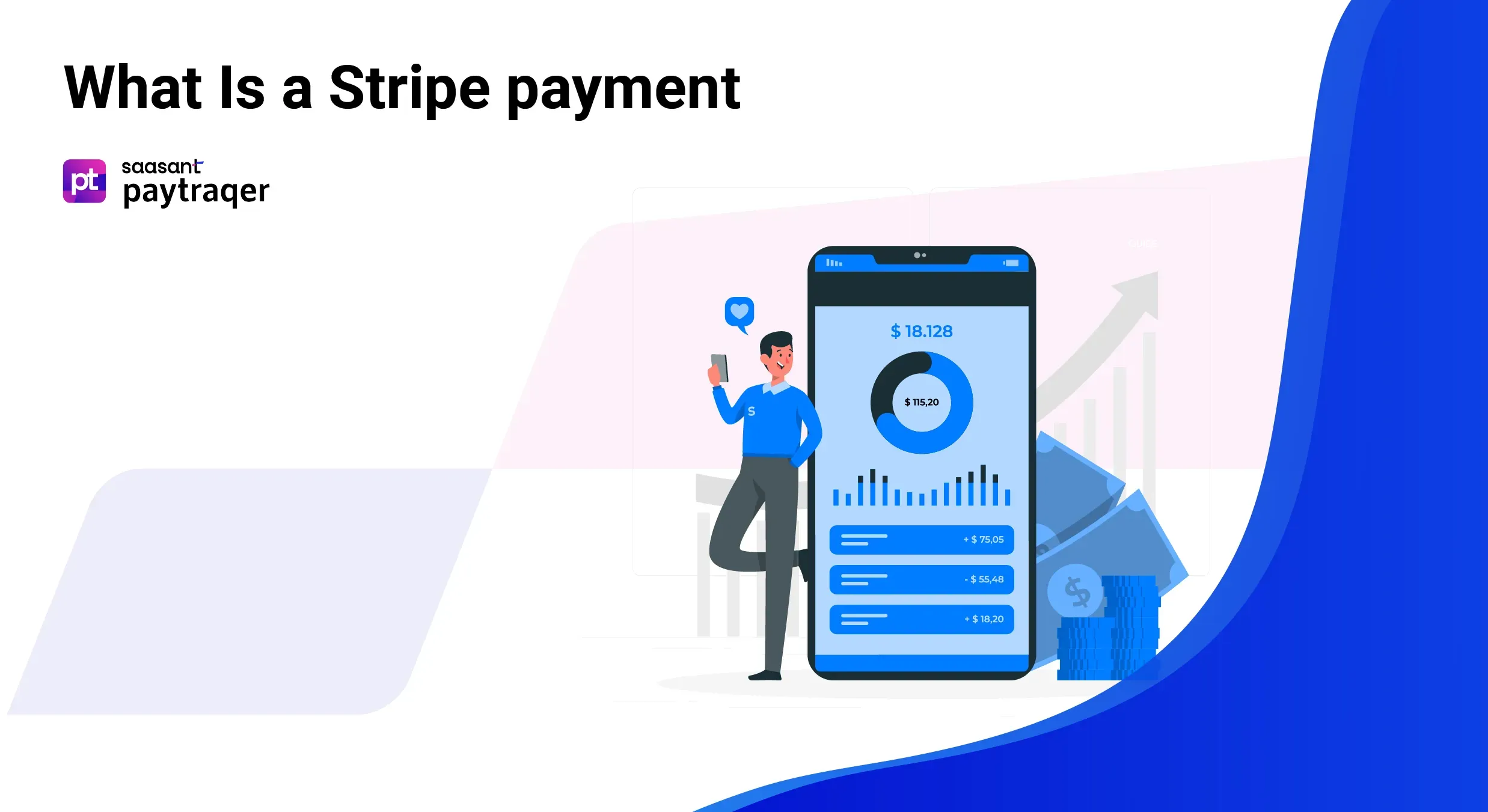
Have you ever wondered how businesses effectively manage online payments? Let's get into Stripe, a highly efficient payment processing platform known for its seamless handling of various transactions, from credit card payments to international transactions. Know about Stripe Payments and better understand online transaction processes, secure payment systems, and digital commerce strategies.
Contents
What is Stripe?
What Payments Does Stripe Accept?
How Does Stripe Payment Processing Work?
Stripe Account Setup: A Basic Guide
#1 Basic Setup: Sign In to Your Stripe Account
#2 Setup Account to Receive Money
#3 Create Payment Links
#4 Creating Different Customer Lists
#5 Billing: Graphical Representation of Account Growth
#6 Connect: Platforms, Marketplaces, and Applications
#7 Settings: Complete Profile Setup
Understanding Stripe Fees
Is Stripe Safe?
Benefits of Stripe Over Other Payment Processors
Stripe vs PayPal: Which is a better Payment Processor?
Conclusion
FAQs
What is Stripe?
Stripe is a payment processing platform that enables businesses to accept and manage online payments. It provides tools for handling transactions, including credit card processing, billing, and financial reporting. Stripe integrates with websites and apps to facilitate secure and seamless customer payment experiences. Known for its robust security measures and extensive support for various payment methods, Stripe caters to businesses of all sizes, making it a popular choice for e-commerce, subscription services, and other digital transactions.
What Payments Does Stripe Accept?
Stripe's payment acceptance portfolio is extensive, encompassing:
Credit Cards: Stripe supports major credit cards, including Visa, Mastercard, American Express, and Discover, catering to a global customer base.
Debit Cards: Stripe offers a reliable processing solution for customers who prefer debit card usage.
Digital Wallets: With the rise of mobile commerce, Stripe accommodates digital wallets like Apple Pay and Google Pay, enhancing user convenience.
Alternative Payment Methods: Stripe’s adaptability shines with its integration of region-specific payment methods, broadening market reach and inclusivity.
This array of payment options signifies Stripe's commitment to providing a frictionless checkout experience, elevating transaction success rates and customer contentment.
How Does Stripe Payment Processing Work?
The transaction process through Stripe is streamlined as follows:
Customer Checkout: Shoppers complete their selection and move to the payment phase on the merchant's platform.
Stripe Integration: The payment interface on the site or app connects with Stripe, ensuring a secure transaction environment.
Secure Processing: Stripe handles the encryption and safe transmission of payment details to the corresponding bank for authorization.
Funds Transfer: Upon transaction approval, the funds transition from the customer's account to the merchant's, typically within a short span.
Order Fulfillment: Post-transaction approval, the merchant proceeds with order processing, cementing customer satisfaction.
This efficient flow guarantees a secure and smooth transaction pathway for both merchants and consumers.
Stripe Account Setup: A Basic Guide
Most businesses get paid online using Stripe, and adding the payment feature to your website, blog, or smartphone is easy. You can even share the link, and people will pay you using that link. Know how to set up your Stripe account to receive payments section by section.
#1 Basic Setup: Sign In to Your Stripe Account
Go to Stripe.com and click “Sign In” in the top right corner.
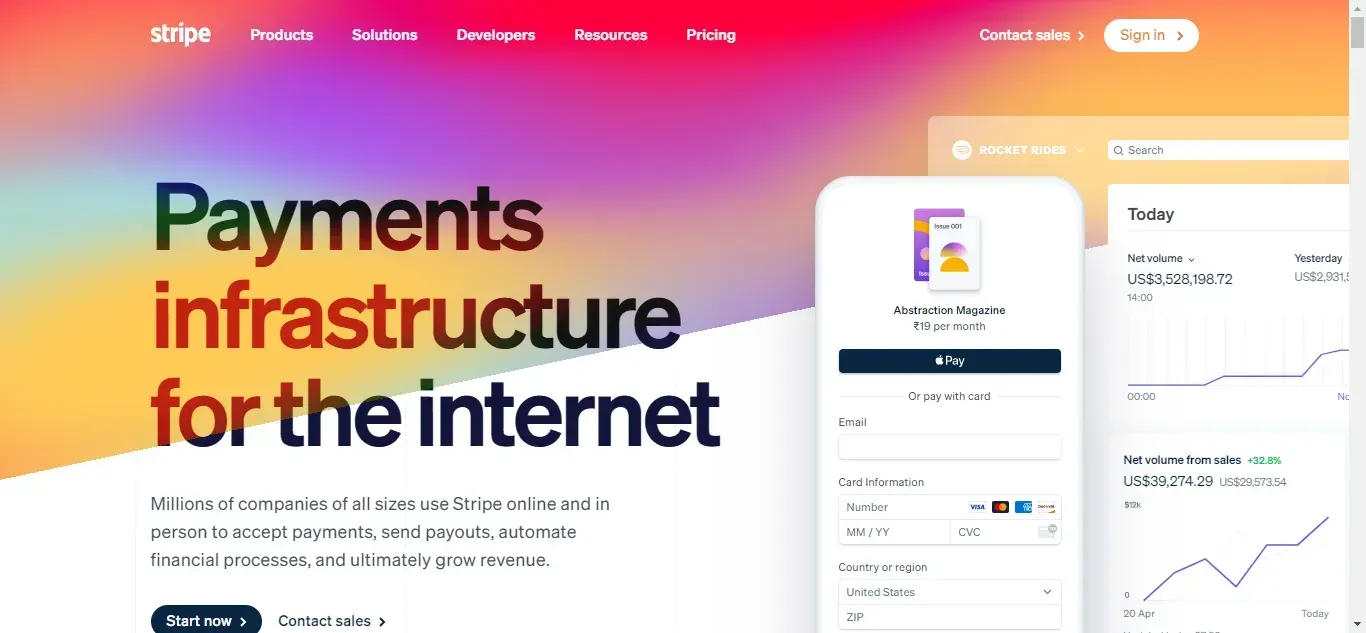
If you don’t have a Stripe account, sign up by providing the basic details; email, full name, country, and verify your account.
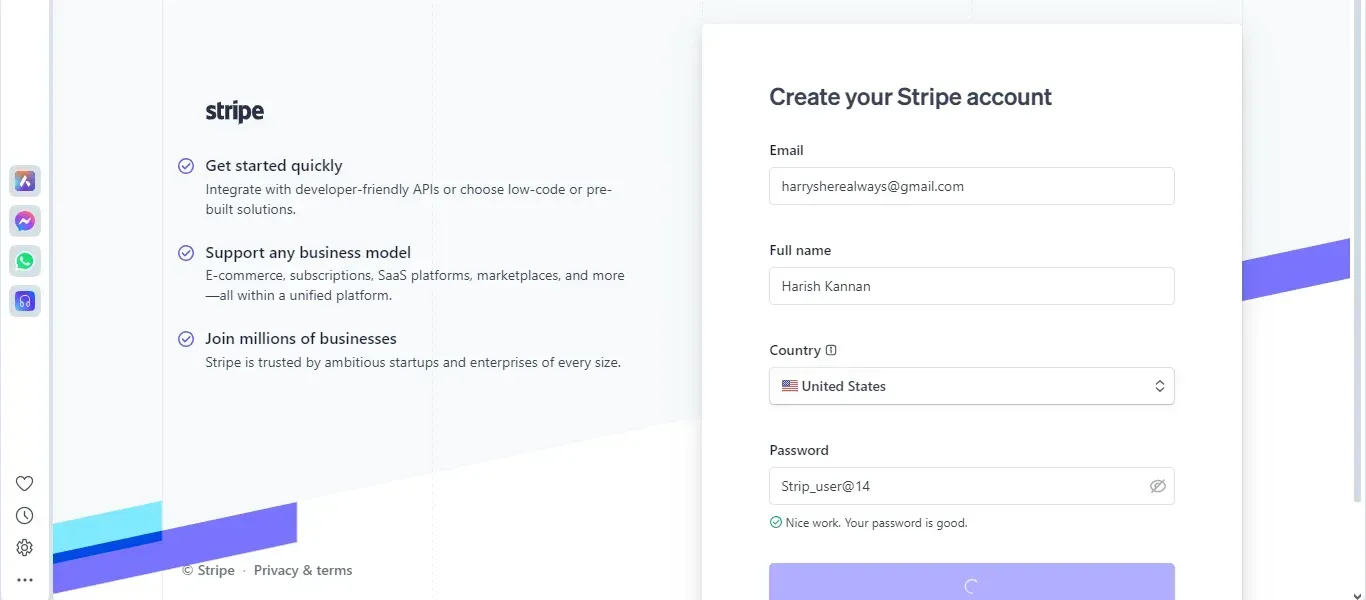
#2 Setup Account to Receive Money
After choosing one of the three plans (Standard, Express, or Custom), let's set up the account to receive money.
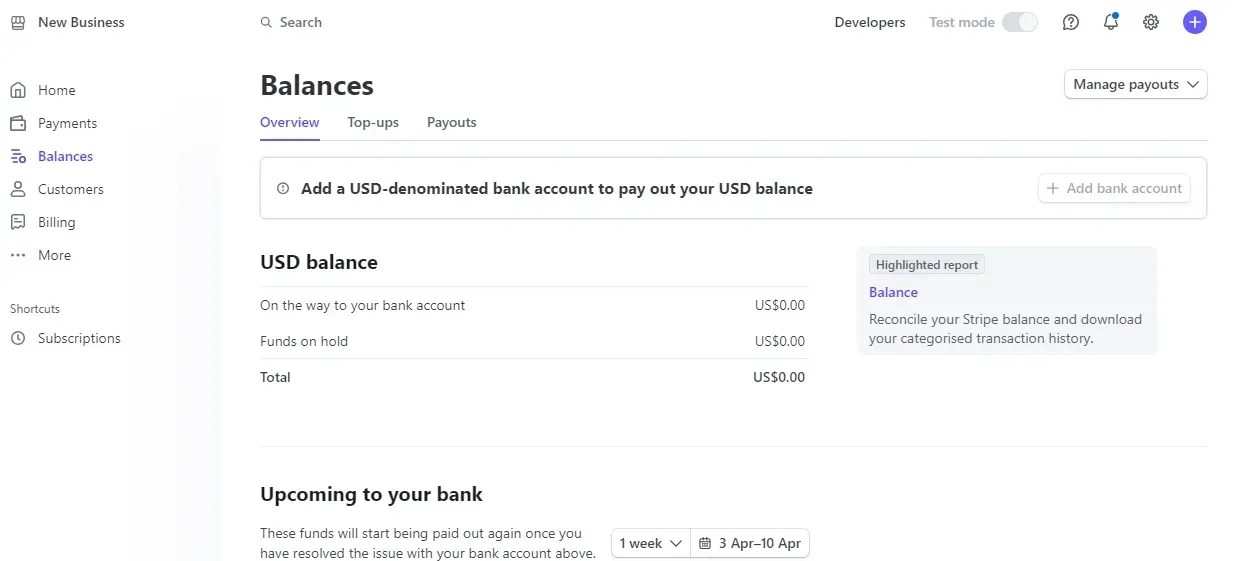
Go to the “Balances” section -> “Add bank account” -> click on “Send my verification link.” (Verifying your bank account is necessary to receive your payments)
Note: The next step is to create payment links for your products or services.
#3 Create Payment Links
Click the “Payments” section -> Create a payment link.
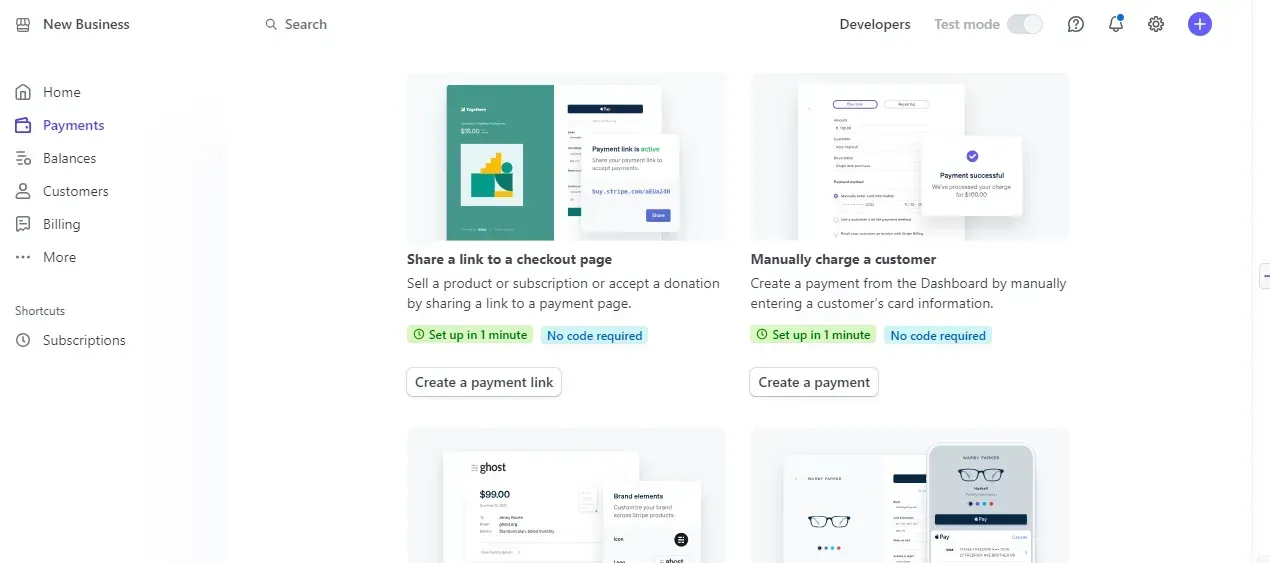
Note: These payment links can be easily integrated into your website or shared directly.
Choose an option from “Select Type” and fill in all the details of your product or service.
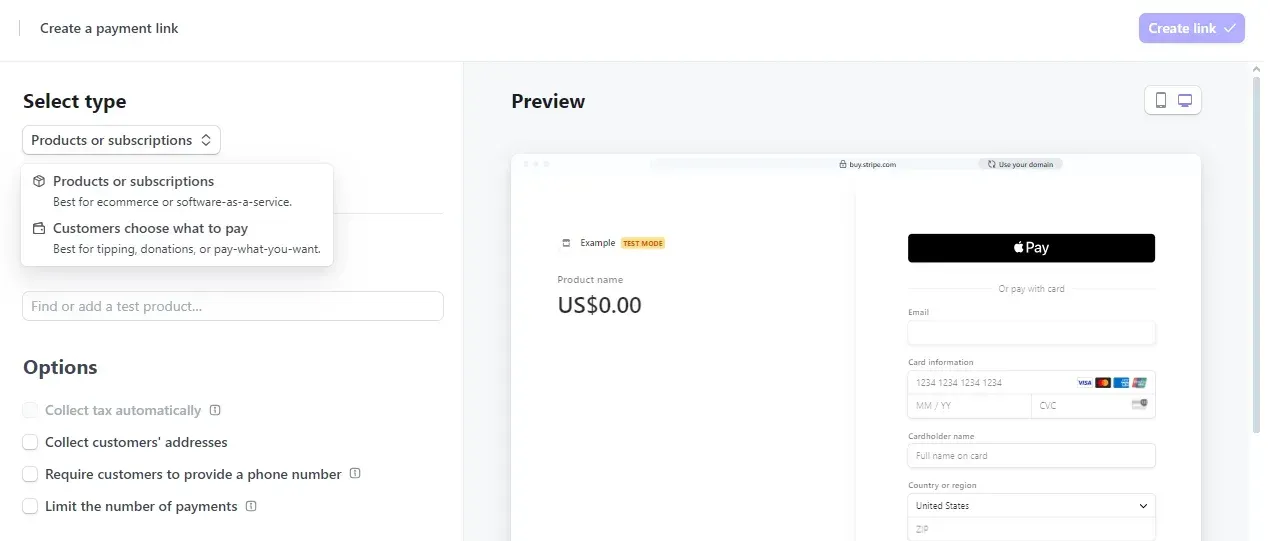
Add product name, description, image, price, and other information.
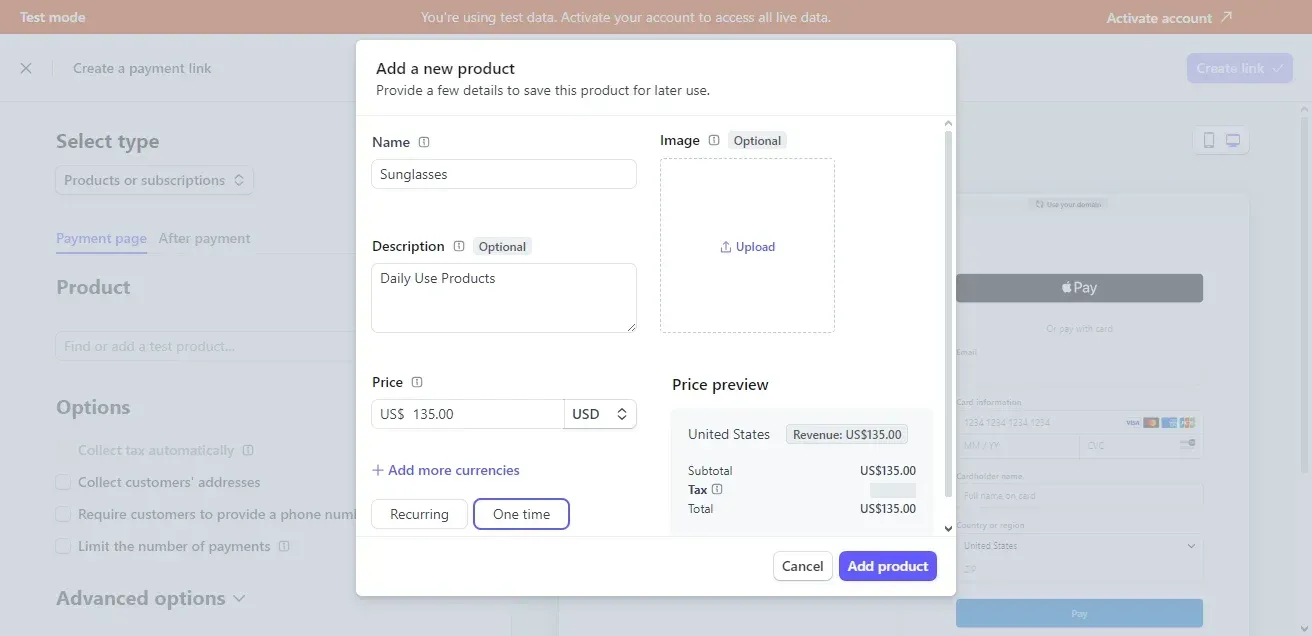
Note: Stripe supports payments in multiple currencies, making it suitable for businesses with global customer base.
Once you have customized the page, click the “Create link.” Preview the page on a desktop or mobile phone to see how your customers will see it in real-time.
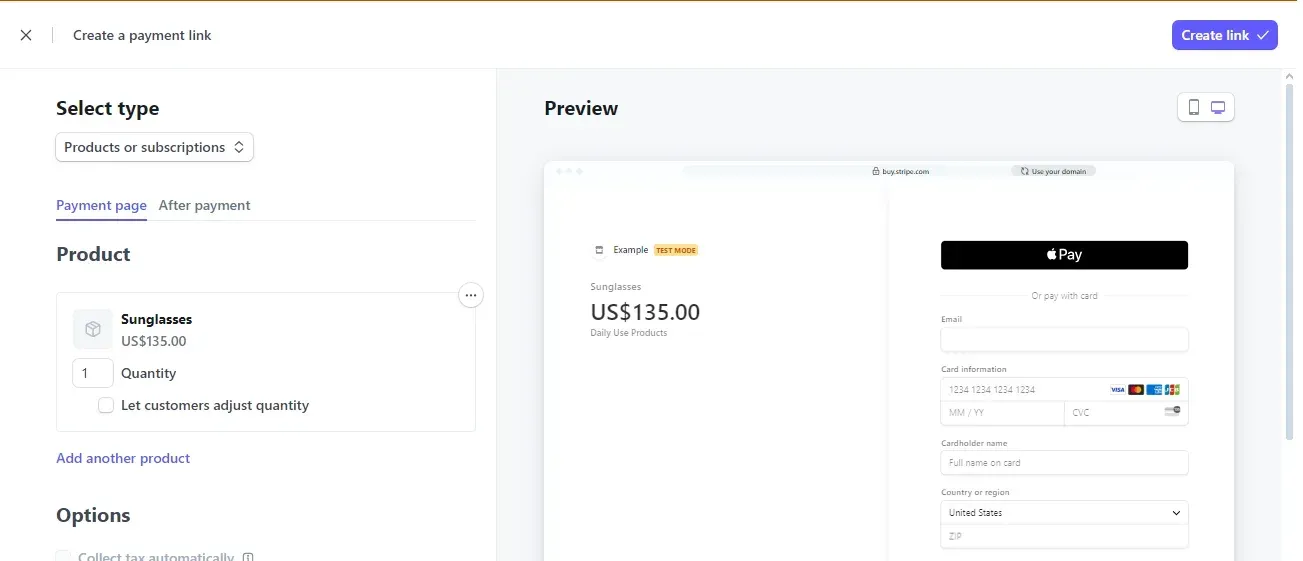
#4 Creating Different Customer Lists
Click on “Customers” and create different customer lists based on “Top Customers,” “First-time Customers,” “Repeat Customers,” and “Recent Customers.”
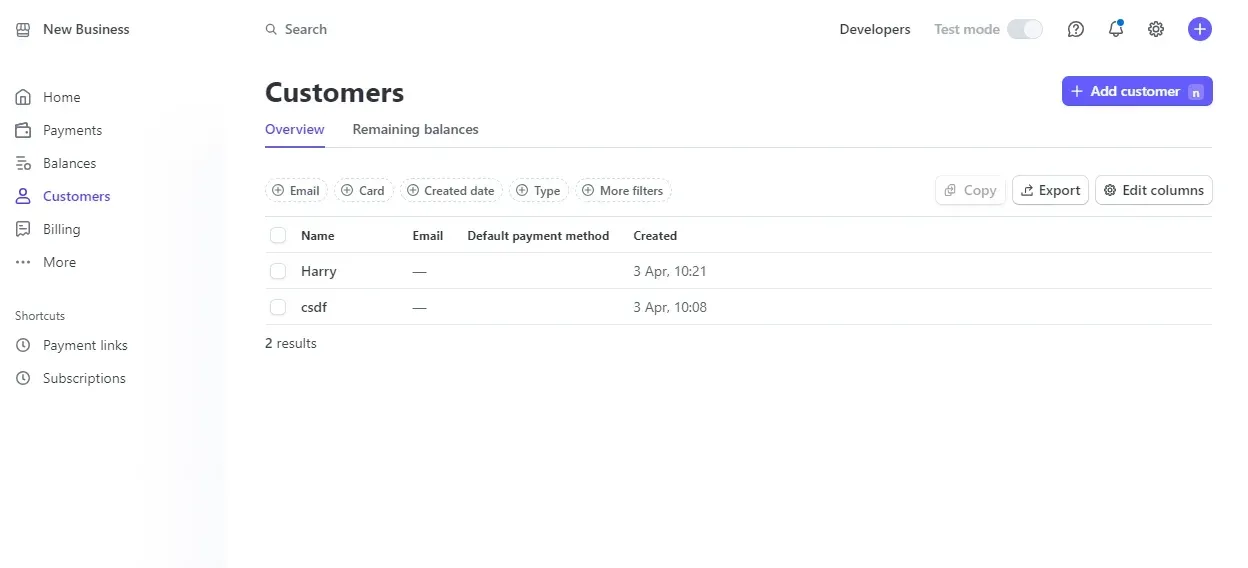
Click “Add Customer” -> fill in the basic details such as name, email, description, and billing information. Once you’re done, click on the “Add Customer” button.
Once the customer is added, you’ll have information about “Payments,” “Refunds,” “Dispute Losses,” and “Last Payment.”
#5 Billing: Graphical Representation of Account Growth
The graphical representation covers “Net volume,” Monthly Recurring Revenue (“MRR”), “Active Subscribers Growth,” and “New Subscribers.”
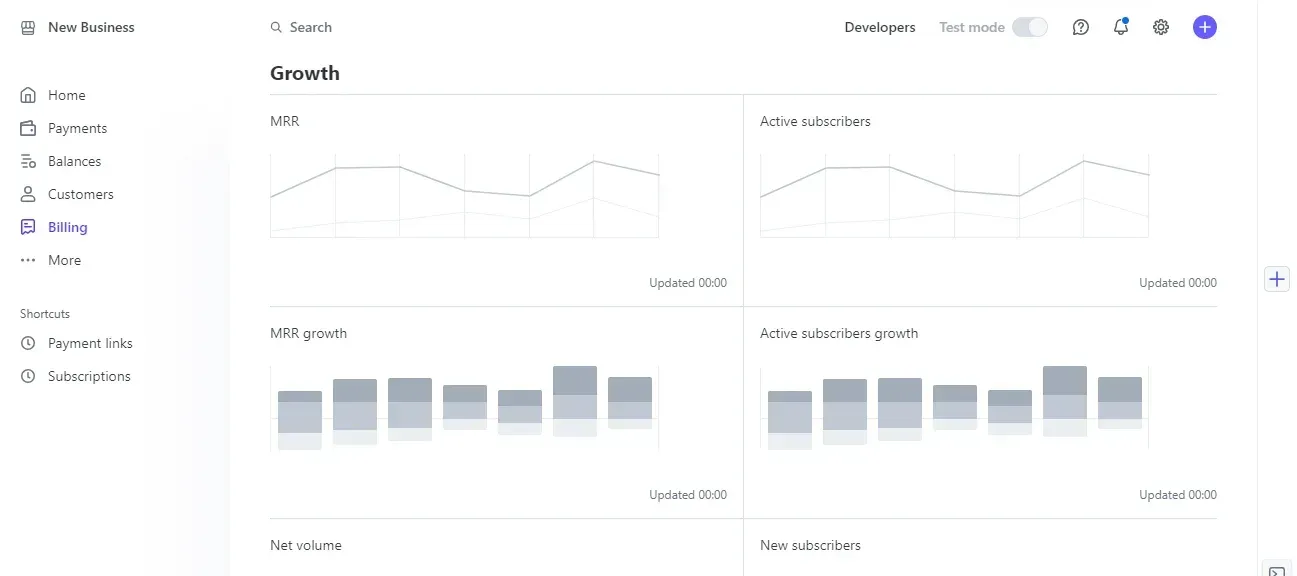
You can download MRR per subscriber per month report and Subscription metrics per month report.
#6 Connect: Platforms, Marketplaces, and Applications
The connect section enables businesses to facilitate transactions and payments on behalf of the connected accounts.
Once the “Connect Setup” is completed, it will appear on the menu. The “Connect” section is helpful for marketplaces, platforms, and applications that act as intermediaries between sellers and buyers or service providers and consumers.
#7 Settings: Complete Profile Setup
Click on the Gear icon⚙️ at the top right corner, then select “Payment Methods” from the Payment section. You can then complete your profile setup.
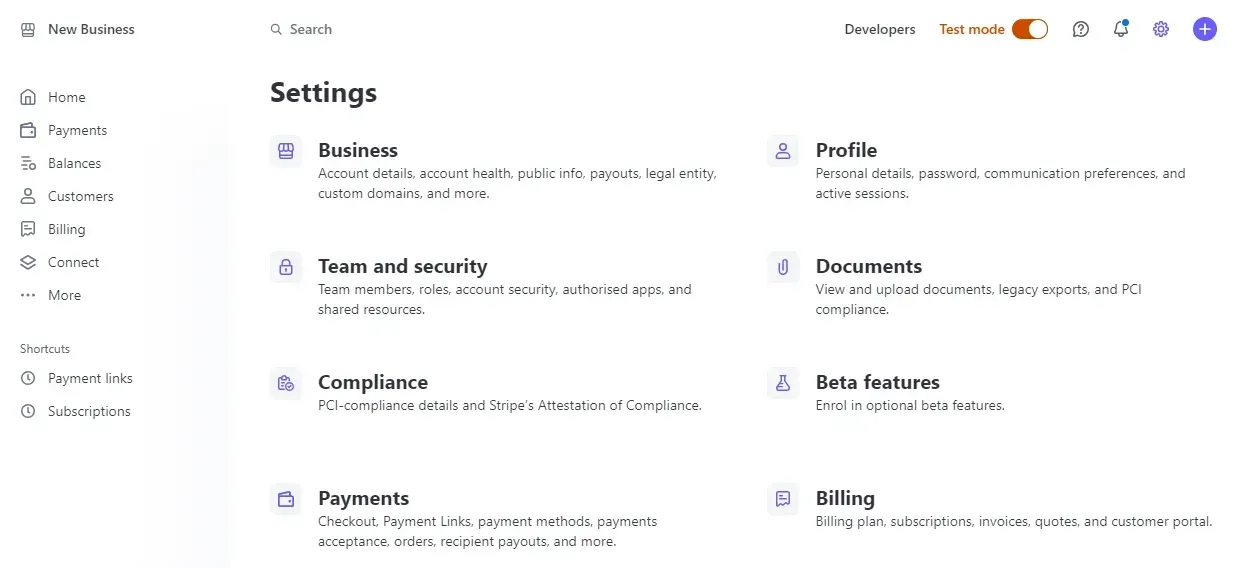
Select the industry that matches your business profile and answer some questions, such as “Where do customers purchase products or services?” or “Whose name is listed with the transaction on a customer’s credit card statement?”
Finally, describe how a customer purchases a product or service using your platform.
It is super simple to customize the checkout experience on Stripe to align with your user interface requirements and brand.
Understanding Stripe Fees
Stripe charges fees for processing payments, which can vary based on transaction volume, currency, and payment method. Understanding these fees is crucial for businesses using Stripe as their payment processor. Here are key points to know about Stripe fees:
Transaction Fees: Stripe typically charges a flat fee per successful transaction, such as 2.9% + $0.30 in the United States. International transactions may have different rates.
Currency Conversion Fees: For international transactions requiring currency conversion, Stripe applies an additional fee for the conversion process.
Dispute Fees: If a customer disputes a charge (chargeback), Stripe may charge a fee for handling the dispute process.
Customized Pricing: High-volume businesses or those with specific needs may qualify for customized pricing and negotiated rates with Stripe.
Additional Services: Stripe offers optional services such as Stripe Radar for fraud prevention, which may incur additional fees based on usage.
Is Stripe Safe?
Yes, Stripe is a secure payment gateway. With security as a cornerstone, Stripe employs advanced safeguards to protect financial data. Adherence to PCI DSS standards, utilization of sophisticated encryption, and proactive fraud detection mechanisms underscore Stripe's commitment to securing transactional integrity and customer trust.
Benefits of Stripe Over Other Payment Processors
Stripe distinguishes itself through the following:
Extensive Payment Acceptance: Its broad spectrum of supported payment methods like debit cards, credit cards, digital wallets, and bank transfers ensures global market accessibility.
Developer-Friendly Tools: Stripe’s comprehensive APIs and developer resources facilitate seamless integration and customization for your payment processing needs. Whether you're building an ecommerce platform, a subscription service, or a mobile app, Stripe's APIs provide the tools and flexibility to create tailored payment solutions that meet your business requirements. With robust documentation, client libraries in multiple programming languages, a testing environment for safe development, webhooks for real-time notifications, and a user-friendly dashboard with analytics, Stripe empowers developers to streamline integration and enhance the payment experience for their customers.
Transparent Pricing: Clear, upfront pricing with no hidden fees promotes financial clarity and planning.
Advanced Security Features: High-standard security protocols and fraud prevention tools provide a safe transaction environment.
These attributes render Stripe a superior choice for businesses seeking a reliable and expansive payment processing partner.
Stripe vs PayPal: Which is a better Payment Processor?
When comparing Stripe and PayPal in the payment processing landscape, Stripe stands out for its extensive customization options, seamless direct integration capabilities, and a broader range of payment methods, making it a preferred choice for businesses seeking tailored solutions and flexibility. On the other hand, PayPal's strength lies in its widespread consumer recognition and large user base, making it particularly attractive for businesses aiming for widespread market penetration and brand visibility.
Conclusion
Stripe stands out as a versatile and secure payment platform that caters to the evolving needs of modern businesses. Its robust feature set, extensive payment support, and strong security framework simplify transactions, empower companies to focus on growth, and enhance customer satisfaction. With its comprehensive APIs, developer-friendly tools, transparent pricing, and advanced security features, Stripe offers a superior payment processing solution that provides businesses with tailored options, flexibility, and a competitive edge in ecommerce.
FAQs
How quickly does Stripe process payments?
Stripe typically processes payments within 1-2 business days, ensuring timely fund transfers to merchants.
Can Stripe handle recurring payments?
Yes, Stripe supports subscription-based and recurring payment models, making it ideal for businesses with regular billing cycles.
Does Stripe support international transactions?
Stripe is designed for global commerce, supporting over 135 currencies and various international payment methods.
Are there any setup fees with Stripe?
Stripe does not impose setup fees, enabling businesses to initiate payment processing without upfront costs.
How does Stripe manage chargebacks?
Stripe provides tools and support to help merchants navigate chargeback processes, including dispute resolution and fraud prevention strategies.
Is Stripe better than PayPal?
The decision between Stripe and PayPal depends on your business needs. Stripe offers customization and diverse payment support, which is ideal for flexibility. PayPal's advantages include consumer recognition and buyer protection, making it great for broad market reach. Consider your integration requirements and target audience to choose the best fit for your business.