Streamlining Your FreshBooks to QuickBooks Migration with SaasAnt Transactions
If you’ve decided to migrate your accounting data from FreshBooks to QuickBooks, you’re taking a significant step towards enhanced financial management and reporting capabilities. To make this transition smooth and hassle-free, we’ll guide you through the process using SaasAnt Transactions—a powerful tool that simplifies data migration. Let’s dive into how SaasAnt Transactions can streamline your migration journey.
Contents
Understanding the Power of SaasAnt Transactions
SaasAnt Transactions is a specialized tool for data migration between various accounting platforms. Its user-friendly interface and robust features make it an invaluable asset for businesses transitioning from FreshBooks to QuickBooks.
Pre-Migration Preparations
Before you embark on your migration journey, here’s how you can prepare using SaasAnt Transactions:
1. Data Extraction from FreshBooks
Begin by exporting your financial data from FreshBooks. SaasAnt Transactions accepts data in various file formats, making it compatible with FreshBooks’ export capabilities. Ensure you gather essential records, including invoices, expenses, customer data, and any custom fields you wish to transfer.
Trial Balance Method
If you’re concerned about your account’s trial balance and need not require customer data for insights or marketing reasons, go to FreshBooks’s “Reports” section. Select “Trial Balance” from the Reports section. Click “More Actions,” and in the dropdown, select “Download” to extract the trial balance data as an Excel file on your computer.
Complete Migration of Freshbooks Data into QuickBooks
If you’re concerned about your customer data and want to leverage the insights into your marketing efforts, download every single entity from FreshBooks. For example, if you download invoices, you should navigate to Invoices, select more actions, and download the complete Invoice data or for a specific date range.
Similarly, you can download the complete data in Excel for expenses, bank statements, or credit card statements. Entities like invoices, expenses, credit card statements, and bank statements can be migrated entirely from FreshBooks to QuickBooks with the help of SaasAnt Transactions.
2. Connect QuickBooks and SaasAnt Transactions
SaasAnt Transactions’ compatibility with QuickBooks ensures an easy integration while having a basic understanding of the platform is good. Go to the QuickBooks App Store and search for Saasant Transactions to get the application.
Step-by-Step Migration Using SaasAnt Transactions
Now, let’s walk through the practical steps of migrating your data from FreshBooks to QuickBooks using SaasAnt Transactions:
1. Uploading Your Data
Ensure you have successfully connected SaasAnt Transactions with QuickBooks Online.
Now, open SaasAnt Transactions and select the “Import” option.
Choose the FreshBooks Excel file you prepared and upload it from your system.
If it is a Trial Balance Excel file, choose Trial Balance from the transactions type in SaasAnt Transactions if you have invoices, expenses, and other transactions in different sheets in a single file. Upload the file and choose the required sheet in the first step.
SaasAnt Transactions will automatically detect the format and structure of your data, simplifying the migration process.
2. Data Mapping and Transformation
SaasAnt Transactions offers an intuitive data mapping feature. It maps the headers in uploaded Excel files to their corresponding QuickBooks fields, ensuring that your data aligns seamlessly.
You can either go with a custom template of your own and match the headers accurately or go with SaasAnt Transactions’ template to match the headers automatically.
You can use this step to adjust date formats, convert currency if necessary, and ensure your data adheres to QuickBooks’ requirements.
3. Data Validation
SaasAnt Transactions provides data validation checks, helping you identify and rectify any inconsistencies or errors in your data before migration.
This step ensures your data is clean, accurate, and ready for transfer.
4. Data Migration to QuickBooks
Once your data is validated and mapped correctly, initiate the migration process.
SaasAnt Transactions will securely transfer your data to QuickBooks, maintaining its integrity throughout the process.
5. Data Verification
After the migration, thoroughly review your data in QuickBooks to ensure accuracy. Verify profit and loss statements, balance sheets, and reports to confirm the proper data transfer.
Why Migrate FreshBooks Data to QuickBooks Using SaasAnt Transactions?
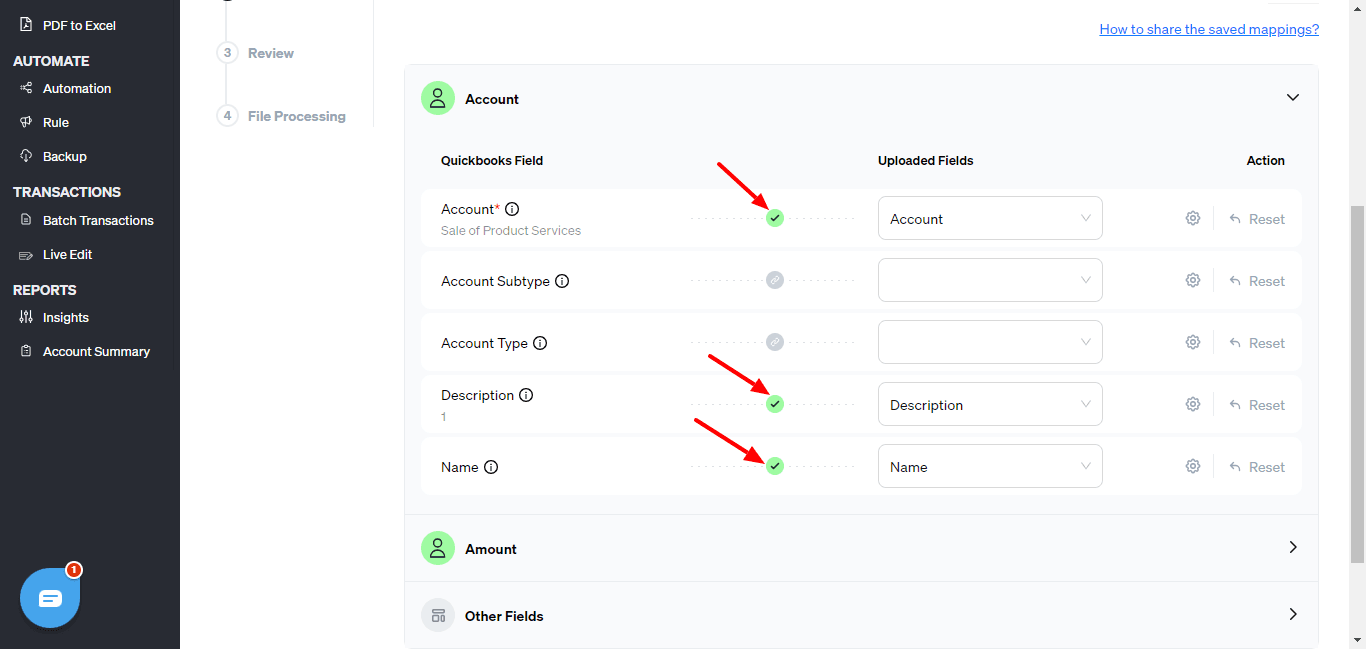
Easy Integration: SaasAnt Transactions can seamlessly integrate with QuickBooks, ensuring a smooth transition without data loss or discrepancies. The mapping feature of SaasAnt cuts off the extra effort in manually mapping the headers.
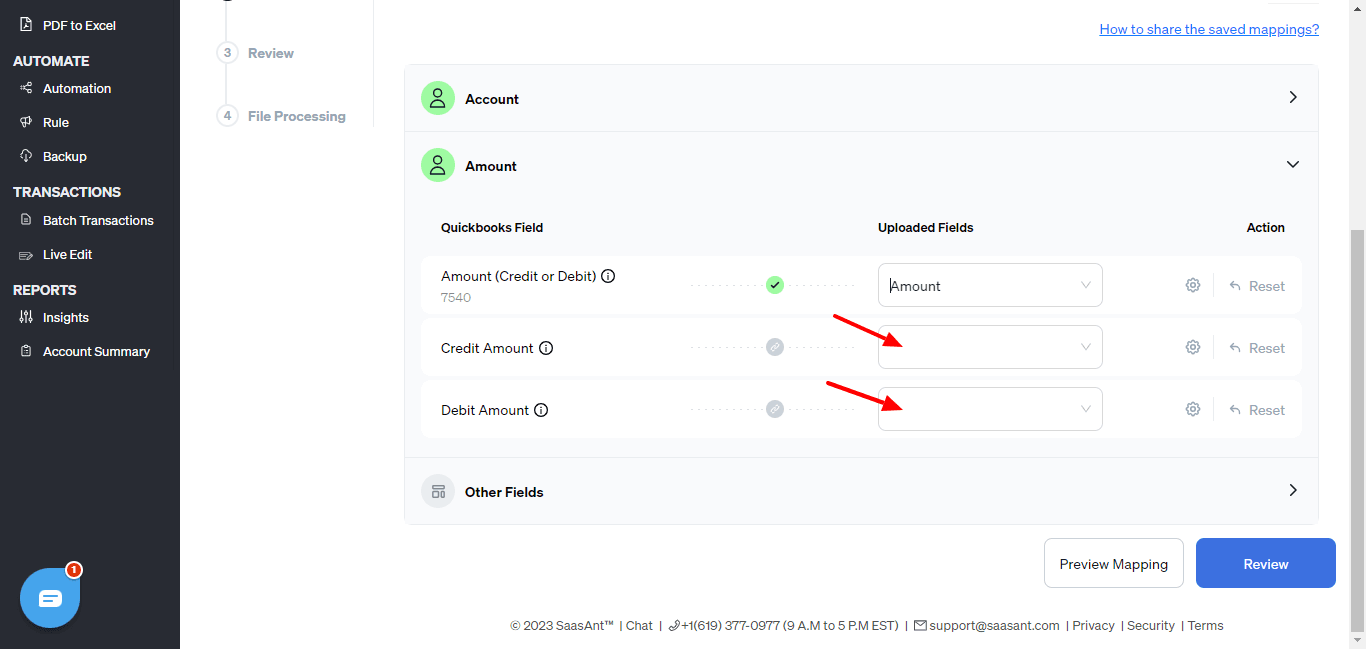
Support for Custom Template: Even if you’re using your template for data migration, SaasAnt Transactions supports two separate columns for debit and credit. After you map the headers manually, in the “Amount” section, map the “Credit Amount” and “Debit Amount” with the matching headers in your file.
Data Validation: The tool’s built-in data validation checks help identify and address issues before they become migration roadblocks.
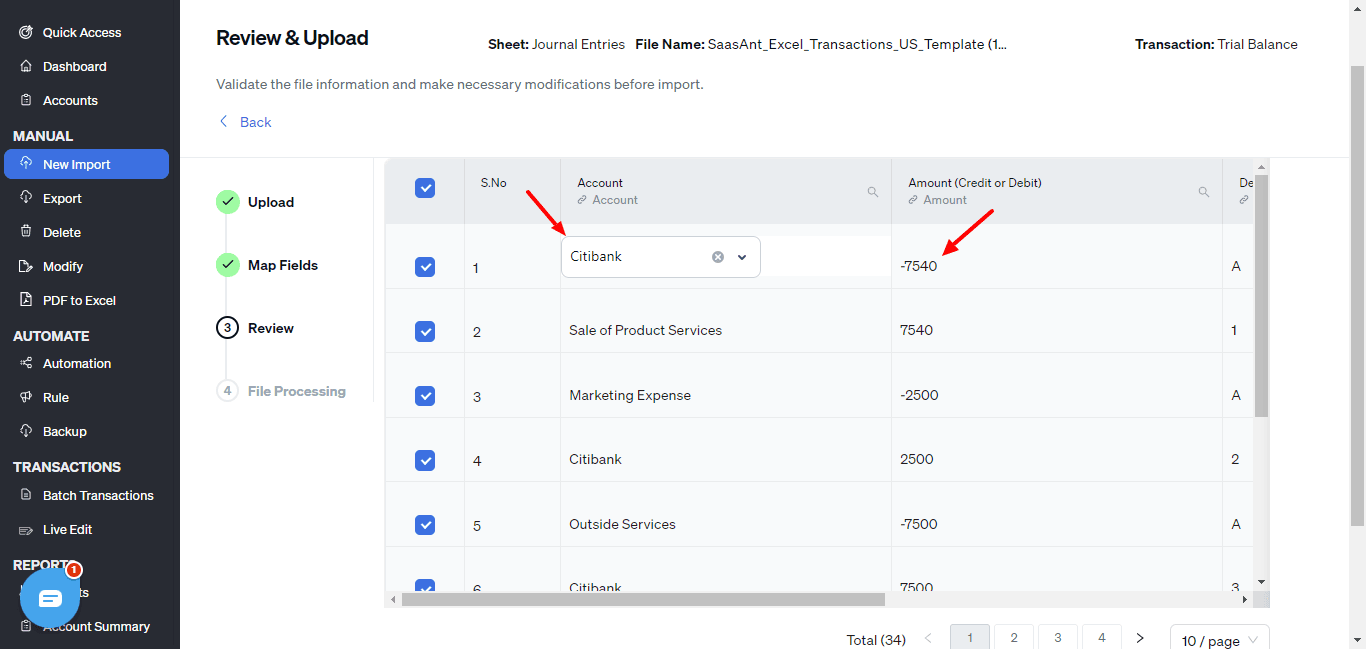
User-Friendly Interface: SaasAnt Transactions offers an intuitive, user-friendly interface, making it accessible even to users with limited technical expertise. You can edit your debit and credit amount even after uploading and mapping during the review stage.
Customization: The tool allows you to customize your migration according to your unique requirements, including custom fields and specific data periods.
Conclusion
Migrating from FreshBooks to QuickBooks is a strategic move that can elevate your financial management capabilities. SaasAnt Transactions is your trusted partner in this journey, simplifying the migration process and ensuring the integrity of your data. Embrace this change, leverage QuickBooks’ robust features, and watch your financial insights grow.
Remember that migrating your data is a significant undertaking, and seeking professional guidance, if needed, can ensure a seamless transition. Welcome to your new financial management journey with QuickBooks, empowered by SaasAnt Transactions!
Frequently Asked Questions
1. What is SaasAnt Transactions, and how can it simplify the migration from FreshBooks to QuickBooks?
SaasAnt Transactions is a specialized tool designed for data migration between accounting platforms. It simplifies the migration process by providing a user-friendly interface and robust features, making it easier to transfer your financial data from FreshBooks to QuickBooks seamlessly.
2. What pre-migration preparations are required when using SaasAnt Transactions for data migration?
Before migrating, you should extract your financial data from FreshBooks, ensuring you gather essential records like invoices, expenses, customer data, and custom fields. SaasAnt Transactions accepts data in various formats, making it compatible with FreshBooks’ export capabilities.
3. Can I choose which data to migrate from FreshBooks to QuickBooks with SaasAnt Transactions?
Yes, you can selectively migrate data based on your needs. Whether you want to transfer invoices, expenses, credit card statements, or bank statements, SaasAnt Transactions allows you to download and migrate specific entities as required.
4. How do I connect QuickBooks with SaasAnt Transactions for data migration?
To connect QuickBooks with SaasAnt Transactions, simply visit the QuickBooks App Store and search for “Saasant Transactions.” Click ‘Get App Now’ to connect the application with QuickBooks to enable seamless integration.
5. Without Intuit’s technical support, what resources or third-party services are available to assist with this migration?
One highly recommended solution is SaasAnt Transactions, which simplifies data migration between accounting platforms. SaasAnt Transactions offers a user-friendly interface, data mapping, data validation checks, and customization options to ensure accurate data transfer. This service can help mitigate data loss, address feature variations, and prevent potential errors during migration.
6. How does SaasAnt Transactions handle data mapping and transformation during migration?
SaasAnt Transactions offers an intuitive data mapping feature that matches headers in your uploaded Excel file to their corresponding QuickBooks fields. It ensures your data aligns seamlessly, and you can customize the mapping.
7. What benefits does SaasAnt Transactions offer regarding data validation and accuracy?
SaasAnt Transactions provides data validation checks to identify and rectify inconsistencies or errors in your data before migration. This step ensures your data is clean, accurate, and ready for transfer.
8. Could there be any data loss or feature limitations when moving data from FreshBooks to QuickBooks Online?
When transferring data from FreshBooks to QuickBooks Online, it’s essential to consider potential data loss and feature variations. The migration process may only sometimes seamlessly translate complex transactions or custom fields, potentially resulting in missing information or differences in how certain features work. To address these concerns and ensure a smooth transition, go ahead with applications like SaasAnt Transactions, which can aid in data mapping, validation, and customization.
9. Does SaasAnt Transactions support customization for unique data migration requirements?
Absolutely. SaasAnt Transactions allows you to customize your migration according to your unique requirements, including custom fields and specific data periods, ensuring a tailored migration experience.
10. What are the key advantages of using SaasAnt Transactions for FreshBooks to QuickBooks migration, and why is it recommended for businesses?
SaasAnt Transactions offers easy integration with QuickBooks, supports custom templates, provides data validation, and boasts a user-friendly interface. It streamlines the migration process, ensuring the integrity of your data and making it a recommended choice for businesses looking to enhance their financial management capabilities with QuickBooks.
11. Can FreshBooks export to QuickBooks?
You can export data from FreshBooks to QuickBooks using a specialized application like SaasAnt Transactions. This application simplifies the data migration process, allowing you to transfer financial data, including invoices, expenses, and more, from FreshBooks to QuickBooks seamlessly.
12. Can I export clients from FreshBooks to QuickBooks?
Yes, with the help of SaasAnt Transactions, you can export clients or customer data from FreshBooks to QuickBooks during the data migration process. SaasAnt Transactions can selectively migrate various entities, including client or customer data, ensuring you can bring your client information to QuickBooks as needed.