Shopify Sales Tax Setup Guide: A to Z of Shopify Tax for Sellers
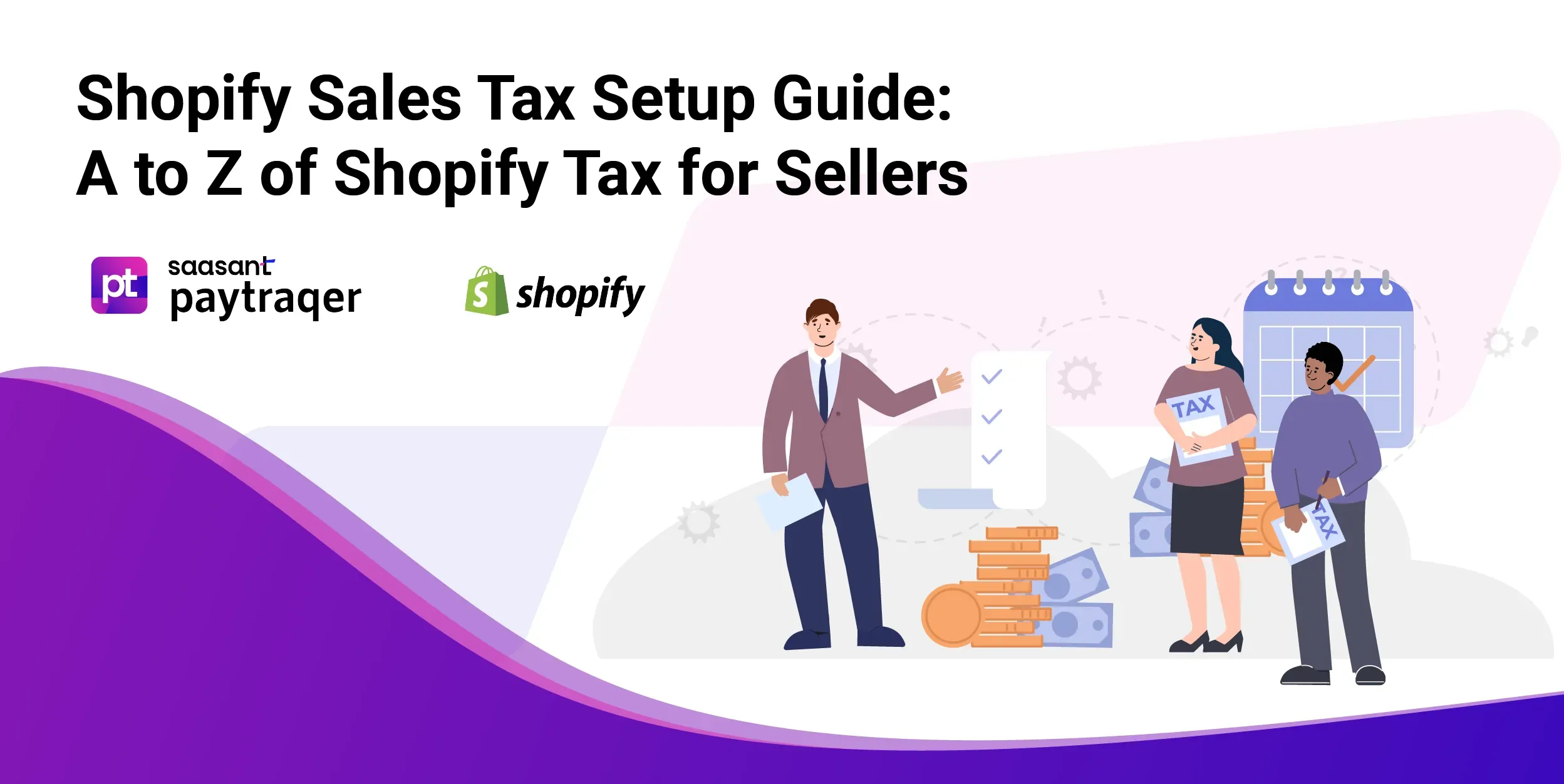
As online businesses continue to flourish and consumers increasingly turn to digital marketplaces for shopping, the taxation landscape has also undergone massive transformations. Also, consumers increasingly opt for the convenience of online shopping, and e-commerce platforms like Shopify have become bustling marketplaces where entrepreneurs and businesses can thrive. However, with this online retail boom, tax authorities and regulations have adapted to keep pace.
Contents
Understanding Shopify Sales Tax
Shopify's Role in Sales Tax Management
Navigating Sales Tax Obligations
Setting Up and Managing Sales Tax on Shopify
Best Practices for Accurate Tax Setup for Shopify Sellers
Reporting and Compliance
Harnessing the Power of Tax Apps
Conclusion
Frequently Asked Questions
For Shopify sellers, the world of sales tax can be a maze of rules, rates, and responsibilities. Unlike traditional brick-and-mortar businesses, online sellers often grapple with the unique challenges of e-commerce taxation. Questions such as "Does Shopify collect sales tax for me?" or "How do I set up sales tax on Shopify?" are just the tip of the iceberg. Sellers must contend with issues like economic nexus, varying tax rates across states, and adequately handling tax collection and remittance.
Let us address critical questions that Shopify sellers frequently encounter, such as how sales tax works, who needs to collect and remit it, and what role Shopify plays in the process.
Understanding Shopify Sales Tax
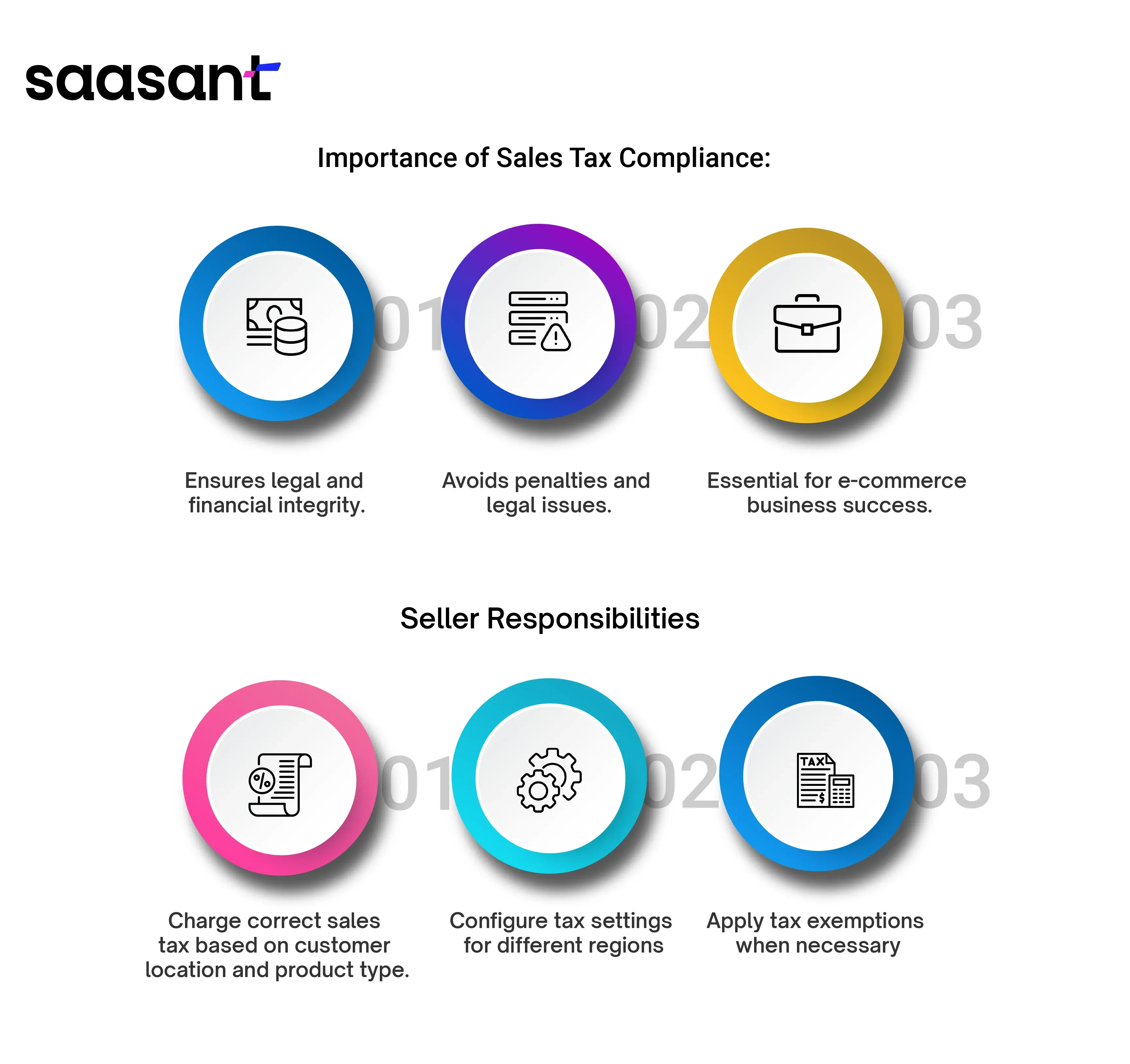
Shopify Sales Tax
Shopify Sales Tax is the collection and remittance of sales tax by businesses using the Shopify e-commerce platform. Sales tax is a transaction-based tax imposed by state and local governments on selling goods and, in some cases, services. Shopify sellers are responsible for charging their customers the appropriate sales tax rates based on their location and products.
Shopify provides features that enable sellers to configure their sales tax settings, including specifying tax rates for different regions and applying tax exemptions when applicable. It also generates sales tax reports to help sellers track the collected taxes.
Shopify Sales Tax is a crucial consideration for e-commerce businesses as it ensures compliance with tax regulations and helps collect and remit taxes to the respective tax authorities. Non-compliance with sales tax regulations can lead to legal issues and financial penalties, making it essential for Shopify sellers to understand and manage their sales tax obligations effectively.
Who Bears the Sales Tax Burden?
One of the fundamental aspects to grasp about sales tax is that while it is collected and remitted by sellers, the ultimate burden of paying the tax falls on the end consumer. In other words, the customer bears the financial responsibility for the sales tax.
Sellers serve as intermediaries in the sales tax process, facilitating the collection and remittance of the tax on behalf of the government. When a customer makes a purchase, the seller is responsible for calculating the applicable sales tax, collecting it, and then forwarding it to the appropriate tax authority.
Shopify's Role in Sales Tax Management
Managing sales tax is a critical aspect of running a successful e-commerce business, and Shopify plays a significant role in simplifying this process for its users. However, there is a common misconception regarding whether Shopify automatically collects sales tax on behalf of sellers. Let us clarify Shopify's role in sales tax management and highlight the responsibilities that rest with individual sellers.
Does Shopify Automatically Collect Sales Tax?
One common misconception among e-commerce sellers is whether Shopify automatically collects sales tax on behalf of sellers. The answer is no; Shopify does not automatically collect sales tax for you. While the platform provides robust features to assist with sales tax management, the responsibility for tax collection lies with the individual sellers.
Addressing some common misconceptions regarding Shopify's role in sales tax collection is essential. Shopify does offer tools and integrations that enable sellers to calculate and collect sales tax based on their specific tax jurisdictions. However, it is not a passive tax collector. Sellers must configure their tax settings, specify tax rates for different regions, and ensure compliance with tax regulations.
Shopify Sales Tax Report
Sales tax reports are invaluable tools for Shopify sellers in maintaining compliance and managing their finances. Shopify provides a range of features and reports that help sellers stay organized and up-to-date with their sales tax obligations. These reports break down the sales tax collected during a specific period, making it easier for sellers to reconcile their finances and ensure they have collected the correct amount of tax.
Does Shopify Remit Sales Tax to States?
Shopify's role in the sales tax process is to provide sellers with the tools they need to collect tax accurately. However, the responsibility regarding remitting sales tax to state tax authorities rests with the sellers. Shopify does not remit sales tax on behalf of sellers, and sellers must follow the guidelines provided for remittance by their respective tax jurisdictions.
Sellers are responsible for calculating the sales tax owed based on their sales, filing the required sales tax returns, and remitting the collected taxes to the appropriate state and local tax authorities. The specific requirements and deadlines for tax remittance can vary depending on the seller's location and the locations where they have tax obligations. Therefore, sellers must stay informed about their responsibilities and comply with tax regulations to avoid potential legal and financial consequences.
Navigating Sales Tax Obligations
Navigating the complexities of sales tax obligations is crucial for e-commerce businesses, especially those using Shopify as their platform. Understanding who must collect and remit sales tax is pivotal to ensuring compliance. This section delves into the factors, particularly economic nexus, that determine these obligations and provides valuable insights for Shopify sellers in managing their tax responsibilities across various states.
Who Needs to Collect and Remit Sales Tax?
Determining who is responsible for collecting and remitting sales tax is crucial to sales tax compliance. Several factors come into play in this determination, making it essential for Shopify sellers to understand their obligations fully.
One key factor is the concept of economic nexus. Economic nexus refers to the seller's economic presence or activity within a particular state. It's not solely based on physical presence but considers the volume of sales, transactions, or revenue generated within a state's borders. When a seller surpasses the economic nexus thresholds set by a state, they become obligated to collect and remit sales tax on transactions within that state.
Understanding the economic nexus is paramount because it varies from state to state. Each state has the authority to set its thresholds, which can differ in sales revenue, transaction volume, or a combination of both. It means a seller may be obligated to collect and remit sales tax in one state rather than another, depending on their economic activity in each jurisdiction.
Navigating the intricacies of economic nexus and determining whether it applies to your Shopify business requires careful consideration of your sales data and transactions across different states. It's essential to monitor your sales and stay informed about changes in state tax laws to ensure compliance.
Understanding Sales Tax Rates
Another aspect that adds complexity to sales tax compliance is the variability of sales tax rates across different U.S. states and regions. Sales tax rates can vary from state to state and within states, as some local jurisdictions may impose additional sales taxes.
Navigating this patchwork of tax rates can be challenging for Shopify sellers, especially those who sell to customers in multiple locations like California, New York, Texas, and Florida. New York has a state sales tax rate, but individual counties and cities can add additional sales taxes. California has a statewide sales tax rate, but some districts impose additional district taxes. Texas has a state sales tax rate but allows municipalities to impose additional local sales taxes. Florida charges a state sales tax rate but excludes some items, like groceries, from taxation. To apply the correct tax rate to each transaction, sellers must identify the specific rates for each jurisdiction where they have a sales tax obligation.
Online tools and resources, such as state and local tax rate databases, can assist sellers in determining the accurate tax rates for different areas. Some states also provide website tax rate lookup tools to facilitate this process.
In summary, understanding who needs to collect and remit sales tax, particularly in the context of economic nexus, and grasping the variability of sales tax rates across states and regions are essential steps in navigating sales tax obligations as a Shopify seller. Staying informed, tracking sales data, and using available resources can help sellers achieve compliance and meet their tax obligations effectively.
Setting Up and Managing Sales Tax on Shopify
Configuring and managing sales tax on Shopify is a vital aspect of e-commerce operations to ensure compliance with tax regulations and accurate tax collection. This section provides Shopify sellers with a step-by-step guide on establishing and effectively managing sales tax. It covers everything from enabling tax calculation to defining tax rates and zones, ensuring a seamless and compliant tax setup for their online stores.
How Do You Set Up a Sales Tax on Shopify?
Configuring sales tax on your Shopify store is a fundamental step to ensure compliance with tax regulations and to collect and remit sales tax accurately. Here's a step-by-step guide for Shopify sellers on how to set up sales tax:
Access Your Shopify Admin:
Log in to your Shopify admin dashboard to manage various aspects of your online store.
Navigate to Taxes:
Go to "Settings" from your admin dashboard and click "Taxes."
Enable Tax Calculation:
Under "Tax calculation," ensure that tax calculation is enabled. This setting allows Shopify to calculate taxes on orders based on your tax settings.
Define Your Tax Rates:
Scroll to the "Tax rates" section and click "Create a tax rate." Here, you'll define your tax rates based on your business's location and where you have tax obligations.
Specify Your Tax Zones:
Tax rates can vary by location, so you'll need to create tax zones to differentiate between areas with different tax rates. Click on "Create a tax zone" and specify the regions where you need to collect taxes.
Assign Tax Rates to Tax Zones:
Once you've created tax zones, assign the appropriate tax rates to each zone. Shopify allows you to set different rates for states, provinces, or regions.
Product Taxability:
You can also specify whether certain products are taxable or tax-exempt. It is beneficial if you sell a mix of taxable and non-taxable items.
Shipping Taxation:
Decide whether you want to apply tax to shipping charges. It can vary based on your location and tax laws.
Set Up Tax-Exempt Customers:
Some customers, such as resellers or non-profit organizations, may be tax-exempt. You can set up tax-exempt customer profiles in Shopify.
Testing and Validation:
Before going live, you must test your tax setup by placing test orders to ensure the correct calculation of taxes.
Best Practices for Accurate Tax Setup for Shopify Sellers
Accurate tax setup is a crucial aspect of e-commerce operations, and this section provides best practices for Shopify sellers to ensure precision in their taxation processes. From the significance of a Sales Tax Identification Number (ID) to staying informed about tax changes and consulting tax professionals, these guidelines enhance tax accuracy and compliance.
Sales Tax ID for Shopify
A Sales Tax Identification Number (ID) is a unique identifier often required for tax reporting purposes. Here's why it's vital for Shopify sellers:
 Stay Informed: Tax laws and rates can change, so staying informed about tax changes in your operating regions is crucial.
Stay Informed: Tax laws and rates can change, so staying informed about tax changes in your operating regions is crucial.
Consult a Tax Professional: If you need clarification on tax rates or your obligations, consider consulting a tax professional or accountant specializing in e-commerce.
Regularly Review Your Settings: Review your tax settings to ensure they remain accurate. Adjust tax rates and product taxability as needed.
Tax Reporting: Your Sales Tax ID reports and remits collected sales tax to the appropriate tax authorities.
Exemption Verification: Some customers may request your Sales Tax ID to verify your tax-exempt status if they purchase items for resale or other tax-exempt purposes.
Follow these Steps to Obtain a Sales Tax
Contact Your Local Tax Authority: Reach out to the state or local tax authority in the jurisdiction where you have tax obligations. They will provide you with the necessary application forms and guidance.
Complete the Application: Fill out the application forms with accurate information about your business and tax obligations.
Submit Required Documents: Depending on your location, you may need to provide additional documentation, such as your EIN (Employer Identification Number) or other business-related documents.
Await Approval: Once your application is submitted, you must wait for approval from the tax authority. This process can vary in duration.
Record Your Sales Tax ID: Once approved, record your Sales Tax ID in your Shopify tax settings for accurate tax reporting and compliance.
Reporting and Compliance
Closely adhering to taxation regulations and ensuring accurate reporting is crucial for e-commerce businesses. Let us explore the vital aspects of reporting and compliance for Shopify sellers, including generating sales tax reports to maintain taxation accuracy and compliance.
Pulling Sales Tax Reports from Shopify
Generating sales tax reports within the Shopify platform is a straightforward process that empowers sellers with valuable insights into their tax obligations. To ensure accurate reporting and compliance, follow these steps:
Accessing the Reports: Log in to your Shopify account and navigate to the 'Settings' tab. Go to 'Taxes' and select 'Tax reports.' Here, you'll find various options for generating tax reports.
Selecting the Appropriate Time Frame: Choose the reporting period you want to analyze. Shopify allows you to generate reports for specific dates, months, or years. It's essential to match this period with your tax filing requirements.
Exporting the Report: Click on the 'Export' button to download the report in a format that suits your needs. Shopify typically provides reports in spreadsheet formats like CSV or Excel, making it easy to analyze the data.
Review and Verification: Before using the report for tax purposes, carefully review its information. Check for accuracy in tax rates, collected amounts, and any exemptions or special rules that may apply to your business.
Sales tax reports from Shopify offer several advantages:
Accurate Record-Keeping: These reports help you maintain accurate records of your tax transactions, making it easier to prepare for tax filing.
Easy Tracking: You can track sales tax collected by location, especially if you are in multiple states or regions.
Tax Deductions: The reports enable you to identify eligible tax deductions and exemptions, potentially saving you money.
Keeping detailed records through these reports ensures potential tax audits, where you may need to provide evidence of your tax compliance.
Handling Sales Tax Compliance
Ensuring compliance with sales tax regulations is critical to avoid penalties and legal issues. Here are strategies and recommendations to help you stay compliant:
Stay Informed: Regularly check for sales tax law and regulation updates, primarily if you operate in multiple jurisdictions.
Consult a Tax Professional: Consider working with a tax professional or accountant specializing in e-commerce and sales tax to navigate complex tax rules effectively.
Keep Detailed Records: Maintain comprehensive records of all sales transactions, including invoices, receipts, and shipping documents. Store these records securely for several years.
File and Remit Taxes on Time: Adhere to filing deadlines and promptly remit collected sales tax to the appropriate tax authorities.
Preparing for Tax Audit
Sound record-keeping and meticulous documentation are vital practices for Shopify sellers to ensure they are well-prepared in the event of a tax audit. Here are some essential guidelines to follow:
Organized Records: Maintain a systematic and organized record-keeping system that includes invoices, receipts, and transaction details. Digital record-keeping is often more efficient and easier to manage.
Retain Documentation: Keep records for an extended period, as tax authorities may require access to records. It's advisable to retain records for at least three to seven years.
Sales Tax Records: Specifically, keep records related to sales tax, including tax collected and remitted, as well as any exemption certificates obtained from customers.
Software and Tools: Utilize data management applications like PayTraQer to automate e-commerce bookkeeping and ensure accuracy in your tax documentation.
Consult a Professional: Consider seeking assistance from a tax professional or accountant to ensure compliance and proper record-keeping, reducing the risk of errors during audits.
Harnessing the Power of Tax Apps
Numerous reputable Shopify tax apps, including well-known solutions like Avalara, TaxJar, and Taxify, provide advanced automation features that can potentially transform the landscape of sales tax management. These sophisticated applications can automatically compute tax rates in real-time, seamlessly gather customer taxes during transactions, and generate meticulously accurate reports.
By embracing these innovative tools, Shopify sellers can save valuable time and significantly mitigate the risk of costly errors. Furthermore, seamlessly integrating these highly efficient apps into your Shopify store ensures efficient handling of your sales tax obligations, adapting effortlessly even in the face of ever-evolving tax regulations and complexities.
Conclusion
Sales tax is not a burden to be underestimated or ignored; it's a fundamental element of e-commerce that directly impacts your business's financial health and legal compliance. Precise understanding of your obligations and the meticulous handling of tax collection and remittance are vital responsibilities. As a robust platform, Shopify provides essential resources and integrations to facilitate your journey. Whether configuring tax settings, generating reports, or seeking automation, Shopify is your steadfast partner.
Remember, success in e-commerce relies on trust and stability, and effective tax management is a cornerstone. It is also time that you hone the power of e-commerce accounting automation apps like PayTraQer to add a layer of efficiency to manage inevitable processes such as calculating sales tax in multiple states, reconciling transactions from one or multiple sources, and managing inventory.
Frequently Asked Questions
Is Sales tax a transaction-based tax?
It's important to emphasize that sales tax is applied at the point of sale, making it a transaction-based tax. When a customer purchases from your Shopify store, the sales tax is calculated as a percentage of the total purchase price and added to the customer's bill. As a seller, you are responsible for collecting and remitting this tax to the relevant tax authorities.
Does Shopify automatically calculate and collect sales tax for me?
No, Shopify does not automatically collect sales tax on your behalf. While it offers tools and features to assist with sales tax management, the responsibility for configuring tax settings, calculating tax rates, and collecting sales tax lies with individual sellers.
What is economic nexus, and how does it affect my sales tax obligations?
Economic nexus refers to the obligation to collect and remit sales tax based on your economic activity in a particular state. It considers factors like sales revenue, transaction volume, or both. When you surpass the economic nexus thresholds a state sets, you become obligated to collect and remit sales tax in that state.
How do I set up sales tax on my Shopify store?
To set up sales tax on your Shopify store, you can follow these steps:
Access your Shopify admin.
Navigate to "Settings" and then click on "Taxes."
Ensure tax calculation is enabled.
Define your tax rates based on your business's location and where you have tax obligations.
Specify tax zones for different regions.
Assign tax rates to tax zones.
What is a Sales Tax ID, and why do I need one as a Shopify seller?
A Sales Tax Identification Number (ID) is a unique identifier required for tax reporting purposes. You need one to report and remit collected sales tax to the appropriate tax authorities. It also verifies your tax-exempt status to specific customers, such as resellers.
How can I generate sales tax reports on Shopify, and why are they important?
You can access the 'Tax reports' section in your Shopify admin to generate sales tax reports on Shopify. Sales tax reports are essential for accurate record-keeping, tracking sales tax by location, identifying tax deductions, and preparing for potential tax audits.
Do I need to charge sales tax to customers outside the United States if I'm a Shopify seller based in the U.S.?
Generally, you are not required to charge U.S. sales tax to customers outside the United States. Sales tax obligations typically apply to sales made within the U.S. However, it's essential to be aware of international tax regulations and consider whether other taxes or duties may apply when selling internationally.
Can I set tax-exempt status for specific customers on Shopify?
Yes, you can set up tax-exempt customer profiles on Shopify. This feature is helpful for customers who are exempt from paying sales tax, such as nonprofit organizations or resellers. You can assign tax-exempt status to specific customer accounts.
What happens if I don't comply with sales tax regulations on Shopify?
Non-compliance with sales tax regulations can result in legal issues and financial penalties. Tax authorities may audit your business, and if you fail to meet your tax obligations, you could face fines, interest charges, or other consequences. Taking sales tax compliance is crucial to avoid these potential issues.
How often must I file sales tax returns and remit collected taxes to tax authorities?
The frequency of sales tax filing and remittance can vary depending on your location and the locations where you have tax obligations. States and local jurisdictions may have different filing schedules, such as monthly, quarterly, or annually. Staying informed about your business's specific requirements and deadlines is essential.