QuickBooks vs. Wave: Which Software is Best for Small Businesses?
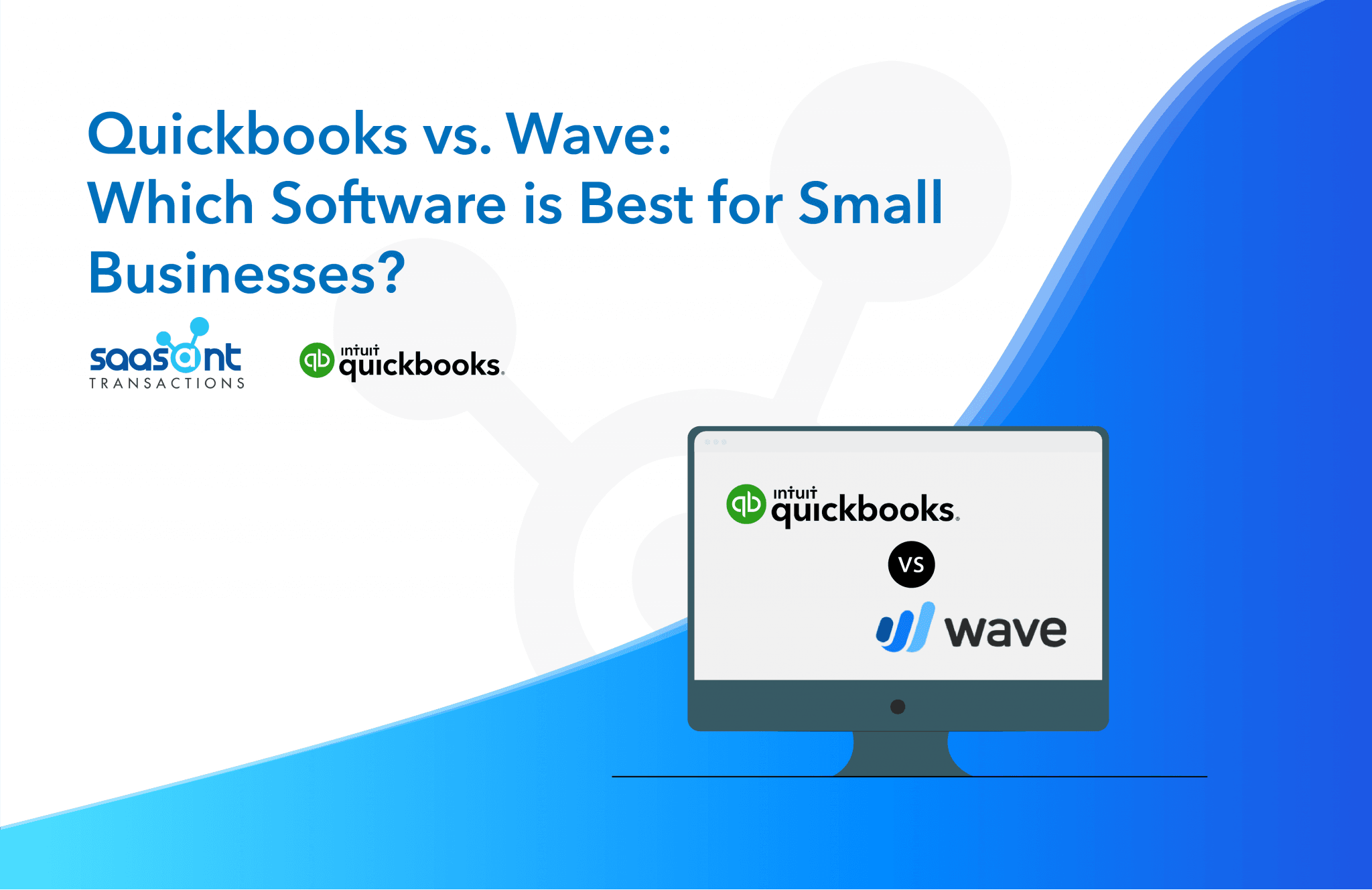
“Accounting is the language of the business.” - Warren Buffet, Business Magnate and Investor.
Choosing the right accounting software for your business is a critical decision that can significantly impact your company's financial management. Two of the most popular options available today are Wave and QuickBooks Online. This article provides an in-depth comparison of these two platforms, examining their features, pricing, user-friendliness, and more to help you make an informed decision.
In the world of accounting, Wave and QuickBooks Online have emerged as leading solutions for small businesses. Wave, a free invoice software, is ideal for freelancers, independent contractors, and micro businesses. On the other hand, QuickBooks Online, a popular and paid accounting software, is more robust and scalable, making it suitable for small businesses.
Contents
Wave: The Free Invoice Software for Micro Businesses
QuickBooks: The Bookkeeping Master for Small Businesses
Quick Comparison: Wave vs. QuickBooks Online
User-Interface: The Simple User Interface of Wave
User-Interface: Accountant-friendly Interface of QuickBooks
Pricing: Wave vs. QuickBooks Online
Invoice: Wave vs. QuickBooks
Reporting: Wave vs. QuickBooks
Time Tracking: Wave vs. QuickBooks
Inventory Management: Wave vs. QuickBooks
Live Chat Support
Conclusion
Frequently Asked Questions
Wave: The Free Invoice Software for Micro Businesses
Wave is a user-friendly software offering a robust invoicing feature that has the potential to compete with paid products. It allows users to send invoices on the go, making it convenient for freelancers and independent contractors. However, it offers fewer reports than competitors, which could be a limitation for businesses that require detailed financial analysis.
One of Wave's key strengths is its automation tools. It includes features that automate the reconciliation process and auto-categorize transactions. However, it does not allow users to set up their own bank rules, which could be a limitation for businesses with complex banking transactions.
Wave is ideal for small service-based businesses, freelancers, or contractors, allowing unlimited users. It provides easy accountant access but does not offer an audit trail, which could concern businesses requiring detailed transaction history for auditing purposes.
One of the limitations of Wave is that it only integrates with in-house apps, like Wave Payments and Wave Payroll. It needs to integrate with card readers for in-person payments, which could be a limitation for retail businesses.
Wave Accounting is free, making it an attractive option for small businesses and freelancers on a small budget. However, it lacks advanced features like project tracking tools, industry-specific reports, and transaction tracking tags.
QuickBooks: The Bookkeeping Master for Small Businesses
QuickBooks Online is a feature-rich accounting software that offers robust reporting tools and report customization options. It allows invoicing for unlimited clients and includes inventory tracking in higher-tier plans. It also comes with a capable mobile app, making it convenient for businesses that require on-the-go access to their financial data.
QuickBooks Online also includes tools that automate the reconciliation process. It also comes with a global search function, which can be handy for businesses with extensive financial data.
QuickBooks Online can support larger small businesses with a lot of employees. Its Advanced plan includes 25 users, making it a scalable solution for growing businesses. It provides audit trails and easy accountant access, which can be crucial for companies that require regular audits.
One of the critical strengths of QuickBooks Online is its integration capabilities. It integrates with over 750 apps and offers live, in-house bookkeeping add-on. This feature makes it a versatile solution that can adapt to various business needs.
All plans of QuickBooks Online include 24/7 live chat support, ensuring that help is available whenever needed. Phone support is also available during specific hours.
QuickBooks Online plan starts at $30 monthly, higher than Wave's free offering. However, it includes advanced features like project tracking tools in higher-tier plans and transaction tracking tags.
Quick Comparison: Wave vs. QuickBooks Online
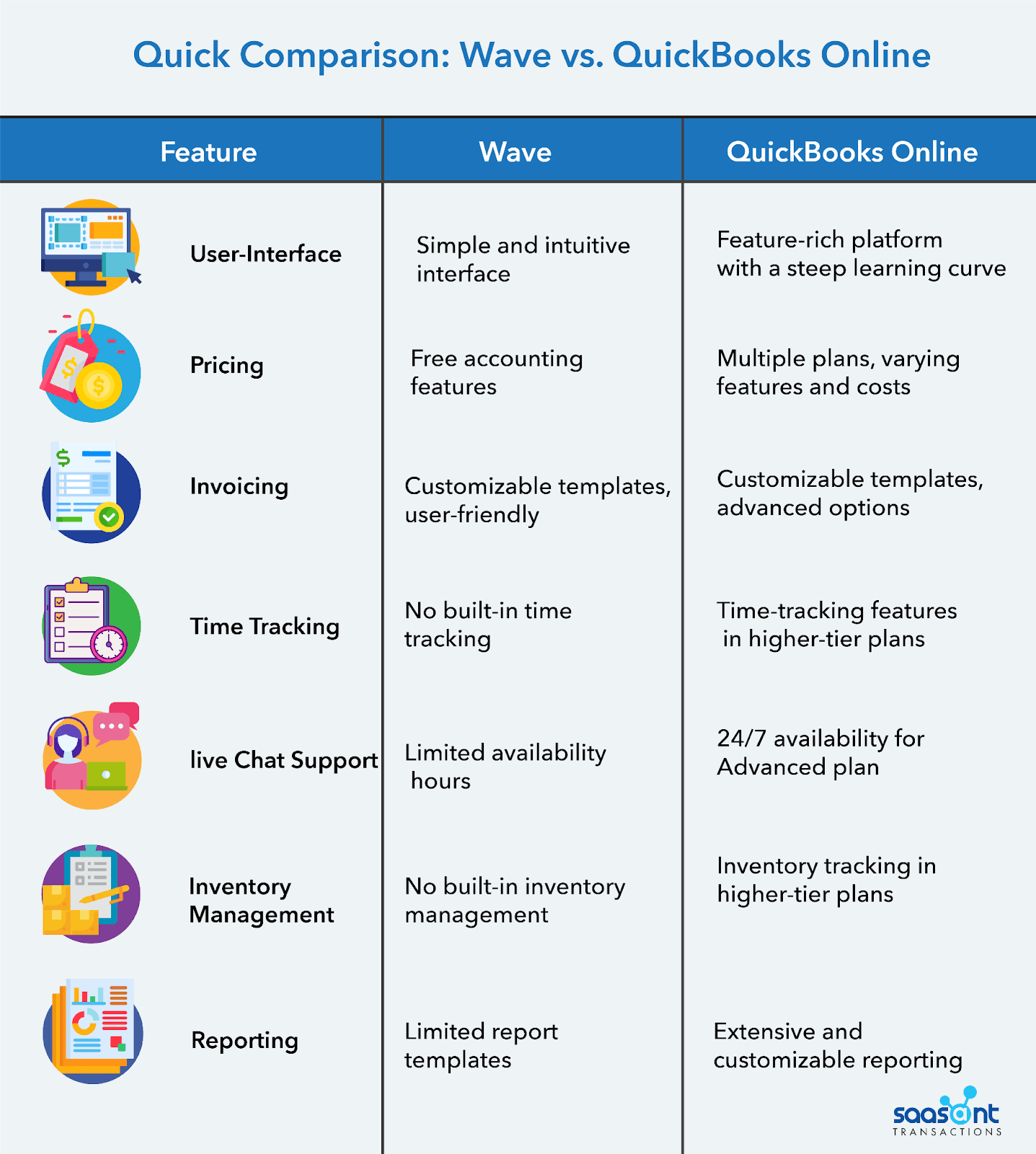
User-Interface: The Simple User Interface of Wave
Wave is widely regarded for its user-friendly interface, making it an attractive choice for small businesses, freelancers, and non-accountants. The platform is intuitive and straightforward, allowing users to easily navigate and understand its features without much prior accounting knowledge.
The dashboard layout is clean and uncluttered, providing an overview of essential financial information. The main menu is organized logically, with options for invoices, expenses, payments, and reports clearly labeled and easily accessible.
Creating invoices in Wave is simple. The invoicing feature offers customizable templates tailored to match your branding. Users can add their company logo, contact information, and personalized invoice messages. Sending invoices to clients is easy.
Entering expenses and recording transactions is straightforward. Wave allows users to connect their bank accounts and credit cards, enabling automated import of transactions, which can significantly reduce manual data entry. Additionally, the platform can auto-categorize expenses to save time, although it could be more customizable than QuickBooks regarding setting up your bank rules.
Navigating through Wave's reports is also easy, although it's important to note that the number of report templates is limited compared to QuickBooks Online. Nevertheless, Wave's reports serve well for fundamental financial analysis and insights.
User-Interface: Accountant-friendly Interface of QuickBooks
QuickBooks Online, a feature-rich accounting software, has a steeper learning curve than Wave. The interface is more complex due to its abundance of features and options. However, once users become familiar with the platform, they can harness its power to manage their business finances efficiently.
The main dashboard of QuickBooks Online provides a complete view of your business's financial health. Users can customize the dashboard to display the most relevant information for their needs, giving them a quick overview of cash flow, income, expenses, and other critical financial data.
Creating and managing invoices in QuickBooks Online is powerful and customizable. Users can choose from multiple invoice templates and personalize them to align with their branding. The platform allows advanced options such as tracking sales tax by location and adding billable hours to invoices.
Recording expenses and transactions in QuickBooks Online is robust, and the platform offers more in-depth options for categorizing and classifying transactions than Wave. It can benefit businesses that need detailed expense tracking and want more control over their financial data.
The reporting capabilities of QuickBooks Online are extensive and highly customizable. Users can generate a wide range of financial reports, and the Advanced plan allows for creating custom reports tailored to specific business needs. This level of reporting flexibility can be invaluable for businesses that require detailed financial analysis.
Pricing: Wave vs. QuickBooks Online
Wave offers free accounting features. If you wish to utilize Wave Payments or another payment system for online transactions, there is a fee of 2.9% plus $0.30 per transaction. Additionally, Wave imposes a 1% fee for ACH transfers. Check Wave pricing plans here.
QuickBooks Online presents four plan options; the closest one to Wave's free account is the Simple Start plan, priced at $15.00 per month and designed to support a single user. The other plans offered by QuickBooks Online are Essentials, Plus, and Advanced, each with varying features and supporting multiple users. Check QuickBooks Online pricing plans here.
Under the Simple Start plan of QuickBooks Online, users can track both income and expenses. Additionally, the plan allows for creating invoices, generating basic reports, tracking sales tax, and managing receipts. Users can opt for the higher-tier plans offered by QuickBooks Online for more advanced capabilities like vendor payment and time tracking.
Similar to Wave, if you accept online payments using QuickBooks Online, there will be a transaction fee of 2.9%, along with an additional $0.25 per transaction and a 1% transaction fee for ACH transfers, with QuickBooks Online capping the fee at $10.
Invoice: Wave vs. QuickBooks
Wave offers a user-friendly invoicing feature with customizable templates, allowing you to personalize invoices to align with your brand. You can easily add your company logo, contact information, and personalized messages to create professional-looking invoices. While straightforward, the invoicing capabilities are elementary compared to QuickBooks Online.
QuickBooks Online provides robust invoicing functionality with customizable templates that cater to various business needs. You can create professional invoices with personalized branding, and the platform supports features like recurring invoicing and automatic payment reminders. Additionally, higher-tier plans offer advanced options such as tracking sales tax by location and adding billable hours to invoices.
Reporting: Wave vs. QuickBooks
Wave's reporting capabilities are limited compared to QuickBooks Online. While it can track essential financial statements, taxes, payroll, customers, and vendors, the number of report templates is more restricted and may be sufficient for fundamental financial analysis but may need more detailed financial insights.
QuickBooks Online excels in reporting with extensive options and the ability to create custom reports. It offers various pre-built reports, including profit and loss statements, balance sheets, and cash flow statements. The Advanced plan allows for creating custom reports tailored to your specific business requirements, providing valuable insights for more comprehensive financial analysis.
Time Tracking: Wave vs. QuickBooks
Wave doesn’t have built-in time-tracking capabilities, which can be a limitation for businesses needing to track billable hours accurately.
QuickBooks Online includes time-tracking features in its higher-tier plans. It is especially beneficial for businesses that bill clients based on hourly work, allowing them to track employee hours and generate accurate invoices.
Inventory Management: Wave vs. QuickBooks
Wave does not offer built-in inventory management features, making it less suitable for businesses that deal with physical products and need to track their inventory levels.
QuickBooks Online provides inventory tracking in its higher-tier plans, allowing businesses to manage and monitor product inventory levels, including stock quantities, costs, and sales.
Live Chat Support
Wave offers customer support through live chat, allowing users to interact with support representatives to get assistance with their inquiries or issues. However, the availability of live chat support is limited to specific hours, which could be a potential drawback for businesses operating outside these hours.
QuickBooks Online provides live chat support with 24/7 availability for its Advanced plan. Users can access support anytime, ensuring help is available whenever needed. The availability of 24/7 live chat support can be a significant advantage for businesses with time-sensitive questions or concerns.
Conclusion
In conclusion, the choice between Wave and QuickBooks Online depends on your business's specific needs and budget. If you're a small business or freelancer who needs basic bookkeeping, Wave is a great, cost-effective choice. However, if you own a medium to large or small business, QuickBooks Online has the required features to scale efficiently. Remember! The best accounting software is the one that fits your business needs and budget.
Frequently Asked Questions
What types of businesses are Wave and QuickBooks best suited for?
Wave is ideal for freelancers, independent contractors, and micro businesses, while QuickBooks is more suitable for growing businesses with more complex accounting needs.
Is Wave free?
Yes, Wave's accounting software is free. However, there are costs for additional services like payments, payroll, and professional bookkeeping.
What are the pricing plans for QuickBooks Online?
QuickBooks Online offers several pricing plans starting at $30 per month, with costs increasing for higher-tier plans and additional services like Payroll.
Which software offers better customer support?
Both Wave and QuickBooks offer customer support, but QuickBooks provides 24/7 live chat support for all plans, while Wave's live chat support is available during limited hours.
Can I manage inventory with Wave or QuickBooks?
QuickBooks Online offers inventory management in its higher-tier plans, while Wave does not have this feature.
Which platform offers better reporting capabilities?
QuickBooks Online has more extensive reporting options and the ability to create custom reports, while Wave has more limited reporting capabilities.
Can I use either platform on mobile devices?
Yes, both Wave and QuickBooks Online have mobile apps that allow you to manage your finances on the go.
How user-friendly are Wave and QuickBooks Online?
Wave is known for its clean and easy-to-navigate interface, while QuickBooks Online, due to its extensive features, has a more complex interface that may require a learning curve.
Do Wave and QuickBooks Online integrate with other software?
QuickBooks Online integrates with over 750 apps, while Wave primarily integrates with its in-house apps like Wave Payments and Wave Payroll.
Which software is better for invoicing?
Both platforms offer robust invoicing features. Wave has customizable templates and a preview option, while QuickBooks Online provides additional features like sales tax calculation by location. The choice depends on your specific invoicing needs.