Authorize.Net and QuickBooks Online Integration
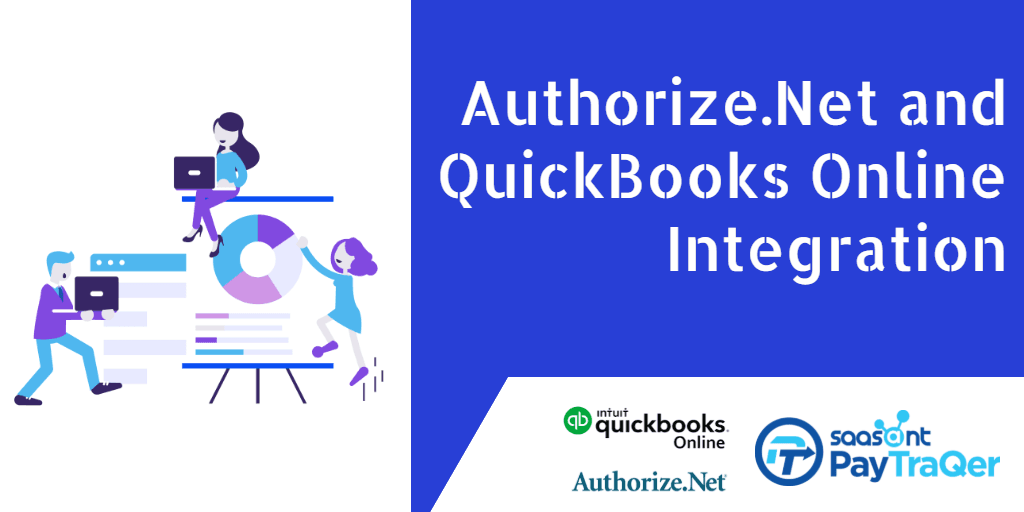
It is a vivid fact that everything is getting automated, at a much faster pace in this era. If someone is ignoring automation, he is ignoring growth. As automation took over every possible field, accounting is no exception. When you can automate your integration process, it is not a wise decision to stick with the primitive methods of bookkeeping.
You might be one of the business owners who use Authorize.Net and QuickBooks to keep your accounting straight. But we guess that you lack something here. Read further to fix it.
Contents
The Gap Between QuickBooks and Authorize.Net
PayTraQer
How to Install?
How does it work?
Historic Transactions
To Conclude
The Gap Between QuickBooks and Authorize.Net
Authorize.Net is an amazing tool and is a one-stop solution for all your payment activity. QuickBooks is the most commonly used accounting software that deals with the numbers brilliantly. Both of these applications do their jobs wonderfully. But they are not yet complete.
Yes, they get the work done way faster than a human can. Small businesses have all their transactions maintained by using Authorize.Net and perform the hard accounting chores with the help of QuickBooks.
But for QuickBooks to start working, it needs the transaction details from Authorize.Net. It cannot fetch the data on its own. Authorize.Net too cannot send the data to QuickBooks on its own. So, there is a third party needed here to complete the integrating work. This process generally slows down your accounting process as it takes hours to manually enter the transaction details. A person would sit down and type each line of each transaction into QuickBooks looking at the records. You should pay the person for the work he/she does for hours. But the same kind of work could be finished within seconds.
Also, this primitive method of manual keying is highly prone to errors. It is difficult to complete the syncing process without errors by humans and it is hard to point out where the error is. Overall, it is a messy process of reconciliation as the books have errors at random places. This might lead to the loss of credibility of your records. So, to save your time, energy and the quality of books, we suggest you take a look at automation.
In various big enterprises, manual data entry is long gone because they knew how important it is to finish the accounting process within seconds. That makes them grow even bigger and such a mindset is the reason for their success. Let us see how they do QuickBooks Online Authorize.Net integration and you will get an idea of how to do bookkeeping without manual intervention.
PayTraQer
What if QuickBooks is fed with the data it needs from Authorize.Net automatically? Imagine the speed with which it finishes the accounting. Yes, it is possible with the help of our application called PayTraQer. It is an Intuit authorized application built to eliminate manual keying. Our application is an innovative tool to sync Authorize.Net payments into QuickBooks while you could do your other work. It not only syncs transactions faster but also without any errors.
How to Install?
You might be wondering about the application and its special features. But it just takes a couple of minutes to install this application in your system. Go to the ‘Intuit app store’, click the search bar and type ‘PayTraQer’. Click on ‘Get app now’ button. After that, sign in with your QuickBooks credentials. Now connect to your Authorize.Net account. Then you can sync hundreds of transactions into QuickBooks automatically without spending hours with the computer. That’s how simple it is. There is a 30-day free trial available for PayTraQer, you can try and explore the features of the application.
How does it work?
Once you have installed PayTraQer, it is only a matter of seconds to sync your transactions. There are two ways of doing it. One is Auto-sync and the other is manual sync.
With the auto-sync feature, you can automate your current ongoing transactions to QuickBooks without any manual entries. This ensures accurate transaction imports at any time. To enable this feature, click on the ‘Sync Automatically’ button. Once QuickBooks Online Authorize.Net integration is set up, all your ongoing transactions will be synced into QuickBooks automatically.
As the name suggests, the manual syncing setting requires manual intervention to record both historic and current transactions on the transaction dashboard. The best part about manual syncing is that you can get complete control over the transactions that need to be synced into QuickBooks. You can choose the files which you want to be synced. This option is the default syncing option in PayTraQer.
Historic Transactions
Once you have downloaded PayTraQer, you can see the transactions for the past 60 days already downloaded in the PayTraQer dashboard. You just have to perform a click and all those transactions will be synced. If you want to sync transactions that are older than 60 days, you have to click on Historic transactions. You will be asked to set a date range. Then the entire transactions between that date range will be automatically synced. How old a transaction might be, you can sync them using this option. PayTraQer helps you go as far back as required.
To Conclude
So, after knowing about this amazing tool and the lightning work it can do for you, why are you waiting anymore? If you have several things in your mind on how to improve your business, eliminating manual data entry with automation might be the top of it. And here is the solution called PayTraQer. Get ahead of your competitors by installing PayTraQer and have your books clean and perfect. Automate your books with QuickBooks Online Authorize.Net integration and let your business thrive high. Get in touch with us and use PayTraQer for a 30-day free trial and let the numbers flow automatically into your QuickBooks account. If you have any queries, ping us at support@sassant.com and our support system will help you.