Sync Your Amazon Account with QuickBooks Online – PayTraQer
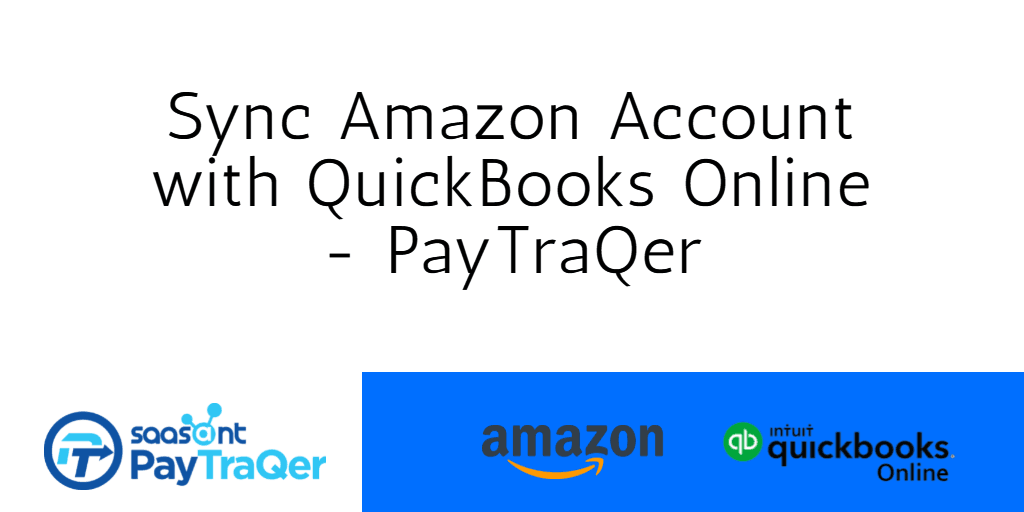
Amazon is a great place to sell online. As an Amazon seller, you have a lot of things to keep tabs on like inventory management, sales, promotions, discounts, refunds, marketing, emails, and the list goes on. Having so many things already, wasting time on repetitive tasks like the manual entry for your bookkeeping does not sound smart.
Almost 40% of small businesses admit that DIY bookkeeping is the worst part of being a small business owner. As a small business owner, you might not be able to afford an in-house bookkeeping team or bookkeepers on contract.
And that’s when automation flashes in. Automation is turning things upside down these days and bookkeeping is no exception. Instead of wasting time on repetitive tasks like manual keying, you can leave these to automation and focus on other business matters that need your attention.
This read will walk you through how to connect Amazon to QuickBooks using PayTraQer and automate your bookkeeping.
Contents
Introducing PayTraQer
How does PayTraQer Work?
Getting Started with PayTraQer
Syncing Options in PayTraQer
Final Words
Introducing PayTraQer
If you have made up your mind to automate your small business bookkeeping, hundreds of applications on the net will come hurling upon you. But only a few of them are efficiently working and trustworthy. Having that said, PayTraQer is one of the most trusted and #1 user rated applications that can sync all your Amazon sales and settlements into QuickBooks, without any manual intervention.
If you are doubting the credibility of the application, here is what PayTraQer has got for you. PayTraQer is Intuit authorized and you can get PayTraQer from the Intuit App Store. So, it is 100% reliable and compliant with QuickBooks
Most QuickBooks accountants prefer their clients to use PayTraQer for their bookkeeping, considering the speed and accuracy at which the books are done. It makes their work easier and leaves them with time to focus on insights for your business.
With accurate and updated records mean faster accounting and on the dot tax filing. That means you will have everything in place and foresee things clearly before they happen. That’s a win-win for both accountants and small businesses.
You can solidly save 15 hours a week by connecting Amazon to QuickBooks using PayTraQer, meanwhile improving your reconciliation efficiency by 60%. So, what are you waiting for? Connect Amazon to QuickBooks now and get the numbers flowing into your QuickBooks company automatically.
How does PayTraQer Work?
Here is how PayTraQer works. Whenever a sale or refund is made on your Amazon account, PayTraQer will automatically record the transactions along with the attached customer, product, refund, discount, fees and tax into QuickBooks. There is no need for a person to push and pass the process. You don’t even have to open the application or computer. All you have to do is set up PayTraQer and sit back in peace. Unlike humans, PayTraQer works round the clock and so you will have your books updated all the time.
Getting Started with PayTraQer
Setting up and getting PayTraQer running is very easy. It just takes a couple of minutes to set up PayTraQer. Follow the steps below to connect Amazon to QuickBooks and automate your bookkeeping.
PayTraQer is Intuit authorized and so you can get the application from the Intuit App Store. Log in to your QuickBooks account and search for PayTraQer in the Intuit App Store. You can see our app card there. Just click the ‘Get App Now’ button. You will be navigated to our application. Alternatively, you can get PayTraQer from our SaasAnt website.
You can sign up to PayTraQer with your QuickBooks credentials. Once your QuickBooks company is connected, you can connect your Amazon sales channel. Then you have to complete the verification steps. Then, you can adjust the quickstart settings according to your needs.
Now you will be able to download and sync countless Amazon sales and transactions into QuickBooks in a flash.
Syncing Options in PayTraQer
You can sync your Amazon sales and transactions into QuickBooks in a couple of ways using PayTraQer. Here are the syncing modes and how to use them.
The Manual Sync
This is the default syncing option available in PayTraQer. This is ideal for those who do not want to sync every transaction into QuickBooks. All the downloaded transactions will appear on the screen in the grid view. You can crawl over each transaction, look up the details and then choose only the transactions that you want to sync into QuickBooks. You can completely neglect the rest.
The Automatic Sync
This is the most popular mode of sync used by a majority of users. You can use this if you want to sync every transaction that happens through your Amazon account into QuickBooks as they happen. You have to switch on the auto-sync button under sync settings in PayTraQer to activate the automatic sync. Here every sale and refund made, every transaction through your linked Amazon seller account will be automatically synced into QuickBooks, even while you are away.
Historic Sync
Now you know how to sync your ongoing Amazon transactions. Here is how to sync your previous transactions. When you sign up with PayTraQer and connect to your Amazon seller account, your previous transactions for the past 60 days will be downloaded to PayTraQer. You can sync them all with just a mouse click.
However, if you want to download and sync older transactions, you can simply specify the date range and download all the transactions that happened between that date range. You can then choose from them and sync them into QuickBooks.
Final Words
Say goodbye to manual data entry and embrace automated bookkeeping using PayTraQer. With your numbers automated, you can have accurate records and perfectly balanced books. Your competitors would have already taken up automation for their bookkeeping. So, it is high time you should switch to automation to stay alive in the competition. Connect Amazon to QuickBooks now using PayTraQer and reap the benefits of an automated bookkeeping workflow. You can try exploring PayTraQer with our 30 day free trial.