Multi Line Transactions Import Made Easy!
It is not a surprise that most of us want to create multi-line transactions in QuickBooks. Is it really supported by SaasAnt Transactions? The obvious answer is a BIG Yes. SaasAnt Transactions provides an efficient way to import multi-line transactions. It supports multi-line transactions for all types of Sale and Expense Transactions.
Contents
How multi-line import to QuickBooks work?
Some Interesting QuickBooks Hacks:
How multi-line import to QuickBooks work?
Each line of your file should have a common value such as Transaction Id or Ref No. Our application groups the transactions using the common value (Transaction Id or Ref No). Let's get into an experiment. We can assume that we need an INVOICE with multiple line items as below. Of course, the logic works as same for all types of transactions.
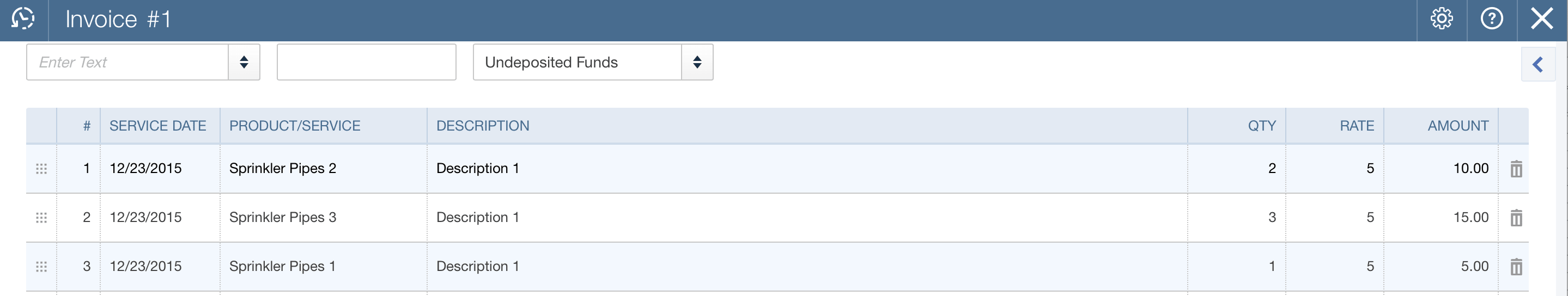 So the file should be like the below sample. Invoice No is used to group the line items.
So the file should be like the below sample. Invoice No is used to group the line items. 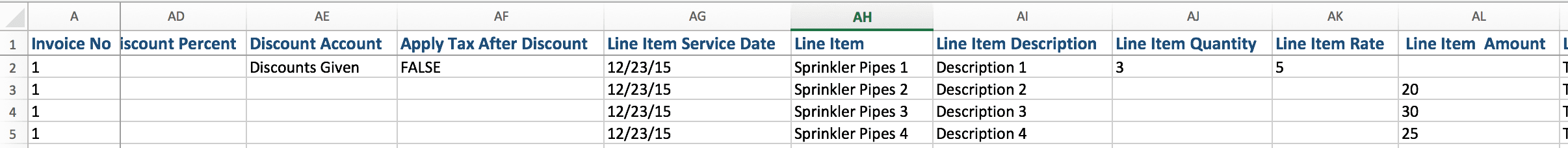 You don't need to have a common Invoice Number in continuous rows. It is not required. Our app groups the transactions based on common Invoice Number even it spreads across the file. So simple. For your understanding, we have listed the common ID should be used to group the line transactions.
You don't need to have a common Invoice Number in continuous rows. It is not required. Our app groups the transactions based on common Invoice Number even it spreads across the file. So simple. For your understanding, we have listed the common ID should be used to group the line transactions.
Transaction | Common ID for Multi Line |
|---|---|
Invoice | Invoice No |
Sale Receipt | Sale Receipt No |
Credit Memo | Credit Memo No |
Estimate | Estimate No |
JournalEntry | Journal No |
PurchaseOrder | PO No |
Payment | Ref No |
Refund Receipt | Refund Receipt No |
VendorCredit | Ref No |
Deposit | Deposit No |
BillPayment | Ref No |
Bill | Bill No |
Check | Check No |
Expense | Ref No |
CreditCardCredit | Ref No |
You can refer to our sample templates for SaasAnt Transactions Online to see more examples.
Some Interesting QuickBooks Hacks:
Some of us might be still thinking about some strange issues. What should we do if we don't have Common Ref No like Invoice No or Ref No? It is not a quite complex issue to come over.
You just need to find the common unique number or field like Sale Id or Tracking Id or Product Name. Then map that unique field to Common Id (Refer above TABLE). Our app takes care of grouping.
How to connect QuickBooks Online with SaasAnt Transactions:
How to import data from Excel into QuickBooks using SaasAnt:
Tags
Read Also
How to Import Transactions into QuickBooks from Excel
How to Delete Multiple Transactions in QuickBooks Online
How to Export Transactions from QuickBooks Online
Import Invoices into QuickBooks Online: Step-by-Step Guide