How to use a Vanilla Visa Gift Card on Amazon?

Imagine having a Visa Gift card with you; you might get it as a birthday gift or a special occasion. At the same time, you want something on Amazon, and you’re thinking, ‘Can I use this Visa Gift Card.’The answer is ‘Absolutely Yes.’
Visa Gift Cards are slightly different from regular debit and credit cards. To use a Vanilla Visa Gift Card on Amazon, you must register a Visa Gift Card with Amazon and attach a billing address, which is essential to process the payment.
In this article, we will look into how to make your Visa Gift Card work on Amazon and how to use a Vanilla Gift Card on Amazon. Along with it, see registering your card to handle over-the-limit purchases. So stay connected here to know the process.
Contents
How to use a Visa Gift Card to work on Amazon?
What is a Vanilla Visa Gift Card
Step-by-Step Guide to Using the Vanilla Visa Gift Card
Beware of Limitations
Conclusion
How to use a Visa Gift Card to work on Amazon?
When you use a Visa Gift Card to work on Amazon, there are some important details and limitations to be aware of.
Activate and Check the Balance
Ensure your Visa Gift Card is activated. Look for activation stickers, a toll-free number, and an online balance check to check if it is activated.
Add Visa Gift Card to Amazon
Log in to your Amazon account.
Add the items to your cart.
Click ‘Cart’ in the right corner.
Click ‘Proceed to buy.’
Enter or select ‘Shipping Address’ for your product.
Once done, select the payment method and choose ‘Credit or debit card.’
Now enter your Vanilla Visa Gift card details like ‘Card number,’ ��‘Expiry date,’ and ‘Name.’
Also, know the restrictions and issues through this article, Navigating Payment Issues: Overcharging, Partial Payments with Visa Gift Cards on Amazon, to avoid them in adding your Visa Gift Cards.
What is a Vanilla Visa Gift Card
A Vanilla Visa Gift Card is a prepaid gift card that functions similarly to a Visa Debit or Credit Card. It's a convenient payment tool for purchases with eligible Visa cards.

Here are some of its features.
Vanilla Visa Gift Cards can be used anywhere in the United States where Debit cards are available.
Online stores, supermarkets, gas stations, and other merchants in the US accept it.
You cannot use the card in ATMs or recurring bills. The Bancorp Bank issues Vanilla Gift Cards and carries the official Visa Logo.
The amount in the card is preloaded, and the spending amount depends on it.
These cards are similar to Visa Debit Cards; wherever you use Visa debit cards, you can also use these.
The card and your bank accounts aren't linked; this enables people to keep their personal account details private.
Register the card and its Billing address when you use it on online platforms like Amazon.
Step-by-Step Guide to Using the Vanilla Visa Gift Card
Here are the steps to take to use a Vanilla Visa Gift Card.

Step 1: Understand and Activate the Card
Vanilla Visa Gift Cards are Prepaid cards with preloaded values or amounts accepted where Visa Cards are accepted.
You can activate Vanilla Visa Gift cards at the point of purchase; if needed, you can activate your card by calling the toll-free number on the card.
These are not reloadable and can’t be used to withdraw money from ATMs.
Step 2: Using Amazon Web Browser
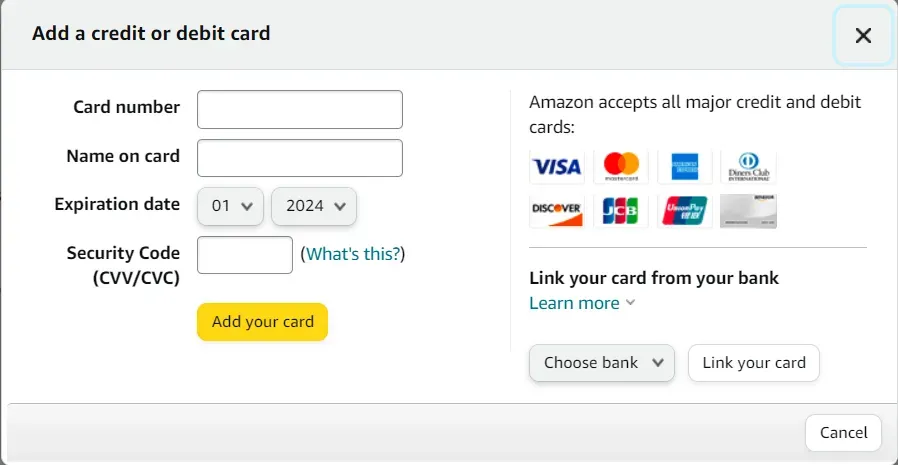
Go to Amazon’s website and Log in to your Amazon account with your Credentials.
Add items to your cart and proceed to checkout.
Now, Click ‘Accounts& Listings’ in the right corner.
Select ‘Your Payments’ and click ‘Add a Payment method.’
Once done, click ‘Add a Credit or Debit card.’
Now provide details like ‘Card Number,' ‘Name on Card,' Expiration Date,' and ‘CVV.’
Click ‘Add your card’ to save your Vanilla Visa Card information.
Step 3: Adding on the Amazon Mobile App
Download and Launch the Amazon app.
Log in to your Amazon account with your credentials.
Now, Add items to your cart and checkout to proceed after reviewing.
You’ll find the products you added to your cart.
Click ‘Proceed to buy.’
Enter or select ‘Shipping Address’ for your product.
Once done, ‘Select the Payment method’ and choose ‘Credit or debit card.’
Enter your Vanilla Visa Gift Card details like ‘Card Number,' ‘Name on Card,' Expiration Date,' and ‘CVV.’
Step 4: Make Purchase
Choose it as a payment method during checkout.
You cannot combine a Vanilla Visa Gift Card with any other Payment method for a single purchase.
Also, ensure to check your balance before ordering or using it.
Complete your order, and Amazon will deduct the payment from your Vanilla Visa Gift Card.
Beware of Limitations
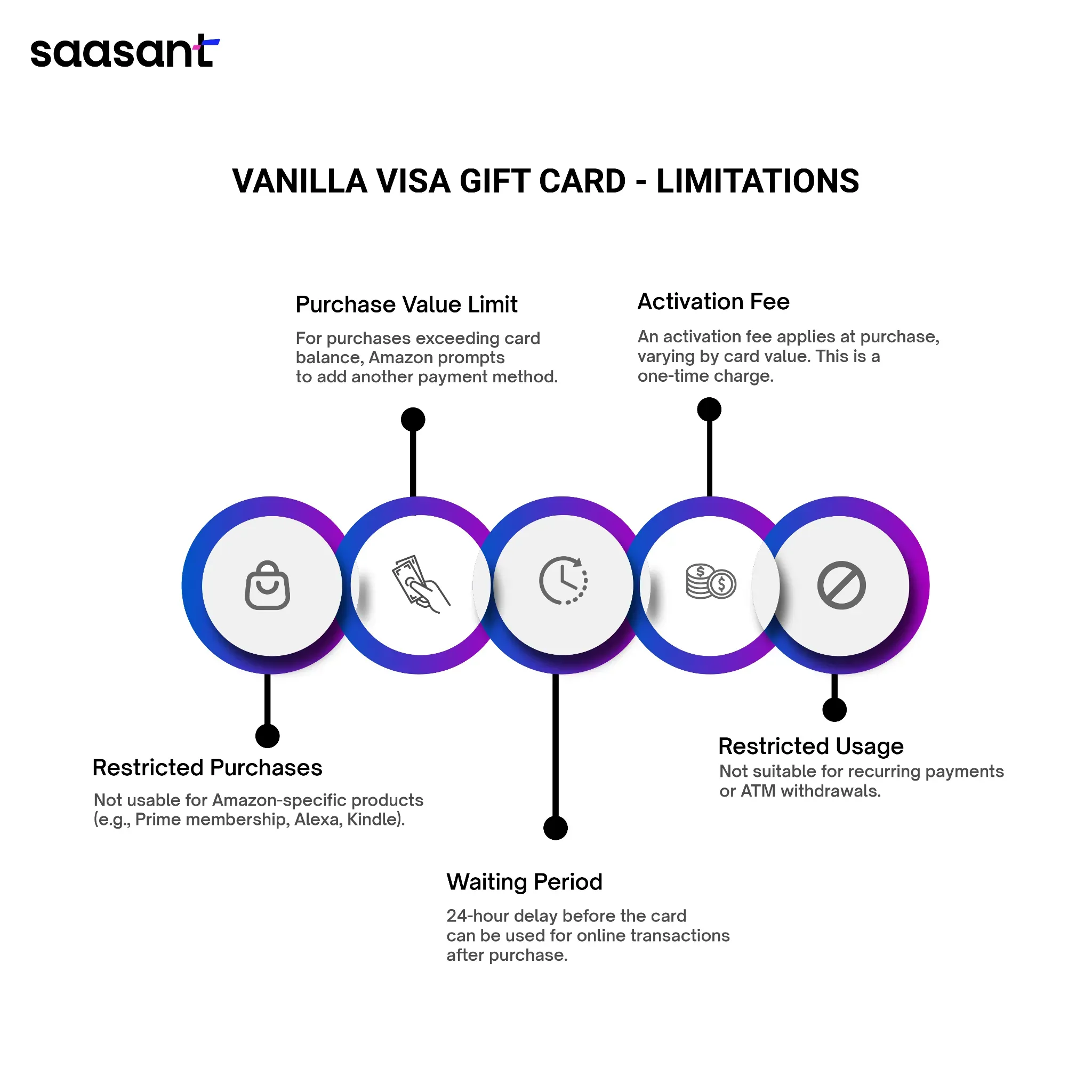
When using Vanilla Visa Gift Cards, it is vital to be aware of the limitations, such as
Restricted Purchases
You cannot use the Vanilla Visa Gift Cards to purchase products from Amazon, like Amazon Prime membership and digital products like Alexa, Kindle, etc.,
Limit on Purchase Value
If the purchase value exceeds the Vanilla Visa Gift Card, you must add another payment method for the remaining balance by following the steps below.
Amazon will prompt you to choose an additional payment method (like a credit or debit card) to cover the remaining balance.
Select your additional payment method and enter the necessary details.
Complete the checkout process. Amazon will first use the amount from your gift card balance and then charge the remaining amount to the additional payment method you provided.
Waiting Period
There is a 24-hour waiting period once you purchase the Vanilla Visa Gift Card for Online Transaction purchases.
Activation Fee
Vanilla Visa Gift Card comes with activation fees, which are charged at the time of the purchase and vary depending on the card's value. The activation fee is a one-time cost paid when you buy it and won’t be recurring.
Restricted Usage
You cannot use Vanilla Visa Gift cards for Recurring payments or withdrawing money from ATMs.
Conclusion
Using a Vanilla Visa Gift Card on Amazon is convenient for those who prefer or need an alternative to credit and debit cards. While it requires some steps, like registering the card, online shopping is a breeze. However, it's essential to be aware of its limitations, such as being unable to use it for purchases like Amazon Prime subscriptions or digital downloads and an additional payment method if your purchase exceeds the card's balance. With these Vanilla Visa Gift Cards on Amazon, make the most of its flexibility and ease of use for your online shopping needs.