FreshBooks vs QuickBooks, Which is better for your Small Business?
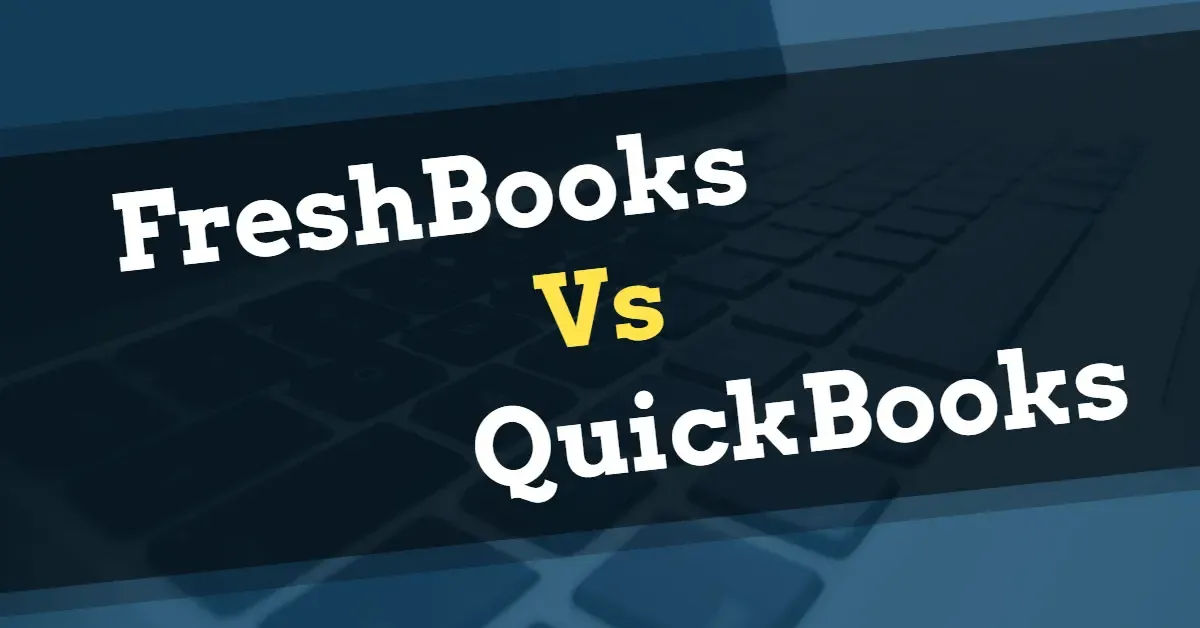
To ace your Small business game, adopting an automated accounting software is the prime key. Accounting software helps you track each penny flowing in and out of your business. It makes customer billings, employee salary payments, invoice creation, taxation, basically all the financial processing with a breeze by the end of the fiscal year. Especially for a freelancer, you get an account of each client and project payments. You should learn the differences between quickbooks vs freshbooks to make your small business accounting easier.
FreshBooks and QuickBooks are the leading small business accounting softwares used by small businesses from all over the world. Both have powerful tools and robust features. However, each of these software work best for different types of businesses and different users.
We have summarized both the accounting software in detail (FreshBooks vs QuickBooks), to ease your decision. You will easily figure out what works best for your business type in this read.
Contents
About FreshBooks
About QuickBooks
About FreshBooks
Popular among Small businesses, FreshBooks has evolved as the "all-in-one invoice and accounting solution" since its release in 2003. The software preaches to its users to spend less time on accounting and devote more time to doing what they love.
Specifications and Features
Let's browse through FreshBooks specifications and features and figure out which one should you select, freshbooks or quickbooks:
Invoicing:
Creating an Invoice in FreshBooks is a minute's task. Also, you can add the client while creating the invoice. You don't have to undergo an additional step of creating the client name first. It offers multiple invoicing templates to choose from. Also while creating the invoice, FreshBooks provides additional features like invoice style customization, adding company logo, option for occurring invoice for permanent client's/long-term clients. You can also get overdue reminders, choose the currency in case of global clients, save your invoices as drafts, and direct mail the invoices to your client.
Expenses:
Managing your expenses in FreshBooks is a breeze. Download the FreshBooks app on your mobile, click a picture of your transaction receipt, and click 'upload'. Drag your upload into the expense screen.
To add it to your client’s bill, you can mark the receipt as billable. If you're creating custom invitations, you can add the expense of the paper purchased to the cost of goods sold. Before thinking about which one to go for, freshbooks vs quickbooks online- understand the difference of how this expense segment can be taken care of
Time Tracking
Working over-time daily and having no track of work time can be tiring and can hinder your productivity. At FreshBooks, they have a time tracking feature, where you can track your work hours by simply logging your time at the start point. It'll automatically record your work time. You can also claim for an overtime work bonus. FreshBooks mobile app records your work hours at different locations as well. You can add notes to remind you about the allotted work that day, especially if you have multiple clients.
Client estimates and proposals
What are client estimates? Client estimates are generally the list of services you provide along with an estimate of their cost. The proposal is a formal estimation format where you document the costs of your services. You can easily create a formal project proposal or client estimate in FreshBooks. If your estimate gets a nod, you can easily convert it into an invoice with a few clicks. This is also an important factor to look for before getting in depth analysis of freshbooks vs quickbooks online
Reports
FreshBooks does not offer over the top reporting options. However, they do include double-entry accounting features like General Ledger report, and Profit & Loss report. FreshBooks reports page to convert a project into a specific report type. For Quicker access, the Report dashboard displays your top five reports at top of the page. FreshBooks offers limited and basic customization reporting options that can be exported to Microsoft Excel for further analysis. Reports in FreshBooks can be easily mailed or saved as a PDF file.
Other important features include
Online Banking Integration
Account Receivables
VAT/CST/GST Reports
Multi-currency
Technical Specification:
Operating System: Windows, Mac
Mobile application compatibility: Android
Language support: English, Dutch, Polish, Turkish, and Swedish
Available modes of support: Email, Phone, Live support, Training and Tickets
About QuickBooks
QuickBooks is a more versatile accounting platform where almost all small business models can get their accounting solution. Especially if you are looking for an advanced accounting tool for reconciliation, taxes, reporting, and inventory management, then QuickBooks is an ideal option for you. It has an easy to use interface and thanks to its flexibility, extensibility, and depth, it is a perfect choice for all budding businesses.
Specification and Features:
QuickBooks accounts for some robust and powerful features backing an extensive accounting system.
Cloud Accounting
Easily enables you to access your account, manage your business, and stay organized at all times at any desired location using your computer, mobile, or tablet. The modern cloud approach lets you organize and manage your books from any point in the world with a strong internet connection.
Invoicing
Creating invoices is a massive part of bookkeeping, and QuickBooks helps you create custom and professional invoices, sales receipts, and client estimates in minutes. QuickBooks invoicing saves a lot of time in creating recurring invoices.
Online Banking
With the whole world revolving around Online Banking in terms of capital, having your books connected to your banks is crucial. QuickBooks allows you to integrate your books with your bank online with a breeze. The Online Banking feature lets you transfer all the transaction data from the bank automatically.
Accounting Reports
QuickBooks provides instant VAT/CST/GST Reports. You can now easily analyze and determine the loopholes in your business and modify the errors. You can also plan your business growth strategically.
Cash Flow Management
QuickBooks allows you to easily record the cashflow from bills, manage the expenses, and pay your bills only when the system notifies you as due. You can also schedule your recurring QuickBooks payments and manage every single rupee entering and exiting your business bank account.
Read More: 5 Ways to Manage Cash Flow in Your Small Business
Time Tracking
Record your employee's work hours and billable hours easily with QuickBooks. Track your client's billable time and automate the invoice creation likewise. The time tracking feature in QuickBooks saves you ample time, which can be devoted to other important works.
Mobile Apps
QuickBooks Online subscription comes with multiple apps integration. Therefore you can easily access information related to your QuickBooks account using your phone or tablet.
Multiple Users
QuickBooks allows you to assign multiple users to your QuickBooks account, making your bookkeeping management easier and faster. You can control how much information can be accessed by other users. You can easily invite your accountants, CPA or pro advisors to access the controlled version of your QuickBooks account and to perform the necessary tasks.
Other QuickBooks features include
Income and expense tracking
Record and organize receipts
Tax categories for organizing income and expenses
Mileage tracking
Basic accounting reports including profit and loss statements, balance sheets, and expenses
Sales tax tracking
1099 contractor management
Data backup and security
System Requirements:
Mobile OS Compatibility: Android and IOS
Windows 8.1 Update 1, or Windows 10 update/version supported by Microsoft.
Windows Server 2012 (or R2), 2016, or 2019.
2.4 GHz processor.
4 GB of RAM (8 GB recommended).
2.5 GB disk space recommended (additional space required for data files).
Popular QuickBooks Apps
QuickBooks Online offers numerous application integrations to streamline your business books easily. We have listed the top 3 QuickBooks apps that can blend easily into any business format.
SaasAnt Transactions: Import transactions from Excel or CSV files into QuickBooks easily with Saasant Transactions Importer.
PayTraQer: Sync your transaction data from payment processors like Paypal, Stripe, and Square into QuickBooks in minutes using PayTraQer.
FreshBooks: Pricing Plans & Support
Costing plays a major part in deciding the accounting solution according to your business budget. The FreshBooks pricing plans are as follows:
The basic subscription plan starts from $4.5month.
Lite plan costs $4.50/month (first 3 months), up to clients.
Plus costs you $7.50/month (first 3 months), up to 50 clients.
Premium plan charges $15/month (first 3 months), up to 500 clients.
All the above-mentioned plans comes with a free trial (no credit card required).
Now time to know about QuickBooks so that you can get more about the freshbooks vs quickbooks online comparison.
QuickBooks: Pricing Plans & Support
QuickBooks have categorized their pricing plans according to the size of the businesses. This smart categorization helps you decide the QuickBooks pricing plan according to your budget.
Following are the pricing plans for QuickBooks Online:
For small businesses, the pricing starts from Rs.529/month+18% GST.
Easy Start costs $15/month.
The most popular 'Essential' costs $25/month.
Premium costs $50/month.
Custom QuickBooks Pricing available.
Each plan comes with a 30-day free trial.
QuickBooks Payroll Pricing Plans:
QuickBooks offers effortless payroll with no additional paperwork required.
Basic QuickBooks Payroll costs $20.30/month + $2/month per employee
Enhanced Payroll costs $45/month +$2/month per employee
Assisted Payroll costs $109+ $2/month per employee
QuickBooks Support
QuickBooks offers customer support via email, phone, and Chat. The QuickBooks Online Community helps you find answers and advice from other QuickBooks Users. QuickBooks also provides Webinars and tutorials helping you learn to use the bookkeeping solution. QuickBooks Resource Center allows you to seek help from experts on running a successful business.
Pros & Cons - QuickBooks vs FreshBooks Online
Let's admit that every individual has a certain opinion on the services they use, and all of them come with baggage of some advantages and disadvantages, based on their business process. We have listed the pros and cons of both FreshBooks and QuickBooks to further ease your decision about freshbooks vs quickbooks plans ..
FreshBooks
Pros | Cons |
FreshBooks provides an easy to navigate dashboard. | Lacks some of the important features offered by other competitors. |
Intuit QuickBooks
Pros | Cons |
Easy to use interface. | Limitations on the number of users. |
Conclusion
If you still seem confused with the accounting software decision, need not worry, we have further simplified the topic (QuickBooks vs FreshBooks) on who can use FreshBooks and who can use Intuit QuickBooks. So Stay tuned! Basically, a summary about the Quickbooks vs Freshbooks you will get thoroughly.
If you are a freelancer or a startup, you can go for FreshBooks. It offers a user-friendly interface with robust features. And if your business sells products, or if you are looking to invest in single accounting software, or if your business is a mid-level or a fast-growing company then its wise to choose QuickBooks.