eBay Selling for Beginners: The Complete Guide

Selling items online has become increasingly popular, with platforms like eBay offering a convenient and accessible way to reach potential buyers globally. In this overview, we'll delve into the world of selling on eBay, focusing on the ease of starting and how anyone can begin their journey as an eBay seller.
Contents
How to Sell on eBay 2024?
Benefits of selling on eBay
What Products to Sell on eBay?
How to Create a Seller Account on eBay?
How to List Your Items on eBay?
How to Price Your Items on eBay?
How to Ship on eBay in 2024?
Profitable Strategies for eBay Sellers
Things to Know Before You Start Selling on eBay
Things You Must Know Before You Start Selling
How to Buy Things in Thrift Stores and sell on eBay?
What is a Good Sell-Through Rate on eBay?
Use eBay's Free Listing Opportunities
Conclusion
FAQs
How to Sell on eBay 2024?
Dreaming of turning your clutter into cash? eBay's bustling marketplace offers a fantastic platform to sell almost anything in 2024. Let's dive into the steps to become a successful eBay seller this year!
Benefits of selling on eBay
Before we get into the steps, let’s understand the benefits of selling on eBay:
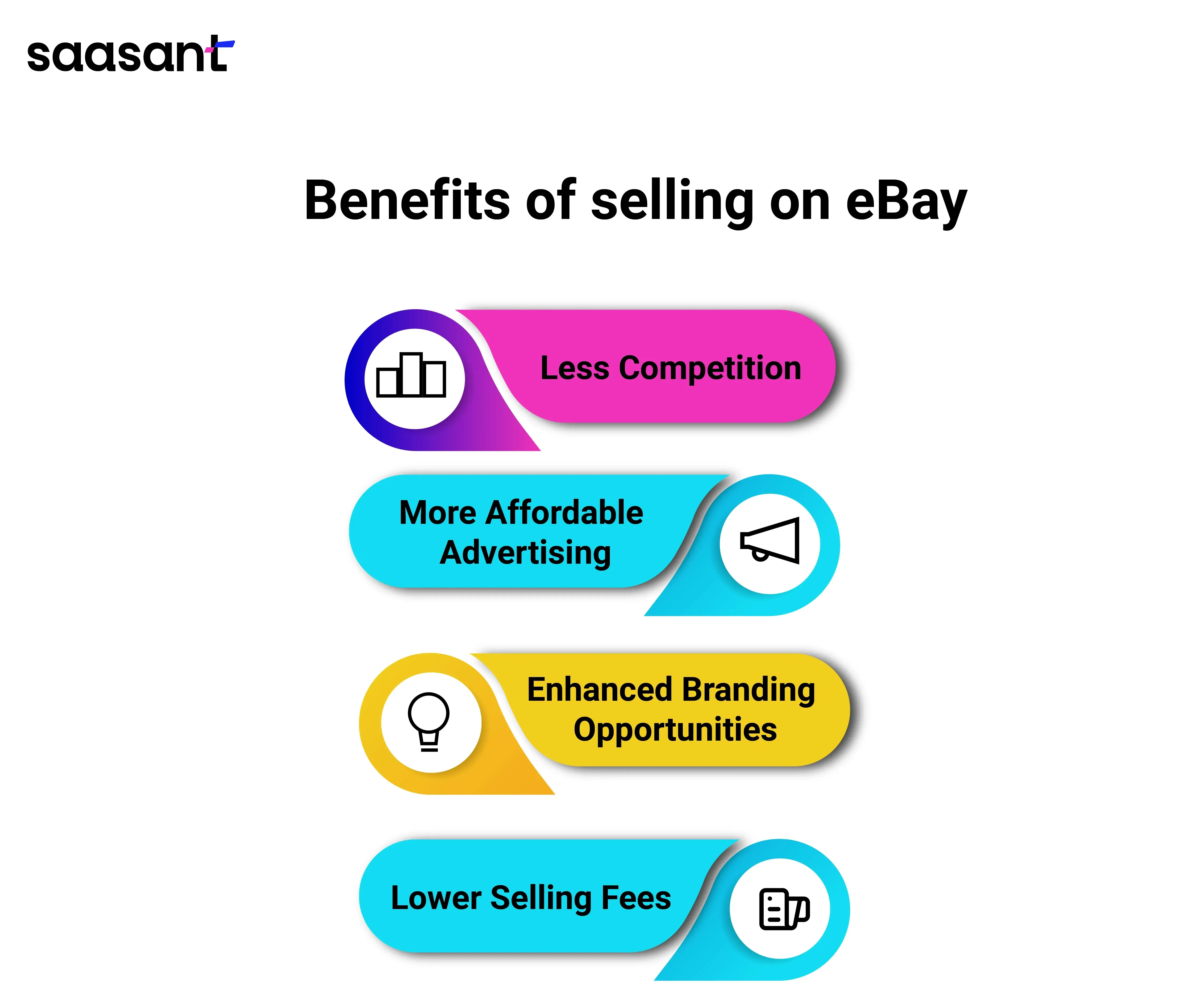
What Products to Sell on eBay?
When choosing what products to sell, consider these three factors into account:
Profitability: Different product categories on eBay come with varying fees, which can also change based on certain thresholds. Before investing in inventory, it's crucial to crunch the numbers using an eBay fees calculator tool such as SaleCalc to ensure profitability.
Demand: Assessing the demand for products similar to yours is essential. To gauge demand, become familiar with sell-through rates. For instance, search for your item and apply filters for 'sold' and 'completed' listings. Divide the number of items sold by the total active listings for the same product, then multiply by 10 to obtain the sell-through rate percentage. A rate below 40% suggests slower sales, possibly taking months to sell the product.
Formula:
Sell-Through Rate(%) = (Total Active Listings for the Same Product/ Number of Items Sold) ×10
Competition: When deciding what to sell, it is worthwhile to explore eBay's top-selling categories. These categories may have intense competition but also attract a large customer base, making them a relatively safe starting point.
How to Create a Seller Account on eBay?
Now that you’ve got an idea, it’s time to set up a seller account on eBay. Follow the given steps:
Step 1: Create an Account
Visit the ‘Create an Account’ page and type your name and email address into the designated fields. Next, create a password for your account.
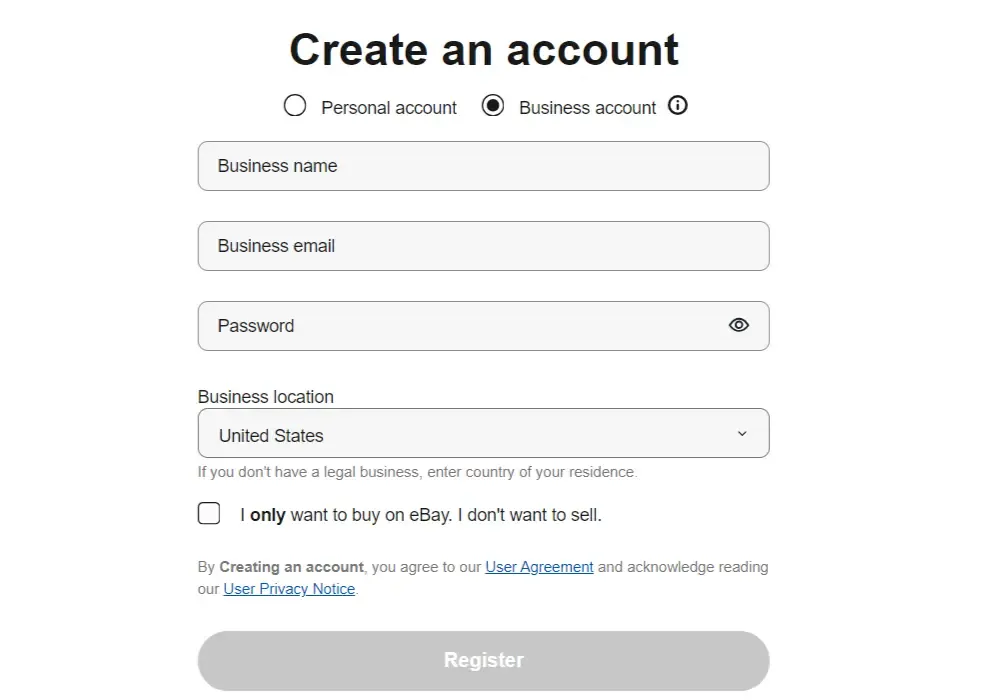
Note: You can choose ‘Business Account’ if you have a legally registered business and plan to sell many products on eBay. On the contrary, you can select 'Personal Account' if you’re just selling unused products and less quantity of products.
The next step would be to choose your username. You can select the username shown in the suggestions with numbers or special characters. After choosing a username, click on continue.
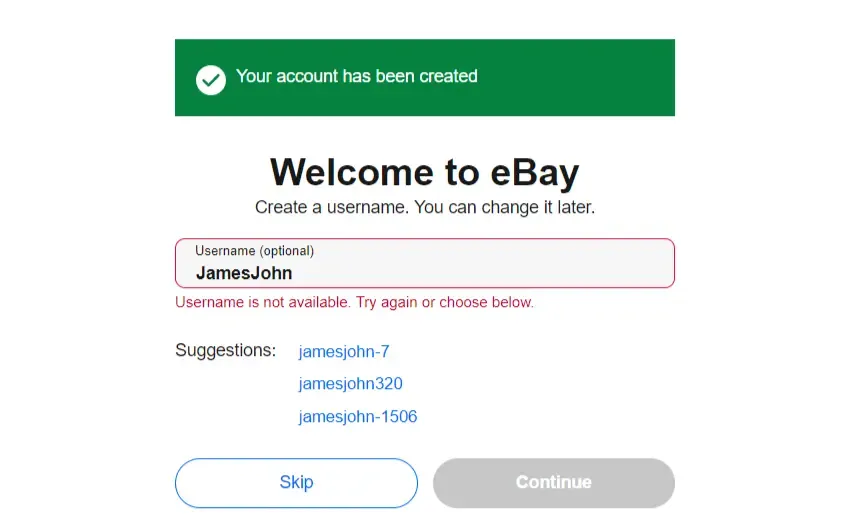 Before listing your products, you must register as a seller. To register, you’ll need details such as your Employer Identification Number (EIN), Stakeholder information, and Bank Accounting, as shown in the screenshot below.
Before listing your products, you must register as a seller. To register, you’ll need details such as your Employer Identification Number (EIN), Stakeholder information, and Bank Accounting, as shown in the screenshot below.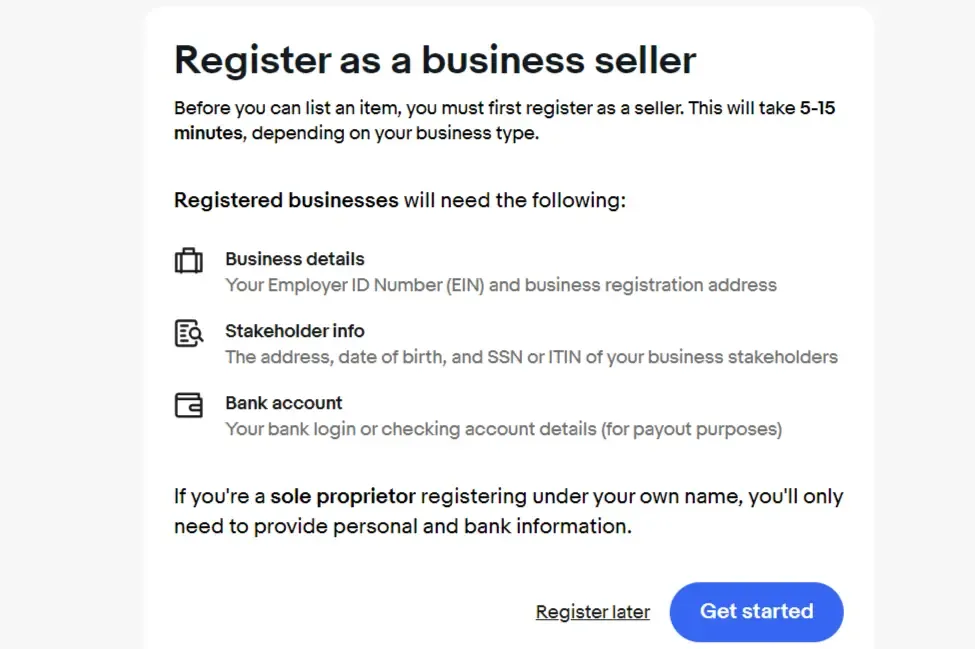 Once you click ‘Get started,’ the next step will be additional questions like your business type, seller account details, and bank account information. Finally, you have to review all your data and confirm.
Once you click ‘Get started,’ the next step will be additional questions like your business type, seller account details, and bank account information. Finally, you have to review all your data and confirm.
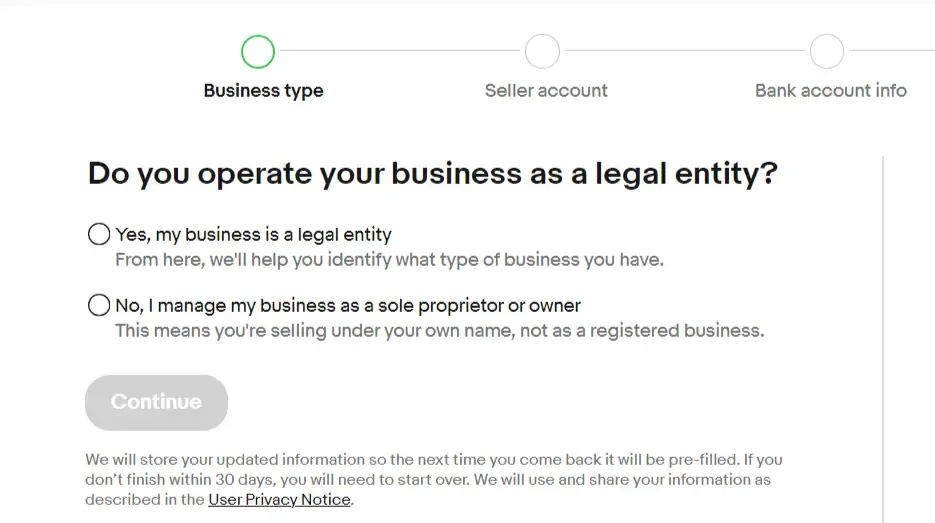
Step 2: Payment Method
Adding your payment account lets you receive customer payments based on your preferred payout schedule.
To get started, locate the 'My eBay' dropdown menu in the top-right corner of the eBay home page and select 'Selling.'
Next, click on 'Account.'
You'll find' Payment options' in the 'Payments' section. Here, you can input the details of the bank account where you want to receive payments for your eBay sales.
Step 3: List your Products on eBay
Crafting compelling product titles is about providing essential information, including SEO keywords, in a user-friendly manner. Instead of simply listing features like "Lavender Oil, 15ml, New," consider a title like "New 15ml Bottle of Fragrant Lavender Essential Oil for Diffusers" to engage buyers.
When it comes to writing descriptions, prioritize readability, skimmability, and storytelling about the benefits of your products. You can reserve detailed features for the end or include them in the Item Specifics section. Paint a vivid picture for your buyers, illustrating how your product enhances their lives. Remember to optimize descriptions for SEO.
When capturing product photos, take your time to ensure high-quality images. Online shopping can feel uncertain, so reassure buyers with plenty of excellent visuals. Skimping on this step may lead buyers to question the overall quality of your business.
How to List Your Items on eBay?
1. Get Started:
Sign in or Create an Account: Ensure you have an eBay account and are logged in.
Choose "Sell" Option: Locate the "Sell" button, usually in the top right corner of the homepage.
2. Describe Your Item:
Search for Your Item: To help eBay categorize your item, start by entering a keyword or product identifier (e.g., ISBN for books).
Select the Category: eBay will suggest relevant categories based on your description. Choose the most accurate one.
3. Add Item Details:
Title: Craft a clear and informative title using relevant keywords to attract buyers searching for similar items.
Condition: Accurately describe the item's condition (new, used, etc.) and any imperfections.
Photos: Add high-quality photos from various angles that showcase the item's best features.
Brand and specifics: Include name, model number, size, color, and other relevant details.
4. Set Up the Sale:
Listing Format: Choose auction-style listings (ending with a bidding process) or fixed-price listings (set price for immediate purchase).
Price: For fixed-price listings, determine a competitive price considering your research and desired profit margin. For auctions, set a starting bid price.
Shipping: Select your preferred shipping methods, costs, and estimated delivery times.
Payment Options: Choose the payment methods you'll accept (e.g., PayPal, credit cards).
Return Policy: Establish a clear return policy outlining terms and conditions.
5. Review and List:
Preview Your Listing: Carefully review all details before publishing. Ensure everything is accurate and represents your item well.
Publish Your Listing: Once satisfied, hit the "List Item" button to make your product live on eBay!
How to Price Your Items on eBay?
Pricing items on eBay effectively involves several key strategies:
Research similar items: Look up similar products on eBay to understand the price range. Check both active listings and completed sales to gauge the market rate.
Consider condition and rarity: Price your item based on its condition compared to others. Rare or collectible items can command higher prices.
Factor in fees and shipping: Your pricing should consider eBay and PayPal fees and shipping costs. Decide whether to include shipping in your price (free shipping) or charge it separately.
Use competitive pricing: If you want to sell quickly, price your item slightly lower than comparable listings. For a slower sale with potentially higher profit, price it higher.
Start auctions low: Starting with a low price for auction-style listings can attract more bidders and potentially drive the price up.
Consider Buy It Now: This option can be attractive to buyers who don’t want to wait for an auction to end. Price it reasonably to encourage immediate purchase.
Adjust based on interest: If your item isn’t selling, consider lowering the price. Conversely, if you're getting a lot of attention, you might be able to increase it slightly.
Seasonal and demand trends: Be aware of seasonal trends or events that might affect demand for your item. Price accordingly to take advantage of these fluctuations.
By following these guidelines, you can price your items on eBay in a way that balances attracting buyers and maximizing your profit.
How to Ship on eBay in 2024?
Shipping on eBay in 2024 involves a series of steps to ensure your items reach buyers efficiently and safely. Here’s a guide to help you navigate the process:
Prepare your item for shipping: Make sure the item is well-packed and secure. Use appropriate materials like bubble wrap, packing peanuts, or foam for fragile items to prevent damage during transit.
Choose the right shipping service: Consider the size, weight, and value of your item, as well as how quickly it needs to arrive. Compare shipping options and costs between carriers like USPS, UPS, FedEx, or eBay’s own shipping service, if available.
Use eBay’s shipping tools: eBay offers tools to help you manage shipping. You can print shipping labels directly from eBay, which often come at a discounted rate compared to standard carrier prices. This also automatically provides tracking information to the buyer and eBay.
Calculate shipping costs accurately: Use eBay’s shipping calculator to determine the cost based on size, weight, and destination. Decide whether you will offer free shipping, charge the buyer actual shipping costs, or use a flat rate.
Consider offering international shipping: Expand your buyer base by offering international shipping. Use eBay’s Global Shipping Program to simplify the process, as it takes care of customs and import charges.
Provide tracking information: Always provide the buyer with tracking information. This helps them monitor the package's progress and verifies delivery, protecting you in case of a dispute.
Ship promptly: Ship the item as soon as possible after receiving payment, ideally within the handling time you specified in your listing. Prompt shipping improves buyer satisfaction and can enhance your seller rating.
Follow up with the buyer: After the item has been shipped, consider sending the buyer a message to inform them. Once the item is delivered, follow up to ensure they are satisfied and to encourage feedback.
Profitable Strategies for eBay Sellers
Here are some strategies focusing on customer relationships and feedback to help you excel in selling on eBay without incurring costs:
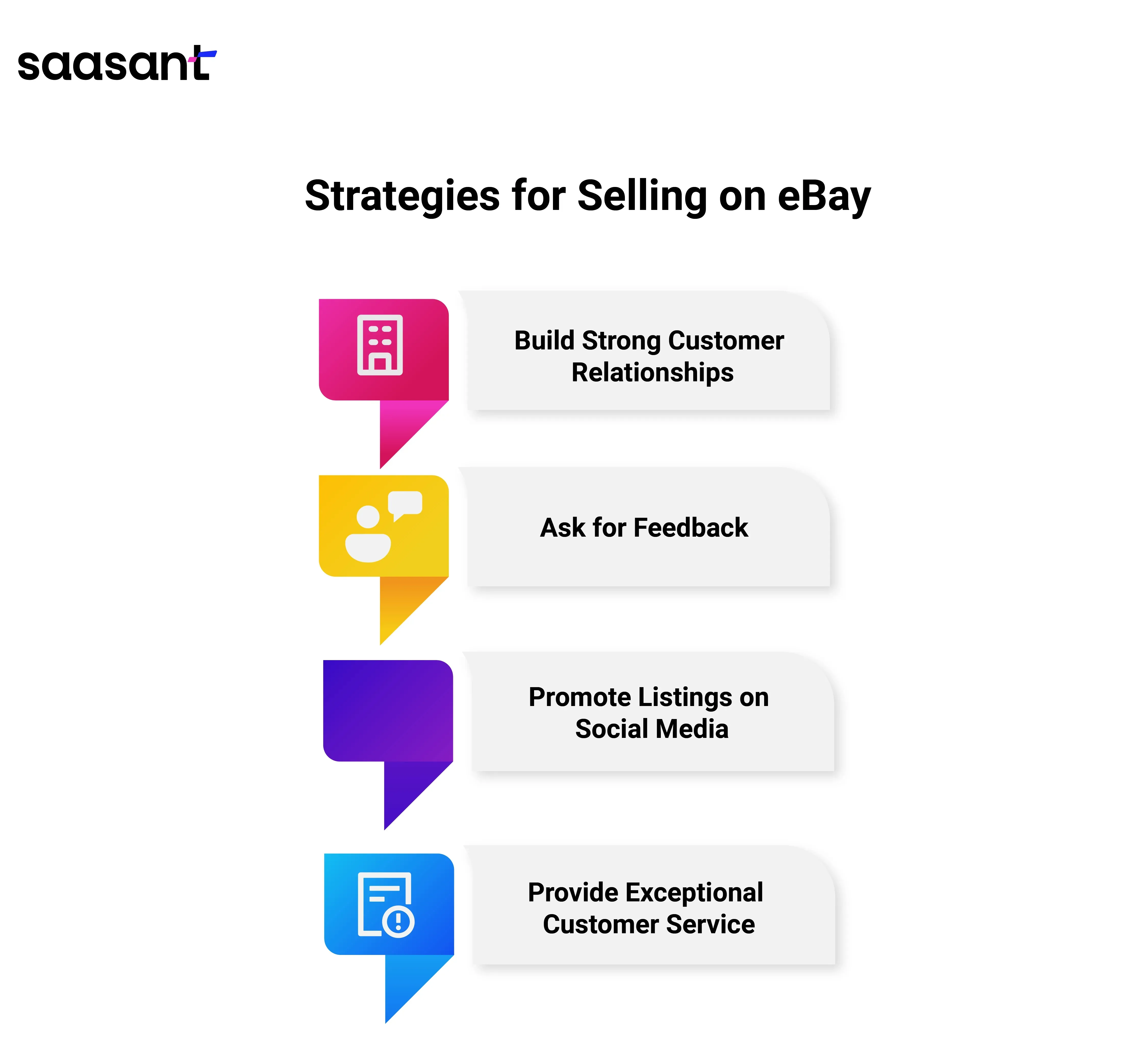 Build Strong Customer Relationships
Build Strong Customer Relationships
Personalized Communication: Engage with your target audience by answering their queries promptly and professionally. Personalize your responses to show attention to detail and care for their needs.
After-Sale Follow-up: Send a thank-you message after a sale. Ask for feedback and ensure they are satisfied with their purchase. It helps in building trust and a loyal customer base.
Ask for Feedback
Encourage Reviews: Politely ask buyers to leave feedback after their purchase. Positive reviews enhance your credibility and attract more buyers.
Respond to Feedback: Whether positive or negative, respond to all feedback. Show appreciation for positive reviews and address any concerns raised in negative feedback.
Promote Listings on Social Media
Social Media Marketing: Share your eBay listings on social media platforms. It can drive traffic to your listings without any cost.
Join Community Groups: Participate in online communities related to your product niche. It can help you reach potential customers interested in what you're selling.
Provide Exceptional Customer Service
Quick Shipping: Dispatch items quickly to impress buyers and encourage them to leave positive feedback.
Be Transparent: Be honest about the condition of your items and provide accurate descriptions to avoid disputes.
Things to Know Before You Start Selling on eBay
New Seller Restrictions on eBay: As a beginner, you're limited to selling either ten products per month or products worth $500. You can monitor your monthly selling limit on eBay in My eBay under 'Activity' > 'Sell' > 'All Selling' > 'Monthly Limits.' These limits help safeguard buyers from fraud and allow new sellers to learn the process without significant mistakes.
Product Restrictions: eBay enforces certain prohibitions and limitations on specific items for all sellers. The detailed list of prohibited and restricted items and eBay’s related policies are available on their website.
Inescapable Fees: Many people look up 'how to sell on eBay for free,' but listing items on eBay usually involves fees, barring occasional promotions. As your seller rating improves, these fees decrease as you learn the strategies to reduce costs over time. The primary selling fees include a listing fee and a final value fee.
Access to eBay's Global Shipping Program: Achieving an 'Above Average' seller rating unlocks access to eBay’s Global Shipping Program. This program allows you to ship your products globally without additional costs, broadening your market reach.
Prioritize Sales Tax: Understanding sales tax requirements is crucial before selling on eBay. It involves understanding varying tax rates, platform-specific rules, transparent pricing for customer trust, and using automated tools for efficient management.
Avoid Shill-Bidding: Shill-bidding occurs when sellers, friends, or family members bid on items without the intention to purchase, artificially inflating prices. This practice is illegal, and eBay actively monitors it, and engaging in shill-bidding risks severe consequences.
Refrain from Dropshipping from eBay: Dropshipping between marketplaces, known as retail arbitrage, is not advisable. Both platforms and customers generally disapprove of this practice, which could lead to being banned.
Invest in Accounting Software: Proper accounting software is essential for those aiming to become professional eBay sellers. Applications such as QuickBooks and Xero offer efficient and seamless accounting solutions, especially when integrated with PayTraQer.
Use Automation: Managing an eBay business solo can be overwhelming. Using technology for various tasks can ease this burden, allowing more business growth and development time. For instance, PayTraQer syncs your eBay sales automatically with QuickBooks or Xero, which helps you with bookkeeping. Automatically syncing each sale and transaction details in QuickBooks reduces the manual workload and errors.
Start Selling on eBay
To get started, you only need to create an eBay account, which takes only a few minutes. Once you set up your account, you can begin listing your items for sale. eBay provides user-friendly tools and guides to help you create compelling listings that attract potential buyers.
Whether you're looking to declutter your home, start a side hustle, or expand your existing business, eBay offers a platform that caters to sellers of all experience levels. With a vast audience of millions of active users, you can tap into a global market and turn your items into cash quickly and easily.
The following sections will explore the key steps to successfully sell on eBay, including listing optimization, pricing strategies, shipping options, and customer service tips. By the end of this guide, you'll have the knowledge and confidence to kickstart your eBay selling journey and maximize your success on the platform.
Things You Must Know Before You Start Selling
Less Competition: eBay may have numerous sellers, but most sell in small volumes. When facing competitors on eBay, they're usually one-time sellers rather than established businesses. It makes it easier for you to select a niche market.
More Affordable Advertising: Both eBay and Amazon require payment for a prominent listing of your products. However, due to Amazon's intense competition, sellers rely more on advertising to make sales. Conversely, many eBay sellers successfully sell products without needing promoted listings.
Enhanced Branding Opportunities: On Amazon, customers are considered part of the platform, not connected to individual stores. Amazon hides all the customer data from sellers and restricts branding on products and pages. eBay, in contrast, allows sellers access to buyer emails and encourages branding of stores and listings, aiding in business promotion.
Lower Selling Fees: eBay's final value fee is 10%, while Amazon's is at least 15%. Additionally, eBay doesn't impose closing fees, but Amazon does, varying by product.
Additionally, eBay offers several other benefits to sellers. Some of them are as follows:
eBay allows sellers to choose the best method to sell their products based on the type of goods, target market, and personal preferences.
Sellers on eBay can communicate directly with buyers. This direct line of communication facilitates better customer service, allows for negotiating prices and terms, and helps build trust and repeat business.
eBay is well-known for its extensive niche and collectible markets.
Unlike other online marketplaces, eBay does not sell its products, so there's no direct competition between the platform and its sellers.
How to Buy Things in Thrift Stores and sell on eBay?
Buying items from thrift stores to sell on eBay can be a profitable venture if done correctly. Here’s a step-by-step guide to help you succeed:
Research and Identify Profitable Items: Before you start, research which items sell well on eBay. Look for trends, popular brands, and niche markets with high demand but low supply. Use eBay's completed listings to see what similar items have sold for in the past.
Visit Thrift Stores Regularly: Regular visits can increase your chances of finding valuable items because stock changes frequently. Get to know the staff and learn the schedule for new stock arrivals to get first picks.
Inspect Items Carefully: Check for damage, wear, and functionality. Items in good condition or easily repaired or cleaned will sell better. Avoid items with significant damage or missing parts unless they are rare and highly sought after.
Know Your Margins: Consider the cost of the item, eBay and PayPal fees, shipping costs, and packaging materials. Ensure that the price you can sell the item for will cover these costs and leave you with a profit.
Clean and Prepare Items for Sale: Clean the items to improve their appearance and value. Make any minor repairs if necessary. This can make a significant difference in how well your item sells.
Take High-Quality Photos: Clear, well-lit photos from multiple angles are crucial. They show the condition of the item and reduce buyer uncertainty. Include pictures of any flaws or damage to avoid disputes later.
Write Detailed Descriptions: Include brand names, model numbers, condition, dimensions, and any other relevant information. Be honest about the item's condition to build trust with buyers.
Price Competitively: Use your earlier research to set competitive prices. Consider offering a "Buy It Now" price or using auctions to potentially increase the final sale price.
Ship Efficiently: Once sold, package the item securely and ship it promptly. Use eBay’s shipping labels to save on costs and provide tracking information to the buyer.
Provide Excellent Customer Service: Respond promptly to any questions from potential buyers. After the sale, follow up with the buyer to ensure their satisfaction. Good customer service can lead to positive feedback, which is vital for your reputation on eBay.
By following these steps, you can create a profitable business model buying from thrift stores and selling on eBay. Keep track of what works and what doesn’t, and continuously refine your process to increase your success rate.
What is a Good Sell-Through Rate on eBay?
There isn't a term called "seller through rate" on eBay. However, eBay sellers often track metrics related to how quickly they sell their inventory. The closest concept to "seller through rate" might be:
Sell-Through Rate: This refers to the percentage of your listed inventory that you sell within a specific period, typically a month. It's a measure of how efficiently you're turning over your stock.
Here's an example of how to calculate your sell-through rate:
Sell-Through Rate (%) = (Number of Units Sold / Number of Units Listed) x 100
For instance, if you listed 50 items and sold 20 within a month, your sell-through rate would be 40%.
Sell-Through Rate Benchmark:
Industry Standard: Generally, a good sell-through rate across various industries on eBay is considered to be around 80%.
Category Variations: However, the average sell-through rate can differ depending on the specific product category you're selling in. It typically falls within a range of 40% to 80%.
How to Find Sell-Through Rate on eBay?
Download the eBay app on your phone.
Search for a particular item on the eBay application, and in the drop-down menu, click on the filter “sold” to see the items sold in the last 90 days.
The color will change from blue to green while viewing the sold items.
The blue ones are the active items, and the green ones are the sold items.
If fewer items are sold compared to the active items, then it is not a suitable product for you to start selling on eBay.
Likewise, if there are more greens (sold items) than blues (active items), it is a good product for you to sell on eBay as it has a good sell-through rate.
Even if you have zero feedback, selling a desirable or most sold item on eBay will improve your chances of improving your sales on eBay as a newbie.
Use eBay's Free Listing Opportunities
The number of free listings you can have per month on eBay depends on whether you have an eBay Store subscription and, if so, what type of subscription you have:
No Store Package: Up to 250 free listings per month.
Starter Store Package: Up to 250 free listings per month.
Basic Store Package: Up to 1,000 fixed-price listings and up to 250 auction-style listings in specific categories per month.
Premium Store Package: Up to 10,000 fixed-price listings and up to 500 auction-style listings in specific categories per month.
Anchor Store Package: Up to 25,000 fixed-price listings and up to 1,000 auction-style listings in specific categories per month.
Enterprise Store Package: Up to 100,000 fixed-price listings and up to 2,500 auction-style listings in specific categories per month.
Conclusion
While eBay may seem like a complex marketplace at first glance, with the right approach, it can be a rewarding path to turn your unwanted items into cash or build a thriving business. This guide has equipped you with the knowledge to navigate selling on eBay, from choosing profitable products to providing exceptional customer service. Remember, success hinges on effective listing creation, efficient shipping practices, and building positive customer relationships. By following these steps and continuously refining your strategies, you can unlock the full potential of eBay and turn your selling journey into a profitable and fulfilling experience.
FAQs
How to increase my selling limit on eBay?
Don't worry about manually increasing your eBay selling limit. eBay keeps an eye on your account and automatically adjusts your limit each month. This adjustment is based on two key factors:
Sales Volume: The more you sell, the higher your limit is likely to become. This shows eBay you're comfortable handling a larger volume of transactions.
Positive Feedback: Happy buyers leave positive feedback, which tells eBay you're a reliable seller. This can lead to an increased limit.
So, the best way to raise your limit is to focus on:
Selling Regularly: List items consistently and keep your sales moving.
Providing Great Customer Service: Respond to inquiries quickly, ship items promptly, and offer a smooth buying experience. This will lead to positive feedback, which looks good to eBay.
Is It Easy to Sell on eBay?
One of the most common questions asked by those considering selling on eBay is, "Is it easy to sell on eBay?" The answer is a resounding yes! Over the years, eBay has streamlined the selling process, making it simple for individuals and businesses to list their products and connect with buyers.
What to sell on eBay in 2024?
If you’re just starting with selling on eBay in 2024, start selling items that are small, rigid, not fragile, can easily fit inside a shoe box, and are easy to ship. E.g., Electronic items, video games, and vintage watches.
How to Improve Positive Customer Feedback on eBay?
Here are some key strategies to improve positive feedback on eBay:
Accurate Descriptions: Clearly describe your items' condition, functionality, and any imperfections. Avoid misleading information that could disappoint buyers.
High-Quality Photos: Showcase your items with clear, well-lit photos from various angles. This helps buyers make informed decisions and reduces the chance of returns due to mismatched expectations.
Fast Shipping and Communication: Ship items promptly after receiving payment and keep buyers informed about the shipping process. Respond quickly to inquiries and address any concerns efficiently.
Professional Packaging: Pack your items securely to avoid damage during shipping. This shows you care about your product and the buyer's experience.
Offer Excellent Customer Service: Be professional, courteous, and helpful throughout the entire buying experience. Resolve any issues promptly and fairly.
How do I get a shipping label on eBay?
Here's how to get a shipping label on eBay:
1. Sell an Item:
You must have an item listed and sold on eBay before purchasing a shipping label.
2. Go to "Print Shipping Label":
Once your item sells, navigate to "My eBay" and "Sold."
Locate the sold item and find the "Print Shipping Label" button.
3. Enter Package Details:
Enter the weight and dimensions of your package accurately. Round up any decimals to the nearest whole number.
4. Choose a Shipping Service:
Select a shipping service that meets your needs and budget. Consider factors like delivery speed and cost.
5. Review and Purchase:
Review the shipping cost and estimated delivery time.
If everything looks good, click "Purchase Shipping Label" to complete the process.
6. Print and Attach the Label:
eBay will generate a printable PDF of your shipping label.
Print the label clearly and securely attach it to your packaged item.
Tags
Read also
How to Delete eBay Account: Complete Guide
Are eBay Promoted Listings Worth It?
eBay Seller Fees to Know About: A Simple Guide to eBay Selling Fees for Sellers
How to Grow Your Online Store with eBay Seller Hub: A Complete Guide