Double-Entry Bookkeeping in 2025: A Complete Guide for Setup, Software & Checklists
Double-entry bookkeeping is the essential method for accurate financial management in 2025. This approach ensures that every transaction is recorded in two accounts, which helps businesses maintain balanced and error-free records. While modern accounting software has simplified the process, understanding the fundamentals remains essential for achieving financial clarity. This guide will explain how double-entry bookkeeping functions, how to implement it in QuickBooks Online, and which tools provide the best support.
This blog is best suited for accountants, bookkeepers, and small business owners who seek to streamline their bookkeeping systems, ensure accuracy, and manage their financial tasks efficiently.
Contents
What Is Double-Entry Bookkeeping?
How to Do Double-Entry Bookkeeping in QuickBooks Online
Essential Double-Entry Bookkeeping Checklist
Best Accounting Software That Supports Double-Entry Bookkeeping
Wrap Up
Frequently Asked Questions
What Is Double-Entry Bookkeeping?
Double-entry bookkeeping is an accounting method that records every financial transaction with accuracy and efficiency. This method records every business transaction in two accounts: a debit entry in one account and a credit entry in the other.
The double-entry system ensures that the accounting equation: Assets = Liabilities + Equity
The core principles are:
Every transaction records a debit in one account and a credit in another.
The total debits should always match the total credits for every transaction.
The accounting equation must remain balanced.
This approach ensures that books remain balanced, minimizes errors, and provides a clearer perspective on business health. It forms the foundation of financial statements, such as the balance sheet and income statement. Double-entry accounting is more reliable than single-entry systems due to its greater accuracy and accountability.
Also Read: What is Bookkeeping? - Ultimate Guide
How to Do Double-Entry Bookkeeping in QuickBooks Online
QuickBooks Online (QBO) is a leading accounting platform that fully supports double-entry bookkeeping, making it accessible for small businesses and bookkeepers. Here’s how you can manage double-entry bookkeeping in QuickBooks Online:
1) Set Up Your Chart of Accounts
Start by creating or reviewing your chart of accounts. This includes assets, liabilities, income, expenses, and equity accounts.
QuickBooks provides templates and customization options for different industries
2) Record Transactions
When you make a transaction (such as an invoice, expense, or journal entry), QuickBooks automatically applies the double-entry method.
For example, an invoice will debit accounts receivable and credit a revenue account.
3) Use Journal Entries
In QuickBooks Online, transactions are recorded automatically, minimizing manual work.
For custom entries or adjustments, use the + New > Journal Entry feature to manually debit and credit accounts, ensuring the amounts are accurate and balanced.
4) Review Reports to Verify Entries
Use reports like the Trial Balance, General Ledger, and Balance Sheet to verify that debits and credits are balanced and accurate.
Essential Double-Entry Bookkeeping Checklist
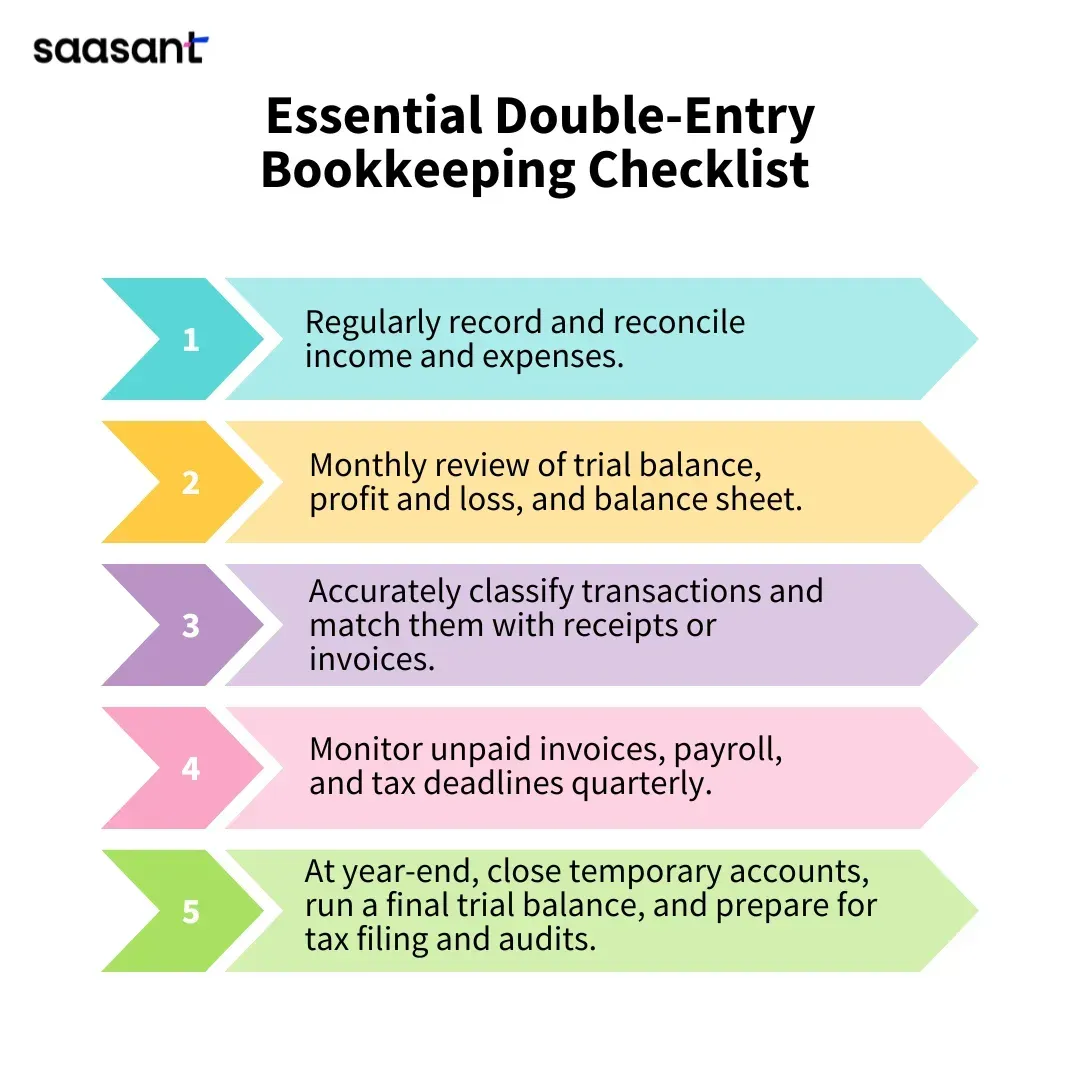
1) Daily/Weekly Tasks
Document every income and expense transaction.
Reconcile bank transactions with invoices and receipts.
Classify and match entries accurately.
Review cash flow and petty cash logs.
2) Monthly Tasks
Reconcile bank and credit card statements.
Run the trial balance and check for errors.
Review profit & loss and balance sheet reports.
Backup financial data or ensure it's securely stored in the cloud.
3) Quarterly Tasks
Review financial statements for accuracy.
Look for any unpaid invoices and overdue payments.
Make sure all payroll and tax documents are updated.
4) Year-End Tasks
Close out income and expense accounts.
Prepare for tax filing and audits.
Conduct a thorough trial balance to ensure that total debits equal total credits.
Also Read: A Clear Monthly Bookkeeping Workflow Checklist
Best Accounting Software That Supports Double-Entry Bookkeeping
Double-entry bookkeeping is essential for accurate financial tracking, and many accounting software tools are designed to simplify and automate this process. Here are some of the leading accounting platforms that support double-entry systems, including their features, benefits, and how they streamline bookkeeping for accountants and small businesses.
1) Intuit QuickBooks Online
QuickBooks Online is a top choice for businesses of all sizes, providing automated double-entry bookkeeping.
The platform automates debits and credits for every transaction, enhancing accuracy and efficiency.
It features a detailed chart of accounts and includes functionalities such as invoicing, payroll, expense tracking, and bank reconciliation.
The platform is cloud-based, enabling easy collaboration with accountants and seamless integration with numerous third-party applications.
The user-friendly interface and comprehensive reporting tools make it accessible to users.
Benefits include saving time, minimizing mistakes, and improved financial insights for better decision-making.
2) Xero
Xero is a cloud-based accounting platform with an intuitive interface and flexibility.
Key features include double-entry accounting, automated bank feeds, invoicing, expense management, and support for multiple currencies.
Facilitates real-time collaboration and integrates with over 1,000 business applications.
Offers customizable reports and project tracking, making it suitable for global and growing businesses.
Benefits include ease of use, strong automation capabilities, and suitability for remote teams.
3) Zoho Books
Zoho Books offers comprehensive double-entry bookkeeping with workflow automation.
Key features include invoicing, expense tracking, bank reconciliation, inventory management, and multicurrency transactions.
Integration with the Zoho suite and other applications enhances its functionality and versatility.
Benefits include affordability, scalability, and suitability for businesses focused on automation.
4) FreshBooks
FreshBooks is tailored for service-based businesses and freelancers.
Key features include double-entry bookkeeping, customizable invoicing, time tracking, and project management.
Automated expense imports and easy journal entry tools enhance accounting efficiency.
The dashboard offers essential financial insights for better decision-making.
Seamless integration with payment processors simplifies transactions.
5) Wave
Wave is a free accounting software designed for small businesses and freelancers.
Key features include double-entry bookkeeping, invoicing, expense tracking, and basic financial reporting.
The software is cloud-based and supports multicurrency transactions.
It allows integration with bank accounts for automatic transaction imports.
While it meets essential accounting needs, it does not offer advanced features like inventory management or time tracking.
Ideal for freelancers and small businesses with limited budgets.
Software | Key Features | Best For | Pricing |
Intuit QuickBooks Online | Double-entry, invoicing, sales, and payroll management | SMBs, accountants, and freelancers | $1.90 - $38/month |
Xero | Modern UI, automation, multi-entity, real-time financial data access | Startups, SMBs, | AUD 3.50 - AUD 11.50/month |
Zoho Books | Workflow automation, inventory, multicurrency, Zoho integration | SMBs and businesses need GST compliance | Free, $20 - $275/month |
FreshBooks | Expense tracking and management, invoicing, client billing, and time tracking | SMBs, freelancers, and solopreneurs and suitable for Service-Based Businesses | $2.10 - $6.50/month |
Wave | Invoicing, expense tracking, and easy setup | SMBs and entrepreneurs | Free, $16/month |
Deleted transactions are shown in the Audit Log of QuickBooks Online, featuring details like the user, date, and the type of transaction that has been removed.
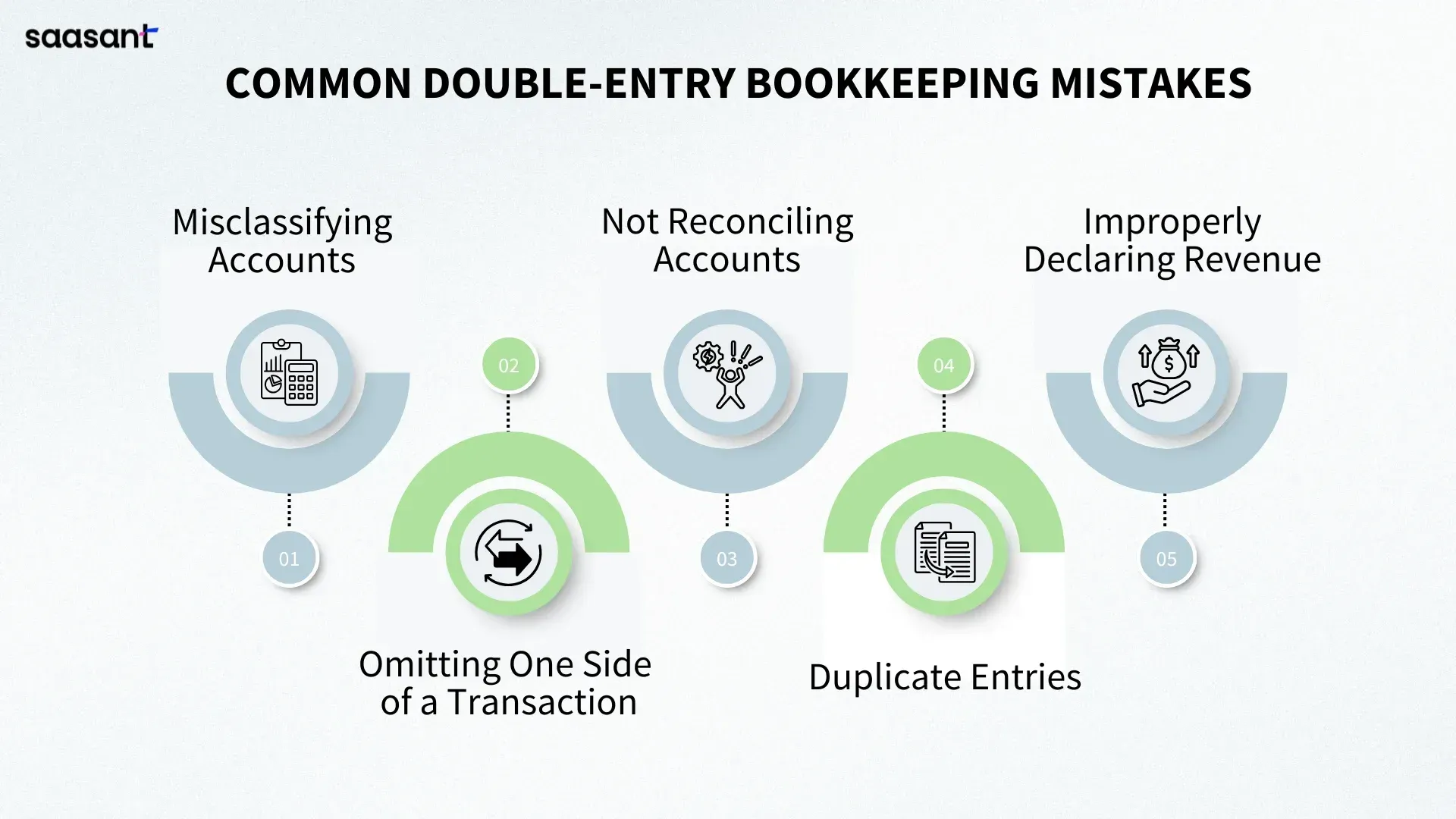
1) Misclassifying Accounts
A common mistake in bookkeeping is logging transactions in the incorrect account category. For instance, classifying a loan as revenue or an owner's contribution as income can misrepresent financial statements and lead to compliance issues.
2) Omitting One Side of a Transaction
Leaving out either the debit or credit entry leads to imbalances, which makes it hard to track finances correctly. As double-entry accounting is based on the principle that every transaction must have equal debit and credit values, missing entries create an unbalanced ledger and misleading financial insights.
3) Not Reconciling Accounts
If you don't reconcile cash accounts, credit cards, or bank statements regularly, you might miss or misrecord entries. This oversight challenges the very foundation of double-entry bookkeeping and can lead to discrepancies in the general ledger. Monthly reconciliations are essential to validate that your total credit and debit amounts align, ensuring the accounting records are reliable.
4) Duplicate Entries
Entering the same transaction multiple times causes income or expenses to be exaggerated. Such duplicate entries can particularly hinder small businesses that require precise data for effective budgeting and tax reporting. This error commonly leads to inaccurate balances in your expense account or asset account, which can compromise the overall functionality of your accounting system.
5) Improperly Declaring Revenue
Recording equity investments or capital transfers as revenue is a common double-entry error.This misrepresents true income, skews profitability, and leads to wrong tax calculations. It's essential to differentiate between equity, liability, and revenue to uphold the integrity of the double-entry accounting system and create compliant, audit-ready financial statements.
Also Read: Small Business Bookkeeping: Complete Guide for Beginners
Wrap Up
Learning the double-entry bookkeeping system enables you to manage your business finances more effectively, aiding in informed decision-making. Tools like QuickBooks Online and SaasAnt Transactions enhance efficiency through automation and accurate financial tracking.
Following a well-organized checklist helps you stay consistent and compliant throughout the year. Understanding and implementing double-entry principles minimizes the chances of financial mistakes and enhances reporting clarity.
Whether you are starting your journey or refining your current methods, now is the ideal time to elevate your bookkeeping practices and establish a solid foundation for long-term financial success.
By leveraging trustworthy platforms like QuickBooks for your accounting processes and SaasAnt for transaction management and automation, you can enhance the overall workflow, minimize errors, save time, and acquire greater financial insight.
If you have inquiries regarding our products, features, trial, or pricing, or if you require a personalized demo, contact our team today. We are ready to help you find the ideal solution for your QuickBooks workflow.
Frequently Asked Questions
1) What is the difference between single-entry and double-entry bookkeeping?
Single-entry accounting logs each transaction only once, whereas double-entry accounting records it in two accounts: one for debit and one for credit, which helps maintain balanced accounts and accurate financial statements.
2) Do small businesses need double-entry bookkeeping?
Especially when handling inventory, payroll, loans, or requiring accurate financial reports. It's important for growth, audits, and tax filings.
3) How often should I review my double-entry bookkeeping records?
Handle transactions on a daily or weekly basis, monthly for reconciliations and reports, and quarterly or annually for audits, tax filing, and adjustments.
4) Can I import bulk transactions into QuickBooks Online for double-entry bookkeeping?
Absolutely. Tools such as SaasAnt Transactions enable you to import, manage, and automate large entries, which saves time and minimizes manual mistakes.
Read Also
Bookkeeping Journal Entries: The Financial Foundation
Bookkeeping Automation vs Manual Bookkeeping: A Comprehensive Comparison
Bookkeeping for Truck Drivers: Simplifying Your Finances with QuickBooks
Contractor Bookkeeping Made Easy with QuickBooks