Common QuickBooks Issues and How to Fix Them
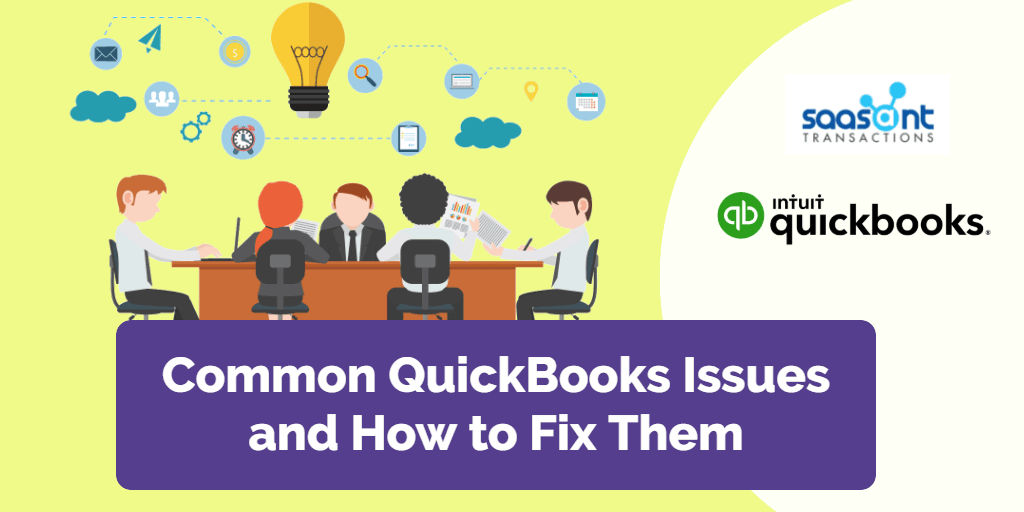
QuickBooks is the prime choice of accounting software for millions of small businesses and their accountants worldwide. It is so much adored for the features it comes with at an affordable price. There are always two sides to a coin. Though QuickBooks gained the coveted hotshot software solution, there are some QuickBooks issues you may need to encounter that are annoying!
This read will walk you through some of the pain points in QuickBooks and reveal the solutions for them.
Contents
QuickBooks Online Issues Today
Locked Data Files
Slow-Connection Issues
Printer Issues
Lost Password
Lost Licensing Information
The Reinstallation Failure
Manual Keying
Unorganized Items
Wrap Up
QuickBooks Online Issues Today
Outdated Data Files
This is one of the most common issues faced by users when upgrading their QuickBooks versions. On a newer version of QuickBooks, you might find the data from the previous version unreadable. If you want to access the same file in your new QuickBooks version, you will have to update your QuickBooks company file to solve your QuickBooks Online issues today.
This update is not similar or parallel to the QuickBooks Desktop update if you are using a desktop version. This is a file upgradation, to use your older company files in your newer version.
Locked Data Files
This error occurs when you try to move the files to another location, to a hard drive or external drive, usually for backup purposes. When you are moving or copying your files, QuickBooks Server Manager and Directory Monitor might sometimes lock up the file. You will receive a pop-up message instructing you that the file cannot be opened and asks you to ensure it is not used by any other program.
In such scenarios, you must ensure that you are using the updated QuickBooks version. If your version is updated, then try restarting your computer and choose ‘Run as Administrator’ while restarting the program. It will be good to copy your files now.
Slow-Connection Issues
Slow connections can impact as much as a lost connection, which can hurt your business process and data. The slow connection issue will usually arise when you are in multi-user mode. There could be a lot of reasons behind it. The first thing with a slow connection would be your hardware. Check if the hardware is running fine. If yes, try to expand your RAM and hard disk space. This will loosen the clutters and paves way for uncompromised connection.
If your hardware and disk space are perfect, then there must be something with the data files. If that is the case, use the Cleanup Company Data tool to smoothen the issue. If nothing of these things worked out, then the last hope would be to turn off the Audit Trail feature.
Printer Issues
You might be wondering how it is even related to QuickBooks and even how QuickBooks Online issues can be fixed today. This printing issue always arises when you have connected a new printer.
QuickBooks of course cannot fix your hardware issues in the printer. However, it can save you if you cannot print any QuickBooks file. If that is the case, just a simple renaming will fix the issue.
The file qbprint.qbp is to be renamed to qbprint.qbp.old. Simply search for the file and rename the file and reopen it. You can print as many files as you want in QuickBooks now!
Lost Password
A lost or forgotten admin password is also a commonly faced difficulty. If you have entered the incorrect password, do recheck it. If you have forgotten your password, there are some ways to get through it safely. Else you have to face QuickBooks online login problems.
You can get this done with some third-party applications, but the data and privacy will be at risk. So, it is safe to follow the methods recommended by QuickBooks.
If you have lost or forgotten your password, reinstall your QuickBooks software.
Lost Licensing Information
You might accidentally lose your documentation and can not find your license numbers. You don’t have to worry about that. It is easy to locate your product license numbers. Just log in to your data file and press F2 or Ctrl+1.
But if you want to reinstall QuickBooks, you will need to re-register it. You can prevent yourself from getting to this point if you have copied down the validation code.
The Reinstallation Failure
If you are facing issues with reinstalling QuickBooks, you might need to work a bit on the uninstalling part. Before you start reinstalling, let us properly uninstall QuickBooks, without leaving any remains. And make sure to have a strong backup before you start any of these processes.
Uninstall QuickBooks using the standard uninstall protocols. Then navigate to C:\Program Files\Intuit\QuickBooksXXX directory and delete it as well as the C:\Windows\Users\Documents And Settings\Program Data\Intuit\QuickBooksXXX directories (XXX is the release number).
Manual Keying
The most time consuming and labour-intensive exercise in QuickBooks is manual keying. Though QuickBooks can keep tabs on all your accounting chores, it gives you a lot of labour in feeding the transactions into QuickBooks.
Such manual entries are not always accurate. To meet these inefficiencies, you can turn to a third-party application that can do all the bookkeeping for you. PayTraQer is one such automated bookkeeping tool that can sync all your online payments into QuickBooks, automatically, without any human support. PayTraQer can bring your sales, invoices, refunds, discounts, tax and fee information into your QuickBooks accurately. You shall try exploring PayTraQer with our 30-day free trial before you let it automate your books.
Unorganized Items
Your products are referred to as ‘items’ in QuickBooks. As you run along with QuickBooks for some time, you may end up having an outdated or overwhelming item list. This might turn up annoying later sometime. To get your item list decluttered, you must clean up your item list. Then try deleting the items that you no longer handle. And you can check if the costs and numbers are updated and labelled properly to avoid further mess.
Wrap Up
Simply put, though QuickBooks has some unrivaled features, peaks and pain points are a part of the package. But fortunately, we have some ways to get through them. Follow the tips instructed above to keep your QuickBooks account plain sailing and stay away from QuickBooks Issues. If you still have any unresolved issues, you can contact QuickBooks Support for assistance.