How do I Connect my Braintree Gateway Account to QuickBooks
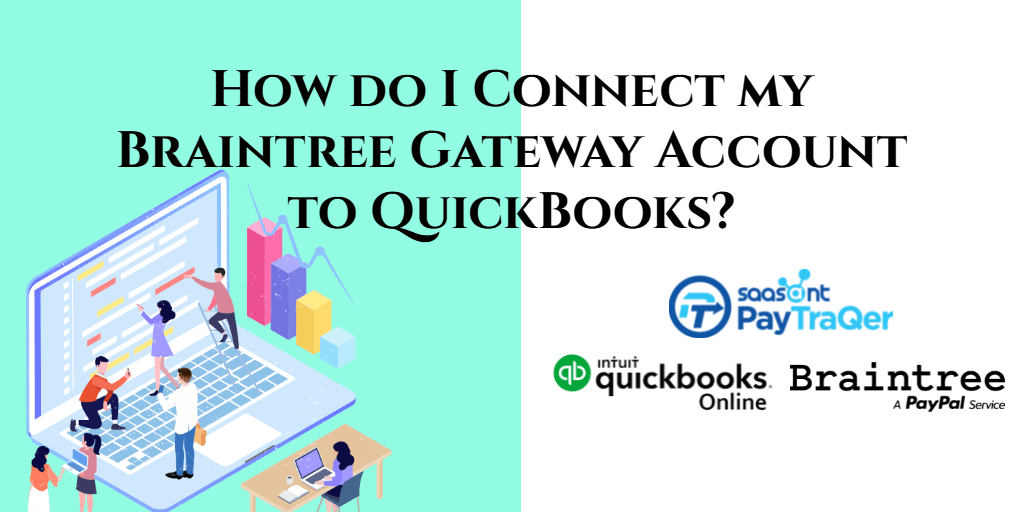
If you are a business owner, you must be constantly looking for ways to escalate your business to the next level. Thousands of small businesses are moving to automation to improve their business margin. If you are up to automate your business, you must start automating the most time and resource-consuming task. In light of that, most small businesses take up automation for their bookkeeping to escape from the manual keying burden.
So, if you are a small business owner looking for better ways of Braintree and QuickBooks integration, this read will help you do that.
Contents
The Need to Change
PayTraQer
What’s in the Box?
Advanced Customization
Undo Option
Conclusion
The Need to Change
QuickBooks can be the most used accounting software, solving the accounting problems of millions of small businesses. It just takes minutes to process your transactions, but it will keep mum until the numbers are fed to start the accounting process. And Braintree also cannot send your transaction details to QuickBooks on its own. So what is the fix here?
Manual keying has been the solution to seal this gap over the years. Small business owners need to appoint a person or over-exert an employee to handle the books. He has to manually key each transaction into QuickBooks, looking at the records from Braintree. This process is redundant and takes countless hours to complete.
On average, a data entry specialist takes 15 to 20 hours to import about 300 transactions, with a speed of 12,000 to 15,000 keystrokes per hour. But let us talk about the speed with the help of a software tool. With an automation tool, all these transactions can be synced into QuickBooks in a matter of minutes. You can approximately save a solid 15 hours of bookkeeping a week.
And then there are accuracy issues. However experienced and careful the data entry person may be, manual keying always has hidden rooms for errors. Locating an error from a pile of transactions itself is a challenge, trying to find an error not knowing where it lies is painfully tiring. But automation tools can help you avoid such a mess.
PayTraQer
But bookkeeping does not have to be messy like this. What if QuickBooks fetches the data it needs from Braintree automatically? What if there is an automated Braintree and QuickBooks integration? Unfortunately, QuickBooks can’t do that as of now. But the good news is that there is an application that can help you with automatic Braintree and QuickBooks integration. PayTraQer is an innovative tool that can sync all your Braintree transactions into QuickBooks automatically.
You can get PayTraQer from the Intuit App Store and sign up with your QuickBooks credentials. Then connect to your Braintree account. Once your account is verified from the Braintree end, you can align the minimalistic quickstart settings and that’s it. You will be able to download and sync countless Braintree transactions into QuickBooks in a blink of an eye.
What’s in the Box?
PayTraQer sync countless Braintree transactions into QuickBooks automatically. While importing the transactions, Braintree brings the product, customer, discount, refunds, tax and all other information attached to the transaction into QuickBooks on its own accord.
Historic Sync
Once you are inside PayTraQer for the first time, you can see your previous Braintree transactions for the past 60 days, automatically downloaded to PayTraQer. You can sync them all with just a click of a button. However, if you still need to bring up transactions older than 60 days, you can do it with PayTraQer. Just click on the ‘Download Historic Transactions’ button and specify the date range.
All the transactions recorded in your Braintree account within the specified date range will appear. You can download and sync any of them. You can go back as far back as required and sync as many transactions as you want, there is no limit.
However, it is not just an import tool. PayTraQer has an array of tools to ease your accounting burden.
Duplicate Payment Detection
There might be occurrences when you try to sync the same payment multiple times. This usually happens when you do the manual sync. In such cases, PayTraQer has an advanced duplicate payment detection feature. It crawls over each transaction and pauses when it recognises any duplicate entries. It asks for your confirmation to proceed. By doing so, the authenticity and genuineness of your records will be preserved.
Multi-currency Sync
If you are selling online, you might have customers from other parts of the globe. In such cases, your transactions cross boundaries. And you will need to do the number-crunching to align such multi-currency transactions into your QuickBooks company. But if you are using PayTraQer, you don’t have to worry about that. PayTraQer handles your multi-currency sync all by itself.
Advanced Customization
Importing the raw data into QuickBooks as it is will take hours of labour and re-work to arrange them in the order you want for easy accounting. But if you can align the transactions the way you want into QuickBooks prior, you can save hours of rework. PayTraQer helps you with that too. You can frame your own rules and regulate the data the way you want them into QuickBooks.
Undo Option
You may sometimes unintentionally sync transactions that are not necessary in the particular QuickBooks company. In such cases, you can effortlessly rollback the sync with PayTraQer. You can remove the transactions along with the attached customer and item details with the ‘Undo All’ option. Or you can remove only the transactions and retain the customer and item information in QuickBooks with the ‘Undo Transactions’ button.
Conclusion
Braintree and QuickBooks integration is now made simple with PayTraQer. Automate your bookkeeping with PayTraQer and sit back while the number flows into your QuickBooks account automatically, even when you are away. To know more about PayTraQer practically, you can try exploring the application free for 30 days with our trial plan. If you have any questions, drop us a line at support@saasant.com, we will be happy to attend to your questions and doubts.