How to choose the best version of QuickBooks for small business
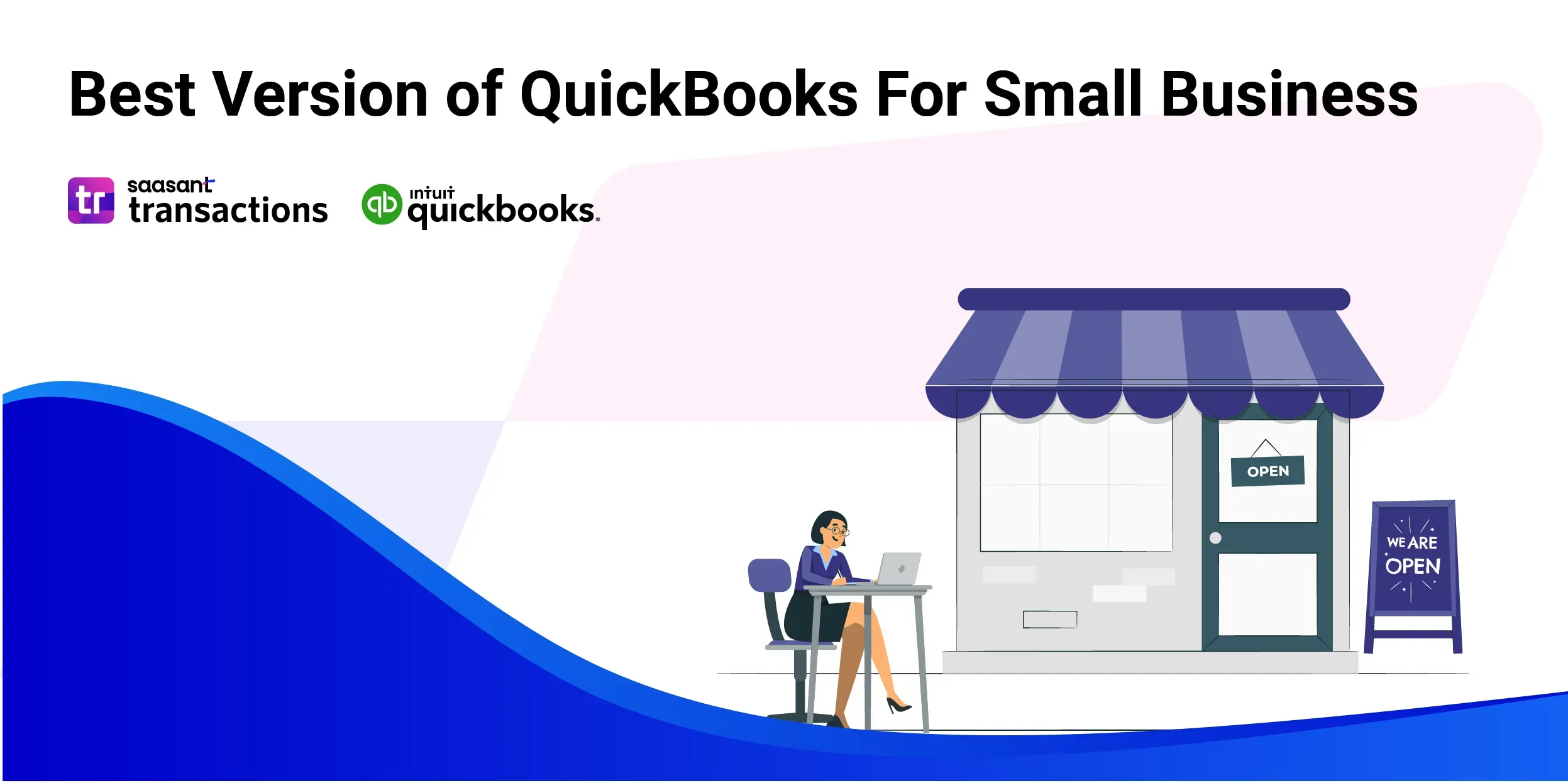
Managing your finances becomes crucial as you move towards the challenging business world. Choosing the right accounting software can significantly impact your efficiency and contribute to the growth of your small business. While QuickBooks Desktop was once a popular option, Intuit is sunsetting the product shortly.
QuickBooks Online is a wise decision, especially with its user-friendly interface and features specifically designed for small businesses like yours. This blog will further focus on QuickBooks Online and its benefits for new small businesses.
Contents
QuickBooks Online
QuickBooks Self-Employed
Tips for Choosing Online QuickBooks Versions
Conclusion
FAQs
QuickBooks Online
Think of QuickBooks Online as a perfect tool for every finance-related in your small or mid-sized business. It goes beyond basic tasks like invoicing and tracking inventory. It handles more complex responsibilities like managing accounts payable and receivable, employee records, and tax filings.
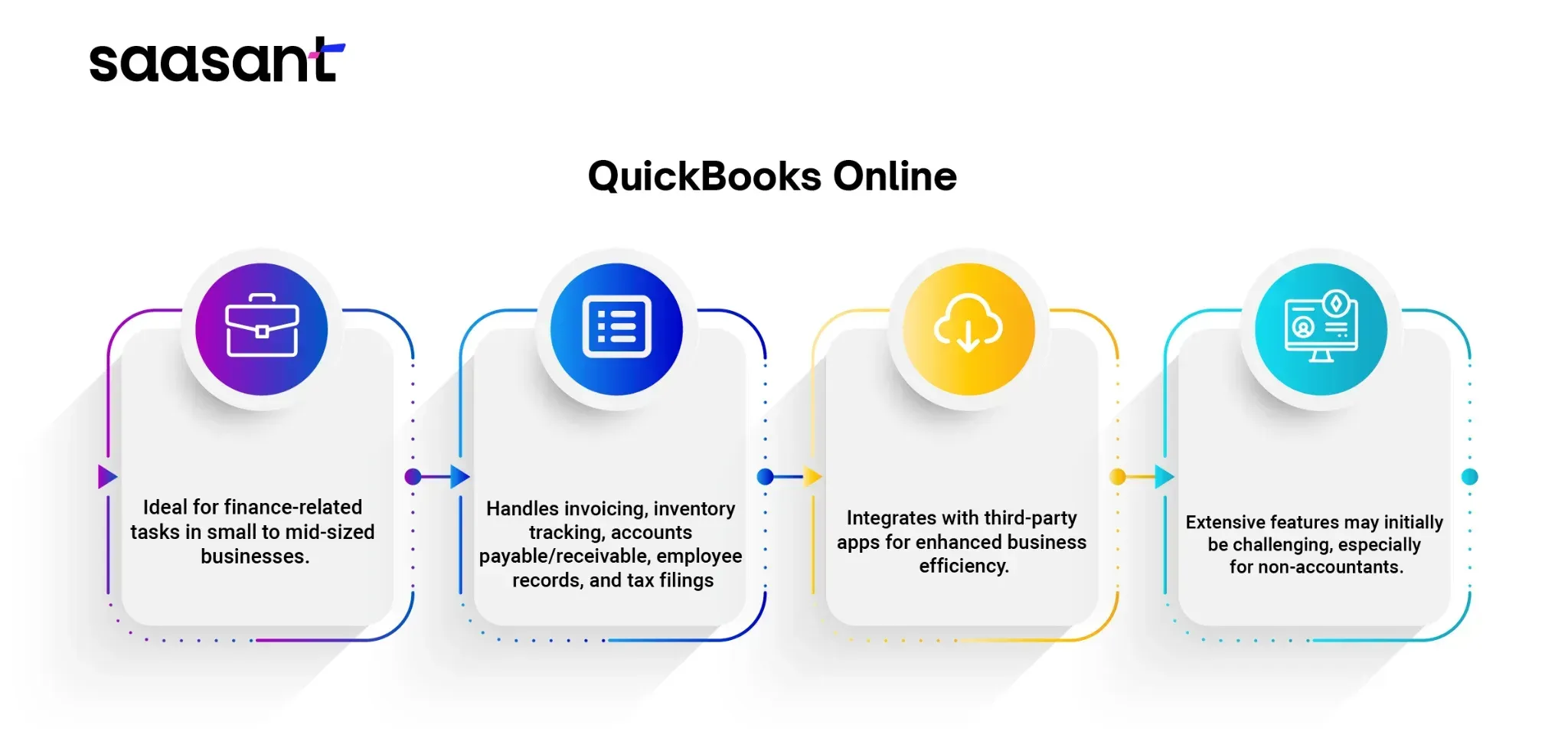
But that's not all! QuickBooks Online lets you connect with helpful third-party apps, further streamlining your business operations.
Although these functionalities offer various benefits to businesses across multiple scales, they may initially seem challenging and require considerable time to master, especially for entrepreneurs lacking a background in accounting.
Which QuickBooks Online Version Is Right For My Business?
Selecting the appropriate QuickBooks Online version depends on your requirements and financial constraints. Below is a concise summary of the available plans:
Plan | Features | Pricing |
Simple Start |
| $15 per month |
Essentials |
| $30 per month |
Plus |
| $45 per month |
Advanced |
| $100 per month |
QuickBooks Self-Employed
QuickBooks Self-Employed is crafted for freelancers, real estate agents, rideshare drivers, solo consultants, etc. It's great for anyone running a business without paying employees or contractors.
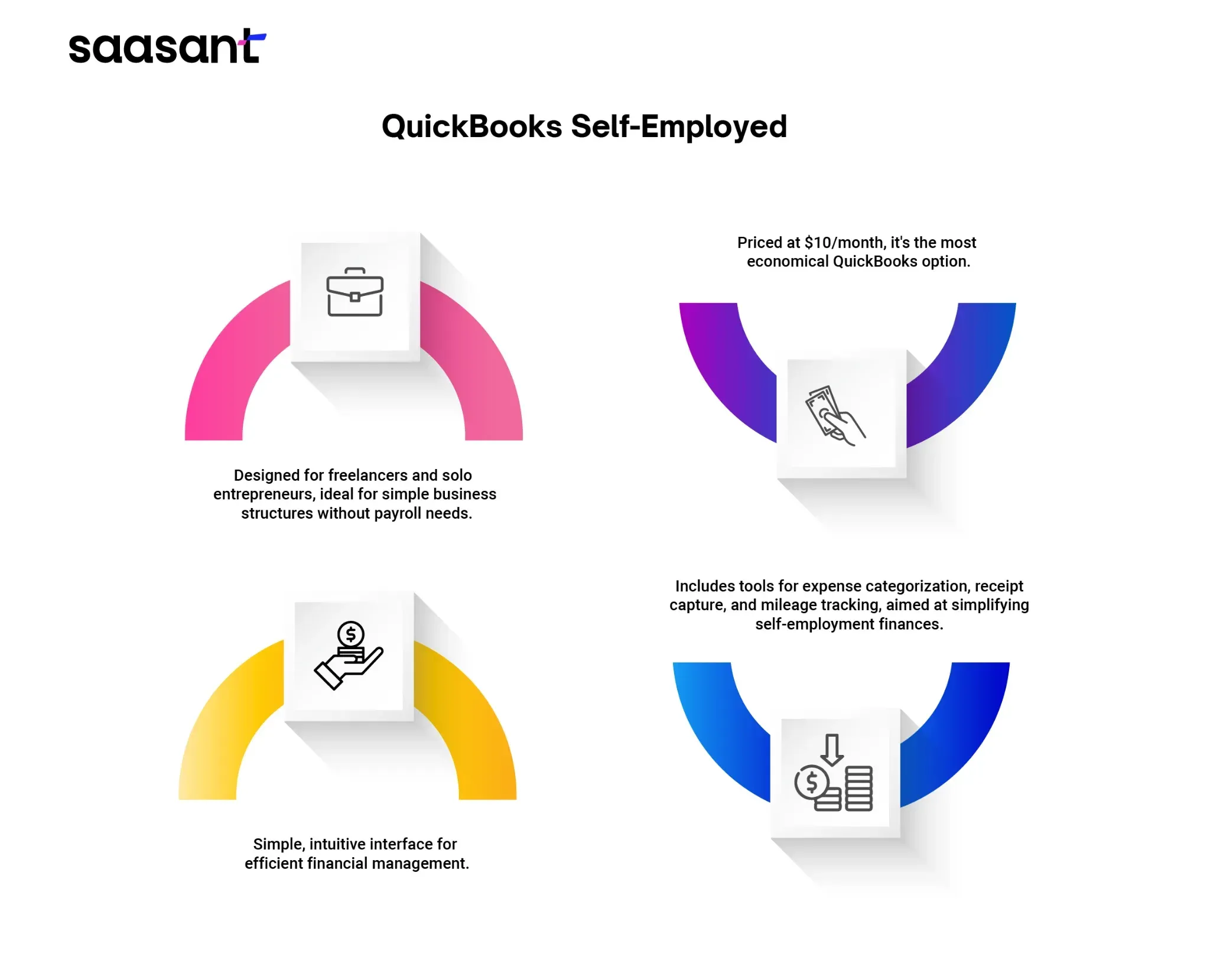
It's the most affordable QuickBooks option, starting at just $10 a month. It keeps things simple, allowing you to manage your finances without spending too much time on software. The design is intuitive, making it easy to get the hang of.
It covers more than just the basics like tracking what you spend and earn and sending out invoices. QuickBooks self-employed also has some standout features for sorting your business spending, snapping photos of receipts, and keeping tabs on your driving miles for tax deductions. It's all about making the financial side of being self-employed as smooth as possible.
Pricing & Features:
$10/ month
Track profitability
Automatic mileage tracking
Separate business & personal expenses
Set & track growth goals
Customize estimates & invoices
Track sales & sales tax
Accept payments
Open a business bank account
Get expert tax prep help
Tips for Choosing Online QuickBooks Versions
Choosing the correct QuickBooks version can be challenging – and that's perfectly okay! While these suggestions might not fit every scenario, they generally fit most small businesses with typical accounting software needs. Follow the tips below for a better understanding;
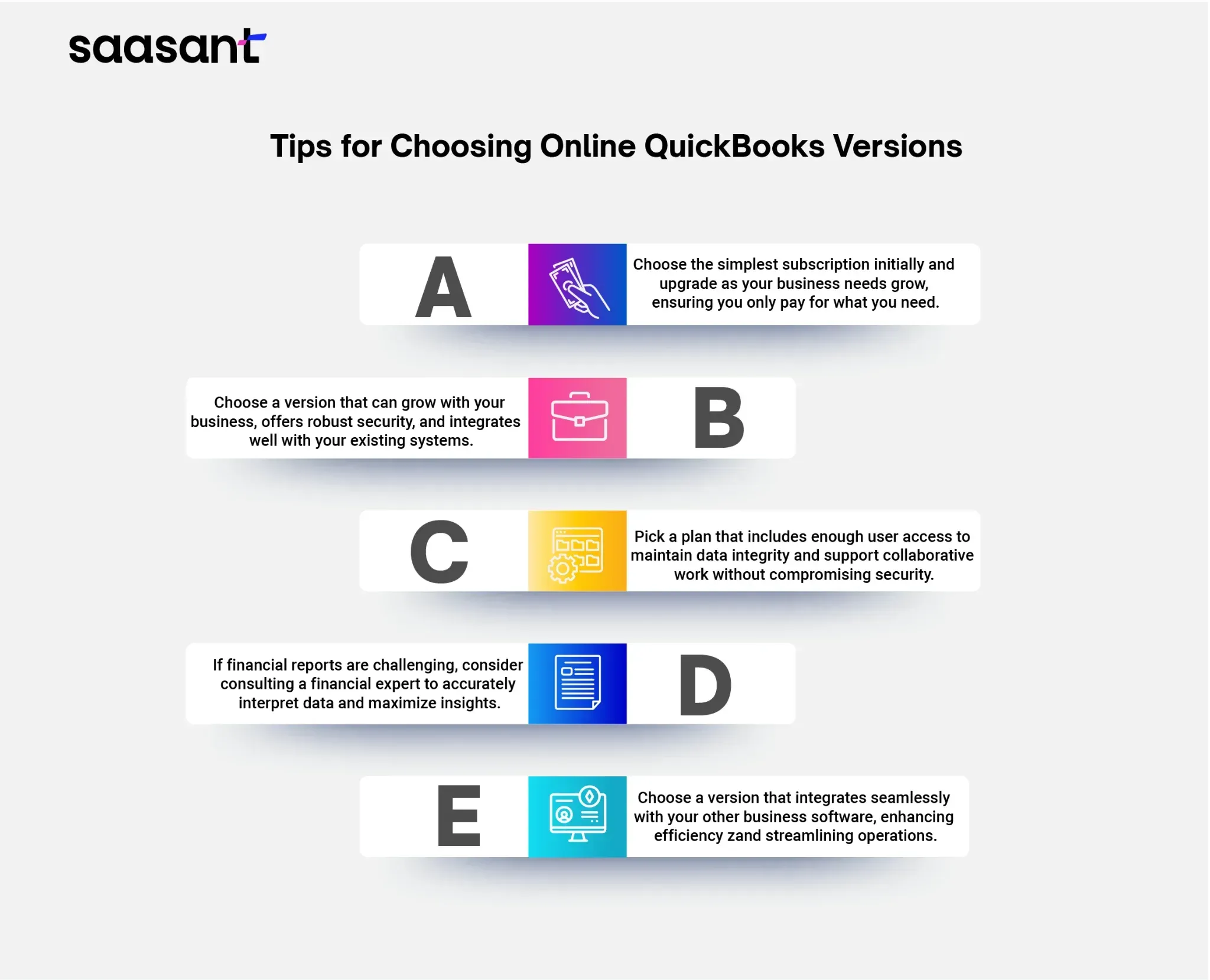
Begin with the most basic subscription level
Companies like Intuit often offer upgrade options later if your needs change. Choose the subscription plan that best suits your current requirements, knowing you can adjust it in the future. Instead of choosing a high-level subscription, starting small and adding features as you discover you need them for your business is usually better. This way, you only pay for what you use and avoid getting stuck with unnecessary features after a downgrade.
Choose the right product for your small business
When choosing your business accounting software, remember:
Scalability: It should grow with your business.
Security: Protect your financial data with robust features.
Integration: Seamlessly connect with your other business systems.
By focusing on these factors, you'll find the perfect accounting software to empower your small business and streamline your finances.
Select a plan that provides access to the number of users you need
Select a QuickBooks plan that includes all your team members. In contrast, sharing a single account among multiple users might be tempting, especially with cost-effective options like Simple, Start, or Self-Employed. Sharing accounts compromises data integrity and transparency, as there's no clear trail of who made changes. It can lead to errors and make it easier to track financial activity accurately. Invest in a plan that supports the number of users you need to ensure efficient and secure collaboration.
Get help understanding your reports
Analyzing your QuickBooks reports can be tricky, especially the detailed ones. While they are great at showing your finances, understanding what they mean might require extra help.
Consider talking to a financial expert. They can help you:
Make sense of the numbers: They can explain what all the information in your reports means and how it relates to your business.
Avoid mistakes: They can show you how to interpret the data correctly to avoid getting the wrong picture.
Get the most out of your reports: They can help you uncover insights from your data that you might miss.
If you're uncomfortable with numbers or analyzing data, feel free to ask for help. A financial expert can give you peace of mind knowing you understand your finances accurately.
Choose the right product that plays well with other software
It means choosing software that works smoothly with the programs you already use.
Many software companies, like Intuit with QuickBooks, offer various third-party apps. Check if the company offers other tools you use, as these often work together seamlessly. These apps can make things easier for you and your team.
Let’s look into two robust accounting automation software that integrate well with QuickBooks and make your business flow easier. 1. SaasAnt Transactions and 2. PayTraQer.
SaasAnt Transactions
SaasAnt Transactions automates various accounting tasks related to QuickBooks Online and Desktop. Some of them are below;
Helps in importing and exporting financial data (like invoices, sales receipts, expenses, and much more).
Automate bulk import, export, modification, and deletion of QuickBooks transactions with real-time data accuracy, managing large volumes of data effortlessly.
SaasAnt Transactions keeps your QuickBooks data synced in real-time, ensuring accuracy and providing a clearer picture of your finances for better decision-making.
PayTraQer
PayTraQer easily syncs your payment data from payment platforms like PayPal, Stripe, Square, WooCommerce, Amazon, Clover, Shopify, etc. with QuickBooks. Additionally,
It saves time by effortlessly syncing WooCommerce data.
Improves accuracy by reducing the risk of errors in recording payments.
Streamlines your accounts payable and receivables workflow.
Conclusion
Choosing the correct QuickBooks Online version for your small business can be manageable. By clearly understanding your needs, considering your budget, and using the tips in the blog, you can always make an informed decision supporting your financial operations.
Remember, you can start small and upgrade later when your business needs evolve. Don't hesitate to seek professional help or use QuickBooks' free trial if you need further assistance. With careful research, you can find the perfect QuickBooks Online version to take your small business to the next level.
FAQs
Is QuickBooks the best option for small businesses?
QuickBooks is a robust accounting solution for small businesses that streamlines vital tasks like sending invoices, tracking payments, and organizing business expenses.
What is the easiest version of QuickBooks?
QuickBooks Simple Start simplifies how you handle your finances as a freelancer, gig worker, or solo entrepreneur. It's a user-friendly tool that lets you manage your income and expenses in one place, saving you time and effort.
Why use QuickBooks for small business?
QuickBooks streamlines your business finances by automatically calculating income and expenses as they occur. Even managing payroll, which can be complex due to taxes, is simplified by automated tax calculations with each pay cycle.
What do small businesses use QuickBooks for?
Small businesses use QuickBooks for the following reasons;
Stay on top of your finances: Track income, send invoices, and manage expenses effortlessly.
Get expert support (optional): Ensure your books are accurate and organized with help from a live bookkeeper.
Make smarter decisions: Gain valuable profitability insights to guide your business growth.