5 Questions to Ask Before Automating Data Entry in QuickBooks Online
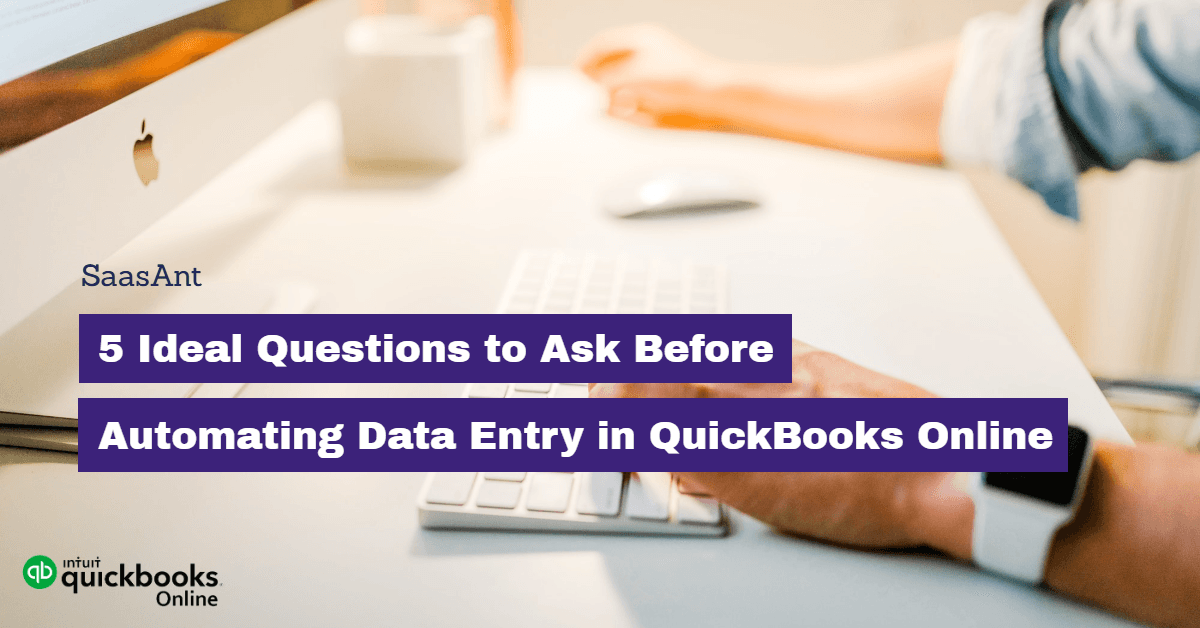
If you are a small business owner, be it overseeing the inventory, managing your business, or doing the taxes, you would have to juggle multiple hats at the same time. Speaking of filing taxes, accounting business software apps like Quickbooks Online act as a silver lining to avoid spending much on a taxing professional.
Quickbooks further allows you to automate the mundane data entry process with the help of third-party apps. QB Intuit app store generously presents you with a whole new world of apps to customize the bookkeeping process around your business.
This does not mean that you can install any other app that comes on top of the search result. The following are the ideal questions to be asked before you choose any app for automated data entry in QuickBooks Online:
Contents
1. Is the SaasAnt Transactions (Online & Desktop) application compatible with different formats and systems?
2. What is the Level of Accuracy when you scale higher for automated accounting system?
3. What are the features available?
4. Is it available for a free trial?
5) How safe will the data be handled?
6) How to resolve if I face any issues?
1. Is the SaasAnt Transactions (Online & Desktop) application compatible with different formats and systems?
When it comes to automating data entry, the list includes two basic operations: import and export data for which the source data tends to be all over the place in terms of different systems and formats.
For example, the source data can be an invoice from your bank in the form of a PDF, or else it can be a spreadsheet with valuable sales data. This can be an issue as the possibility of receiving a file from a different system in an unlikely format is innumerable. Spreadsheets, Receipts, Full-page invoices, and .CSV are a few formats that you are most likely to come across.
To sync all the data seamlessly in the course of complex operations, the SaasAnt Transactions (Online & Desktop) applications would be compatible with different versions such as QuickBooks Online and QuickBooks Desktop and different file formats.
2. What is the Level of Accuracy when you scale higher for automated accounting system?
When handling thousands of data within a certain time, there is a fat chance of introducing errors. Just the sheer volume of the data when you are scaling up drives the probability of inaccuracy to become higher.
For example, if the data does not sync or automate into QBO, the user might end up entering the same data for the second time which would only aggravate the situation. Pertaining to the accuracy level, all the operations should easily be scaled to bulk without any bother.
3. What are the features available?
As the amount of data played with is going to be higher, it makes sense to check out for the useful features on offer that will come handy to operate the SaasAnt Transactions application effectively.
For example, if you have to modify or tweak a specific data that was not present in the source file, or if you have to update on the fly, SaasAnt Transactions offers you the options to override.
Though the software is going to provide you with basic operations like import, export, delete or modify data without having to type it by hand, it is a prerequisite to examine the top features on the shelf.
4. Is it available for a free trial?
Even though most of the providers do not proffer their supreme features in a free trial, you are likely to get an idea about the tool with a free trial. To opt-in for such pilot offers, you have to either click on the “Start a Free Trial” button or you can get in touch with the customer care people to sign up for the free trial.
5) How safe will the data be handled?
As the transaction data contains important and confidential information, SaasAnt Transactions uses a Strong 2048 bit Transport Layer Security (SSL) with 256-bit encryption for all the transfer requests between the browser and the server. The transaction data will be encrypted before reaching the server. Hence SaasAnt Transactions application is safe to use when it comes to automated accounting system.
6) How to resolve if I face any issues?
Upgrading your small business process with SaasAnt Transactions automation helps you in multiple ways focusing on the business growth. If you face any challenges or difficulties while using the application, you can escalate the issue to our dedicated support team at any time. The team of experts will guide you through sorting out the issues.