Are eBay Promoted Listings Worth It?

eBay's promoted listings are a powerful tool for sellers looking to boost their visibility and sales on the platform. This paid advertising feature allows sellers to increase their listings' exposure to potential buyers by showcasing their products in prominent positions across eBay searches and pages. With these, sellers can significantly enhance the likelihood of clicks and conversions, making it an option for those aiming to increase their reach and accelerate their sales growth on one of the world's largest online marketplaces.
This blog will further walk you through the eligibility criteria for eBay-promoted listings, placement of promoted listings, and much more
Contents
What is eBay Promoted Listing?
Eligibility Criteria for eBay Promoted Listings
Placement of Promoted Listings
Determining When to Use eBay Promoted Listings
Wrap Up
FAQs
What is eBay Promoted Listing?
Promoted Listings can advertise your products on eBay and increase their visibility to potential buyers. Promoted Listings can appear in various sponsored placements across the eBay network, such as the top four spots in the search results, the related items section, or the eBay homepage.
Promoted Listings differ from regular listings because you only pay a fee when your item sells due to a click on your ad, and the fee depends on the percentage of the total sale amount you choose when creating your campaign. You can also use applications like Terapeak, Google Analytics, etc., and features like eBay Promoted Listings Dashboard, eBay Analytics, Ad Rate Suggestions, etc., to:
Maximize the visibility and sales of your listings by paying only when your items sell due to a click on your ad.
Optimize your pricing and inventory strategies by using data-driven insights.
Monitor and manage your selling performance and customer feedback.
Create and run effective promotions to attract more buyers.
Promoted Listings are available in different campaign types, depending on your selling goals and preferences. You can choose from:
Promoted Listings Standard.
Promoted Listings Advanced.
Promoted Listings Express.
Offsite Ads (BETA).
Each campaign type has its benefits and requirements, which we will explore in more detail in the following sections.
Eligibility Criteria for eBay Promoted Listings
To utilize Promoted Listings, adherence to specific eligibility criteria is essential, and these criteria may differ based on the chosen campaign type. Generally, a prerequisite is maintaining a favorable standing for your eBay seller account, and your listed items must align with eBay's established policies and guidelines.
Promoted Listings Standard
You must have an 'Above Standard' or 'Top Rated' seller level and enough account activity to generate listing and ad rate suggestions. Promoted Listings Standard is available for most categories except Motor Vehicles, Real Estate, Classified Ads, Heavy Equipment, Food and beverages, and some Business and industrial categories.
Promoted Listings Advanced
Promoted Listings Advanced is a pay-per-click advertising solution that grants priority access to featured positions throughout eBay. With sophisticated campaign management features such as keyword targeting and budget controls, you can expand your business and boost sales, only incurring charges when users click on your ads.
Sellers with ‘Above Standard’ or ‘Top Rated’ status and sufficient account activity can promote fixed-price listings in most categories. However, certain listings are not eligible for Advanced campaigns, including auction listings, wholesale & job lots, vehicles, event tickets, property, e-cigarettes, vapes & accessories, and listings marked as out of stock.
Promoted Listings Express
Enhance the visibility of your auction-style listings by utilizing Promoted Listings Express. If you meet the Promoted Listings Express eligibility criteria, this option is available when creating and managing auction-style listings. It provides a convenient way to expand the reach of your listing to a broader audience of potential buyers.
By opting for Promoted Listings Express, you pay a flat fee to secure sponsored placements on pages with similar listings. Prospective buyers are directed to your listing when they click on the sponsored ad. You can promote any auction-style listing, excluding items in the Vehicles, Real Estate, Travel, or specific other categories.
Offsite Ads (BETA)
Offsite AdsBETA is a valuable tool for eBay sellers, enabling them to attract potential buyers beyond the eBay platform and enhance the visibility of their listings. This feature empowers sellers to extend their reach to external channels, such as Google, connecting them with a broader audience and more individuals ready to purchase.
By adopting ‘Offsite AdsBETA,’ sellers gain control over their advertising expenditure with a dynamic cost-per-click model and a recommended daily budget, optimizing their campaign performance. This approach allows sellers to easily manage their advertising spend to align with their business objectives. All eligible fixed-price inventory is automatically promoted through this feature, and sellers are only charged when a buyer clicks on their ad up to the specified daily budget.
Placement of Promoted Listings
Promoted Listings can appear in various sponsored placements across the eBay network, depending on your chosen campaign type and the bidding competition. Sponsored placements are marked with a 'Sponsored' label to distinguish them from regular listings.
Promoted Listings Standard can appear in the top four spots in the search results, the Related Items section, the eBay homepage, and other pages on eBay. The placement of your ads depends on the ad rate you set, the relevance of your item to the buyer’s search, and the performance of your listing.
Promoted Listings Advanced can appear in the top four spots in the search results, the Related Items section, the eBay homepage, and other pages on eBay. The placement of your ads depends on the keyword, budget, and bidding controls you set, the relevance of your item to the buyer’s search, and the performance of your listing.
Promoted Listings Express can appear in the top four spots in the search results, the Related Items section, the eBay homepage, and other pages on eBay. The placement of your ads depends on the length of your auction, the item category, and the availability of sponsored placements.
Offsite Ads (BETA) can appear on leading external channels like Google, Facebook, Instagram, and others. The placement of your ads depends on the budget and bidding controls you set, the relevance of your item to the buyer's search, and the performance of your listing.
Cost Structure of Promoted Listings
Based on the cost-per-sale model, when using Promoted Listings, you only pay a fee when your item sells due to a click on your ad. The fee depends on a percentage of the total sale amount of your item, including shipping, taxes, and any other applicable fees.
Fees for Promoted Listings Standard are incurred solely when a buyer clicks on your promoted listing ad and purchases any promoted items within 30 days. In this context, a click refers to a buyer navigating to your item page through your ad or selecting the ‘Add to Watchlist’ heart symbol and only be charged when a sale is made.
The fee is determined by the ad rate specified for each listing. The ad rate is a percentage of the total sale amount for an item, encompassing the item price, shipping costs, taxes, and any other relevant fees. In essence, you pay based on a percentage of the overall transaction value when a buyer clicks on your ad and completes a purchase.
You can choose a fixed or dynamic ad rate for the Promoted Listings Standard for each listing. A fixed ad rate is a percentage you set that does not change unless you revise it. A dynamic ad rate is a percentage aligned with the daily suggested ad rate, calculated based on various factors such as item attributes, seasonality, past performance, and current competition for each of your listings.
For Promoted Listings Advanced, you can choose a budget and a bidding strategy for each campaign. A budget is the maximum amount you will spend daily on your ads. A bidding strategy is how you want to bid for your ads, manually or automatically. A manual bidding strategy allows you to set a maximum cost-per-click (CPC) for each keyword you want to target. A CPC is the maximum amount you are willing to pay for each click on your ad. An automatic bidding strategy allows eBay to optimize your bids based on your budget and campaign goal.
For Promoted Listings Express, you pay a flat fee for each listing you want to promote, depending on the length of your auction and the item category. The fee is non-refundable, regardless of whether your item sells or not.
When utilizing Offsite Ads (BETA), you can choose a budget and a bidding strategy for each campaign. Under a manual bidding strategy, you can set a maximum Cost Per Click (CPC) for each targeted ad group.
An Ad group is a grouping of items with common characteristics, such as category, condition, or price range. On the other hand, an automatic bidding strategy allows eBay to take the reins in optimizing your bids. This optimization depends on your specified budget and the overarching goal of your advertising campaign.
Pros and Cons of eBay Promoted Listings
Promoted Listings can offer many benefits to sellers who want to boost their sales and grow their business on eBay. Here are some of the pros and cons of Promoted Listings:

Pros
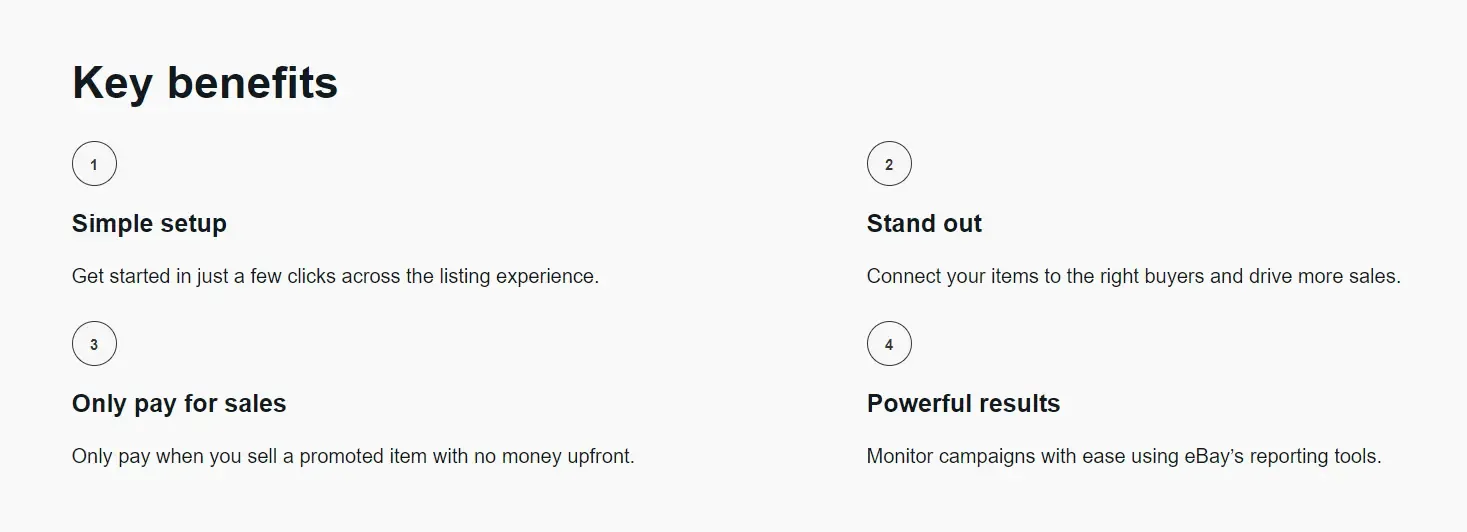
Source: eBay
Increased visibility: Promoted Listings can help your items stand out among billions of listings on eBay and be seen by millions of active buyers browsing and searching for what you are selling. It can increase the likelihood of a sale and help you reach new customers.
Cost-effective: Promoted Listings are based on a cost-per-sale model, which means you only pay a fee when your item sells due to a click on your ad. It can help you control your expenses and optimize your return on investment.
Flexible and easy: Promoted Listings are easy to set up and manage, and you can choose from different campaign types that suit your selling preferences and needs. You can edit or end your campaigns anytime and use the 'Advertising' dashboard to monitor your results and get insights and suggestions.
Compatible and consistent: Promoted Listings are compatible with most listing formats, categories, and devices, and they are consistent with your regular listings. Any changes you make to your listings are reflected in your ads, which will follow the same rules and policies as your listings.
Cons
Competition and saturation: Promoted Listings are subject to bidding competition and placement availability, which means that your ads may only sometimes appear in the desired spots or as frequently as you want. Moreover, as more sellers use Promoted Listings, the 'Sponsored' placements may become saturated and less effective.
Cannibalization and duplication: Promoted Listings may cannibalize your organic sales, which means that you may end up paying an ad fee for a deal that would have happened without the ad. It can reduce your profit margin and lower your return on investment. Additionally, your ads may appear alongside your regular listings, creating a duplication effect and confusing buyers.
Fees and taxes: Promoted Listing fees depend on the total sale amount of your item, which includes shipping, taxes, and any other applicable fees. It means that you may end up paying a higher ad fee than expected, especially if your item has an increased shipping cost or is subject to sales tax. Furthermore, depending on your location and tax status, you may need to pay income tax on your Promoted Listings fees.
Strategies for Effective Use of Promoted Listings
Promoted Listings can significantly increase your sales and grow your business on eBay, but you must use them wisely and strategically. Here are some tips and best practices to help you maximize the impact of Promoted Listings:
Choose the Right Items to Promote
Promoted Listings work best for high-demand items, have a competitive price, and have a clear and attractive title, description, and photos. You should also consider your items' seasonality, popularity, and profitability and avoid promoting low-quality, low-margin, or restricted items.
Choose the Right Campaign Type and Settings
Promoted Listings offer different campaign types that cater to other selling goals and preferences. You should choose the campaign type that matches your needs and expectations and adjust your campaign settings accordingly.
For example, if you want to promote your auction items, you can use Promoted Listings Express, which charges an upfront flat fee based on the length of your auction and the item category. To target premium placements for your items, you can use Promoted Listings Advanced, which allows you to use keyword, budget, and bidding controls to optimize your ads.
Choose the Right Ad Rate, Budget, and Bidding Strategy
Promoted Listing fees depend on the ad rate you set for each listing or campaign, which is the percentage of the total sale amount you are willing to pay for the ad. The higher the ad rate, the higher the possibility of ad placement, leading to increased visibility. However, the higher the ad rate, the higher the ad fee, reducing the profit margin. Therefore, you should balance your ad rate with your expected return on investment and consider your item price, shipping cost, sales tax, and profit margin.
You can also use the suggested ad rate, calculated based on item attributes, seasonality, past performance, and current competition for each listing. Additionally, you can set a budget and a bidding strategy for your campaigns, which can help you control your expenses and optimize your results. You can choose between manual and automatic bidding strategies, depending on how much control and flexibility you want over your bids.
Monitor and Optimize Your Performance
Promoted Listings provide various tools and features to help you track and measure your performance and get insights and suggestions. You can use the Advertising dashboard to view your impressions, clicks, sales, ad fees, and return on ad spending and compare your promoted and organic sales. You can also use the performance reports to analyze your data by listing, category, device, and keyword.
Moreover, you can use the campaign management tools to edit or end your campaigns and adjust your ad rate, budget, and bidding strategy. You should monitor and optimize your performance regularly and test different settings and strategies to find the optimal combination for your items and goals.
Determining When to Use eBay Promoted Listings
Promoted Listings can effectively increase your sales and grow your business on eBay, but they are suitable for some sellers and situations. You should consider the following factors before deciding whether to use Promoted Listings or not:
Your selling level and account activity: Promoted Listings are available to sellers with an Above Standard or Top Rated seller level and enough account activity to generate listing and ad rate suggestions. If you are a Below Standard level seller or are new to selling on eBay, you may not be eligible or ready to use Promoted Listings.
Your item category and format: Promoted Listings are available for most categories, except for Motor Vehicles, Real Estate, Classified Ads, Heavy Equipment, Food and beverages, and some Business and Industrial categories. Promoted Listings are compatible with most listing formats, such as fixed price, auction, and Best Offer. However, some campaign types may have specific requirements or limitations for particular categories or forms. For example, Promoted Listings Express only works for auction items.
Your selling goals and expectations: Promoted Listings can help you achieve different selling goals, such as increasing your sales volume, reaching new customers, clearing your inventory, or boosting brand awareness. However, Promoted Listings are not a guarantee of success, and they may not work for every item or every seller. You should have realistic and measurable expectations and invest time and money to optimize your performance and results.
Your profit margin and return on investment: Promoted listing fees depend on the total sale amount of your item, which includes shipping, taxes, and any other applicable fees. It means that you may end up paying a higher ad fee than expected, especially if your item has an increased shipping cost or is subject to sales tax.
Furthermore, depending on your location and tax status, you may need to pay income tax on your Promoted Listings fees. Therefore, you should calculate your profit margin and return on investment and consider factors such as your item price, shipping cost, sales tax, and ad rate. You should also compare your promoted and organic sales and avoid promoting low-quality, low-margin, or restricted items.
Setting Up Promoted Listings: A Step-by-Step Guide

Setting up Promoted Listings is easy and simple, and you can choose from different campaign types that suit your selling preferences and needs. Here is a step-by-step guide on how to set up Promoted Listings:
Scroll to the bottom of the ‘Sell Your Item form.’
Navigate to ‘Sell It Faster.’
Select ‘Promoted Listings.’
Click ‘Set Ad Rate.’ (While there is a default, ignore it and choose your own.)
Click ‘List your item.’
Integrating eBay with QuickBooks Online using PayTraQer for Accurate Accounting
If you’re an eBay seller, you know how important it is to keep track of your sales, expenses, taxes, and profits. However, manually managing your accounting can be time-consuming, error-prone, and stressful. That’s why you need a reliable and efficient way to integrate your eBay data with your accounting software.
One of the most popular accounting software for small businesses is QuickBooks Online. It can help you generate reports, manage invoices, bills, and expenses, and give you an overview of your cash flow. But how do you connect your eBay account with QuickBooks Online?
PayTraQer is an application that seamlessly connects your eBay account with your QuickBooks Online account. It automatically fetches your eBay sales data and organizes it into concise summaries that match your payouts. Then, it sends these summaries to QuickBooks Online for easy reconciliation.
PayTraQer can also handle multiple currencies, sales tax, VAT, and GST and assign rules to different transaction types and countries. This way, you can ensure that your accounting is accurate and compliant with tax regulations.
PayTraQer supports multi-channel selling, so you can also link other e-commerce platforms and payment gateways to your QuickBooks Online account, such as Amazon, Shopify, WooCommerce, PayPal, Stripe, etc.
Using PayTraQer to integrate eBay with QuickBooks Online is straightforward. Here are the steps you need to follow:
Sign up for a PayTraQer account and connect it with your QuickBooks Online account.
Log in to your QuickBooks Online account and search for ‘PayTraQer’ in the ‘Intuit App Store.’
Click the ‘Get App Now’ button and grant access by clicking the ‘Connect’ button.
Connect your eBay account with PayTraQer.
Click the ‘Add E-Commerce Accounts’ button, choose the ‘eBay’ tile, and log in to your account.
Configure your settings and preferences in PayTraQer.
Choose between the ‘Express Settings,’ which are the default settings recommended by the pro-advisors, or the ‘Detailed Settings,’ which allow you to customize the integration according to your needs.
You can also change these settings anytime after setting up.
Start syncing your data. PayTraQer will automatically sync your eBay transactions with QuickBooks Online.
You can manually sync your data by clicking the ‘Sync Now’ button.
You can view the status and details of your syncs in the ‘Dashboard.’
Integrating eBay with QuickBooks Online can simplify and streamline your accounting process and improve your business performance. PayTraQer is an application that makes this integration easy and efficient. You can try it for free for 15 days and see the difference for yourself. If you have any questions or feedback, please contact us at support@saasant.com.
Wrap Up
In conclusion, eBay Promoted Listings present a valuable opportunity for sellers aiming to elevate their products' visibility and drive sales within the competitive e-commerce landscape. This comprehensive guide has navigated through essential aspects, from eligibility criteria to the cost structure, recent updates, and the pros and cons of utilizing Promoted Listings. By understanding where these ads appear and the various campaign types available, sellers can make informed decisions aligned with their unique selling goals.
Furthermore, integrating eBay with accounting software like QuickBooks/Xero offers a seamless solution for accurate financial management. By employing applications like PayTraQer, sellers can effortlessly sync eBay data with QuickBooks, streamlining accounting processes and providing valuable insights into their financial performance.
Ultimately, deciding to leverage eBay Promoted Listings rests on carefully evaluating individual circumstances, including selling level, item category, selling goals, and profit margin. While Promoted Listings offer increased visibility and a cost-effective model, sellers must weigh these advantages against potential drawbacks like competition and fees.
FAQs
What are eBay Promoted Listings?
eBay Promoted Listings is a feature that allows sellers to advertise their items on eBay, increasing visibility to potential buyers. These ads can appear in various sponsored placements across the eBay network.
How do Promoted Listings differ from regular listings?
Promoted Listings operate on a cost-per-sale model, where sellers pay a fee only when an item sells due to a click on the ad. This fee is a percentage of the total sale amount the seller chooses.
What are the different types of Promoted Listings campaigns?
Several types include Promoted Listings Standard, Advanced, Express, and Offsite Ads (BETA). Each has its benefits and requirements catering to different selling goals and preferences.
Where can Promoted Listings appear on eBay?
Promoted Listings can appear in various sponsored placements, such as the top spots in search results, the related items section, the eBay homepage, and other pages. The placement depends on factors like ad rate, relevance, and performance.
How is the cost structure of Promoted Listings determined?
Promoted Listings operate on a cost-per-sale model. When creating a campaign, sellers choose an ad rate, a percentage of the total sale amount. The ad rate influences ad placement and visibility.
What strategies can sellers employ for effective use of Promoted Listings?
Tips include choosing the right items to promote, selecting the appropriate campaign type and settings, setting optimal ad rates, budgets, and bidding strategies, and regularly monitoring and optimizing performance.
How can sellers set up Promoted Listings?
Sellers can set up Promoted Listing in the seller account by:
Scrolling to the bottom of the 'Sell Your Item' form
Selecting 'Promoted Listings' under 'Sell It Faster.'
Setting an ‘Ad rate.’
Listing the item.
What are some potential drawbacks of using Promoted Listings?
Drawbacks include:
Potential competition.
Saturation of sponsored placements.
Fees depend on the total sale amount, including shipping and taxes.
Sellers must weigh these against the benefits before using Promoted Listings.
Tags
Read also
eBay Selling for Beginners: The Complete Guide
How to Grow Your Online Store with eBay Seller Hub: A Complete Guide
eBay Seller Fees to Know About: A Simple Guide to eBay Selling Fees for Sellers
The Ultimate Guide to eBay Selling and eBay Accounting