Annoying Challenges of Manual Data Entry into QuickBooks
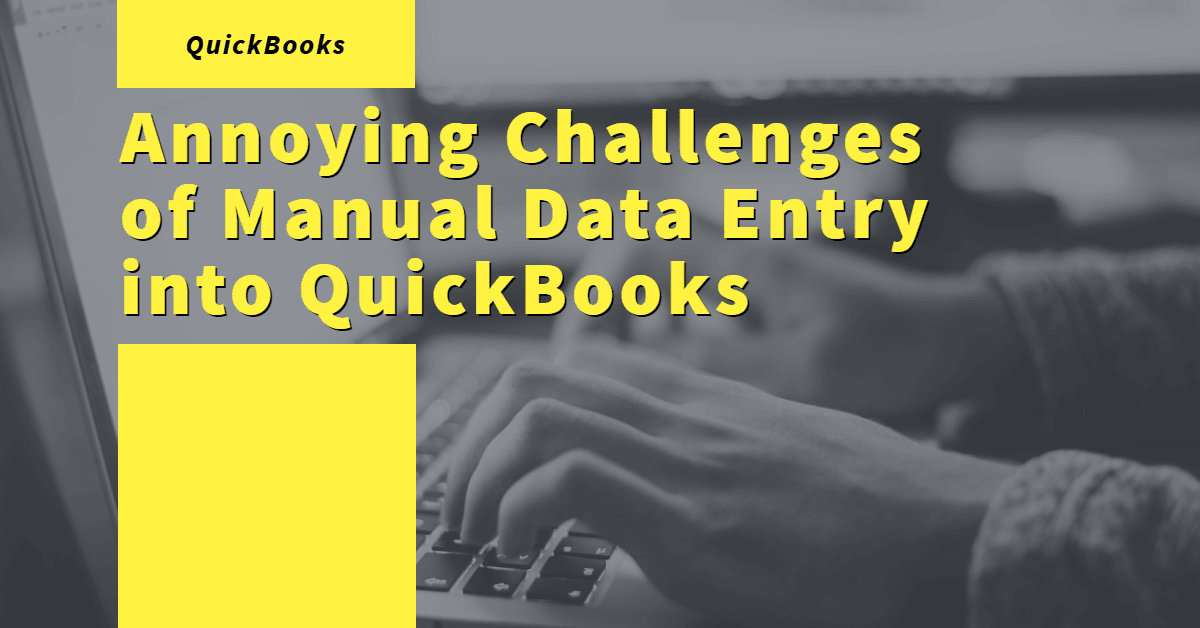
QuickBooks is incredible small business accounting software you can use to keep track of your income, expense, and bookkeeping needs. QuickBooks renders a profound solution to most of the clutter encountered in accounting. But there are certain limitations of QuickBooks which is manual data entry.
Manual data entry is becoming redundant and out of the question nowadays. Almost every business drifts towards digital automation, especially in terms of data entry for swift, clean and precise data records.
We walk through the different challenges prevailing in the current scenario with manual QuickBooks data entry.
Contents
Challenge #1 - Slow Turnaround Time
Challenge #2 - Labour-Intensive Task
Challenge #3 - High Chance for Errors
Challenge #4 - Demands Double Checking
Challenge #5 - Mismatch with QuickBooks Entities
Challenge #6 - Additional Hiring or Outsourcing
Challenge #7 - Expensive Labour Cost
How to Eliminate Data Entry in QuickBooks
Benefits of Using SaasAnt Transactions
Challenge #1 - Slow Turnaround Time
As an accountant or a bookkeeper, you already have a lot of things on the pipeline to go for. But getting yourself devoted to manual QuickBooks data entry will eat up consummate hours. You will find yourself sitting and fidgeting on your computer, trying to feed in as much data as you can. But after hours, you will realize that you have called it a day, but you will still have files amassed by your side untouched.
According to statistics, the average speed of data entry is about 8000 keystrokes per hour. Trained professionals can hit even up to 15000 keystrokes per hour. But this rate can never compete with the lightning speed of computers. Accounting automation software can do what humans take days in minutes.
It is even worse when you have bulky records to feed into QuickBooks Desktop/Online . Following the trail in both the records each time is perplexing and it absorbs bounty time.
Challenge #2 - Labour-Intensive Task
Not just with time, entering data manually into QuickBooks is really a stretchy and tiresome job. You will have to keep your eyes keen on your company data, manipulate it so that it goes fit into QuickBooks entity. You have to feed in data, which QuickBooks can assimilate. So in order to maintain proper records, you will have to cast all your effort and labour in QuickBooks data entry.
Challenge #3 - High Chance for Errors
After hours of burning the midnight oil and ardent labour, you will have your records accommodated up in QuickBooks. But once you set off with other processes, you may be annoyed with trifling errors all through. A high error rate in manual data entry is normalcy and inevitable. You will have to sieve down the whole horde of records to spot the error.
Whatsoever, errors in such an earnest territory like accounting may ruin the reliability of your records.
Challenge #4 - Demands Double Checking
However long hours the encoding may drag to, however experienced and vigilant the person may be, the tables always conceive an inevitable error. And sometimes it may blot out the whole record. So, to fine-tune your records and label them with credibility, you will have to do a double check – an inch by inch scrutiny all through the records. This part is much more complex than data entry. There are only numbers and letters. The person has to do the superhuman inspection to prevent the report from errors, which is almost impossible and consumes furthermore time and labour.
Challenge #5 - Mismatch with QuickBooks Entities
Every company has its own standards and formats of data recording. QuickBooks has some default fields to take in and process your data. So, the data entry person will have to manipulate each data to such a way that QuickBooks comprehends and accommodates them. This is another big challenge that the data entry executive has to encounter.
Challenge #6 - Additional Hiring or Outsourcing
QuickBooks does not need any professionals for induction and working. But you will certainly need to hire people to look after the data entry part. It takes a person with good experience and proficiency to master error-free data entry. If you have more records you may have to hire more staff for smooth and de-cluttered records.
Challenge #7 - Expensive Labour Cost
Outsourcing QuickBooks data entry is comparatively way more expensive. Though data entry seems to be a simple task, it is not a very easy one. As aforementioned, only a skilled and trained person can do a clear data entry. You will always have to rely upon the person and their availability for your accounting.
Also, a computer system learns your formats and protocols right at the first time. But you will have to teach and motivate the person again and again in terms of fields and format. This data entry process definitely takes a lot of time and you have to pay the data entry team as long as the work is over. Also, errors are a part and parcel of QuickBooks data entry outsource practices, which you cannot blame for.
How to Eliminate Data Entry in QuickBooks
We live in an era of digital automation. Almost everything can be steered automatically. Automation gradually creeps in, grows and makes our lives easier. So, we need to embrace accounts payable automation solutions and put it into action.
So, why to go back in time with your primitive data entry measures?
Here is a way you can upgrade your accounting automation to the current accounting trends. So how to automate quickbooks data entry?
SaasAnt Transactions is a great tool to redeem you from your time and labour intensive bulk data entry work. SaasAnt does what you can do in days with manual data entry in just minutes.
SaasAnt is an effective platform that tools you to feed your business transactions into QuickBooks. Not only with inputs, it also provides you overall cover - moving your Excel transactions to QuickBooks, exporting files and reports from QuickBooks Online and deleting wrong transactions from QB. SaasAnt can import XLS/XLSX/CSV files to QuickBooks. In nutshell, SaasAnt is an incredible tool for seamless, swift and precise accounting.
Benefits of Using SaasAnt Transactions
Bulk Imports
SaasAnt Transactions enables you to avoid hours of fumbling with transaction bills and numbers. It is an intuitive software tailored to load your transactions, bank invoices, expenses and cheques into your QuickBooks.
How to Import Bulk Transactions?
SaasAnt Transactions lets you bulk import your file in three simple steps. You have to choose and upload your XLS/XLSX/CSV files, map your file header to QuickBooks fields and import instantly. To eliminate errors, SaasAnt previews your mapping for reviewing before importing.
Bulk Delete
You may not need to archive every transaction. Or you may have imported wrong values in transactions. With Transaction Deleter, it is simple to delete an unwanted transaction in a few clicks. You have complete freedom to remove any record of your transaction from QuickBooks in a breeze, in case if they are fed wrong.
This is the most effective time-saving mode of pulling out wrongly fed data from your QuickBooks. Transaction Deleter facilitates you to find your incorrect data using a user-friendly search option with Date Range, QuickBooks Entity, etc.
How to Delete bulk transactions?
You can easily delete an unwanted record from your QuickBooks in three simple steps with Transaction Deleter. You will have to search your desired transaction, select the ones to be deleted and throw them off with a single click. It is as simple as that.
Bulk Export
Most of the time, we would need to share our business transactions or relative reports from QuickBooks, toss our reports through mail or other platforms. SaasAnt Exporter allows you to export your desired transaction from QuickBooks and send reports via mail or file transfer protocols.
How to export bulk transactions?
You can find your file to export by choosing from a wide range of filter options and with manual search based on QuickBooks type, date filters or specific date range. You shall even schedule your export at your convenient time.
Now that you have found an effective way to move your bulk transactions to QuickBooks, swiftly and precisely. Please check on to our products page to know more.
Seems fit for you?
You shall try SaasAnt Transactions free for 30 days. You don’t even need to submit your credit card details.
Or call us at +1(619)377-0977 to learn more about our products that ease and automate your accounting.