10 Tips to automate your accounting system and speed up billing process
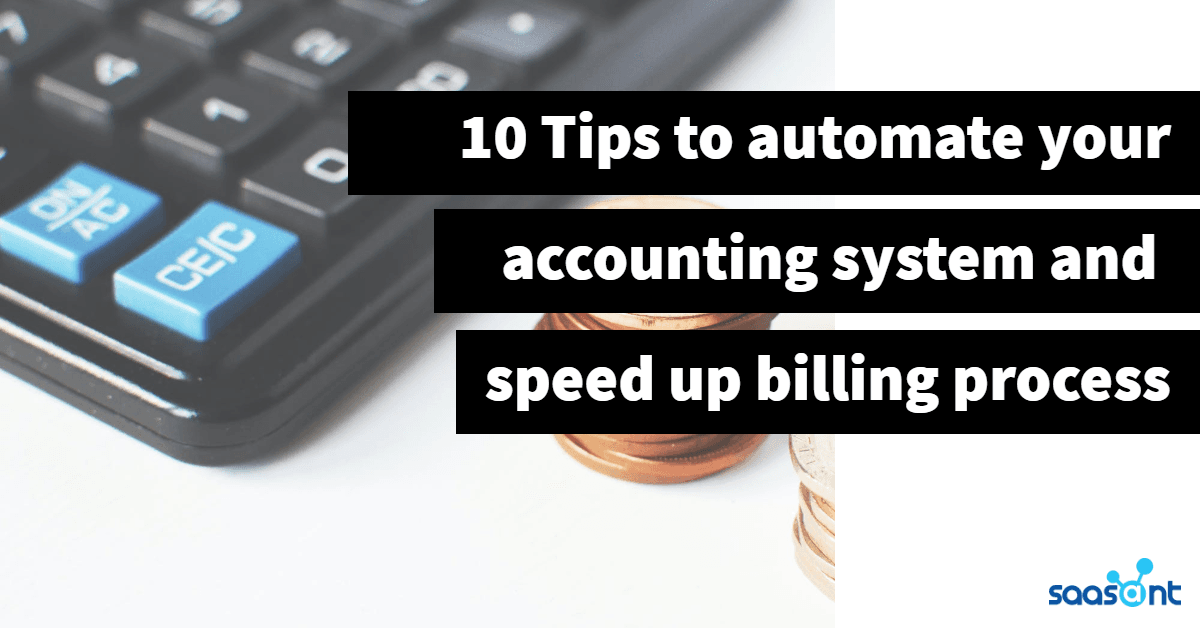
Digitizing and adapting to an organized automated accounting system is crucial to all e-commerce and retail businesses. Financial fluctuations and undefined conversion rates are part and parcel of any business, therefore it's vital to incorporate automated accounting software to maintain steady cash flow and speed up the billing process. Save a significant amount of time with an automated finance system and invest your time in careful planning and business strategy implementations.
Contents
Why use accounting automation software?
How to automate the accounting system?
10 Tips for automate accounting system and speed up billing process
Why use accounting automation software?
Here are the top seven reasons why you should incorporate accounting automation software and how it can aid your business to scale up organically.
Keeps your finance organized
Inputting the data and numbers in an automated accounting software ensures easy finding of the data when required. Organizing and decluttering the data with respect to the client, date, time, or alphabetically is a breeze. The chances of data misplacement are nullified by the organized behavior of the system.
Convenient depository
A business has numerous amounts of data buzzing in and out of the company on a daily basis. Storing all the data is an essential yet tedious job. Automated accounting system seconds easy storing of data with inbuilt cloud storage space. It also provides backup solutions in order to avoid any loss of information. This also saves you from storing the data in your risk-prone device systems.
Easily Customizable
These bookkeeping solutions and automated accounting software provide easy tailoring of the company finance. The accountants and bookkeepers can customize the layouts according to the company's needs. You can also choose from the wide range of preset templates provided by the systems. Customizing your company's finance system helps in easy management of the cash flow and improves the billing process.
Quick Sharing
An accounting automation system enables easy import and export of data. You can easily distribute the billing information, invoice receipts, and other financial statements internally and externally to your clients. Sharing financial statements when in need, builds trust among your potential clients. This accounting automated software also allows creating a trending analysis and reports instantly and accurately. Reporting gives you a better outlook on how to proceed with the company strategy and score profit numbers in the future.
Time-saver
Implementing accounting software saves you an enormous amount of time with its automation feature. Accountants and bookkeepers can add multiple transactions accurately and process more information quickly. Not only will this provide quicker billing, but also will give you error-free results. Time is money and with the surplus time available, you can now put your time to some good use by strategizing, ideating, and marketing your business to achieve new targets.
Improved Accuracy
Computerized accounting software is a pro at managing the data with 100% accuracy. Not only will this save you from repetitive data entries but also reduces the incidence of errors. Additionally, the accounting software does all the required calculations including subtotals and totals for every type of transaction (credit memo, sales order, statement, purchase order, etc.) sales tax, and payroll deductions in a few clicks.
Understand Accounting better
The automation software is specially designed for the businessman, to understand what do accountants do and how the accounting process works. It uses words like 'sales' and 'purchases' instead of 'debits' and 'credits'. As the business owner learns and explores new features, he automatically understands to implement/streamline the accounting process on his own.
How to automate the accounting system?
Accounting automation doesn't solely rely on the finance aspect, it pretty much covers the entire accounting software, the capturing, the manipulating, and interpreting of transaction data. All the manual transaction entries are taken over by the computerized automation software, making it less dependent, accurate, and easy.
There are many ways to transform your accounting system with automation. Here are a few ways in which you can automate your accounting.
10 Tips for automate accounting system and speed up billing process
Here are 10 comprehensive tips to elevate your transactions and billing process with Automated Accounting System.
Online Invoice tracking
Automate your invoices with online invoice payments. Online invoicing is a powerful tool that helps you track the invoices and receive quick payments. Switch to online invoice solutions to make or receive faster and easier payments. It allows your customers to pay instantly using MasterCard, visa, or credit cards. The invoice system is linked with instant mailings, payment methods, and preset templates for a smooth invoicing.
Uploading PDF documents
Refrain from using paperwork to execute your data entries, instead transform the documentation digitally by switching to pdf or word.docx. This enables easy management of data and saves you from the risk of data loss. You can safely store an innumerous number of files in the cloud storage and instantly share the documents internally and externally in a single click. Editing and sending multiple copies of your documents to your clients is a breeze with accounting automation.
Automated Invoice Approval
Companies have a lot in their bag, it is very difficult to keep a tab on each and every document entering and exiting the company. This often makes the invoice approvals slow, axiomatically slowing the payment process too. Therefore automate your invoice approval system by inducing some digital payment rules using task management solutions. Not only will this ensure faster payments, but it will also make your automated accounting system efficient.
Link online Internet Banking
Ditch manual data entries for business transactions and use online bank feeds to do the job on its own. Link your bank accounts, credit cards to your accounting software like Quickbooks. This helps you to manage your transactions digitally with easier reconciliation. You will be informed and accounted for every single penny moving in and out of your bank account. Additionally, this accounting software makes automated taxation, leaving you carefree and safe about your money transactions.
Linking payments online not only saves time but also makes the transaction process efficient.
Automated data validation and verification
Verifying the purchase orders, invoices against the stock codes, supplier info, entering a new invoice every single time can be time-consuming. Instead, opt for automated verification solutions to save your client's data and verify the source automatically. The Automated software uploads images and data on its own and saves you from manual data entry.
Automated Management Reporting
Analyzing heaps of data, cross-checking the details, and creating the analytics and summary reports manually is a catch-22. It consumes a lot of time and effort in producing simple data analysis and reports. However, if you seek help from automated software solutions to dodge the bullet, it can help you to generate automatic reports in a few clicks. Feed accurate data required directly from the cloud storage and generate simple and complex data analysis, and reports in minutes.
Consolidation Reporting
Consolidating reports especially for fortune 500 companies can be both mind-numbing and time-consuming. This may look similar to management reporting, but it has something more to it. Setting up a consolidating report system or implementing a multi-company consolidation ERP system, makes the consolidation a relief by saving time for monthly accounts and also annual statutory reporting.
Smart Stock Purchasing
How cool is it if the accounting system aids you in stock purchasing, what purchase could bring abundance, and what stock could turn out to be a bane? The ERP systems analyze the inventory history of the business and provide better stock purchasing decisions. Feed accurate dedicated inventory add-ons to ERP solutions and accounting software. This will give you a clear cut margin on where to invest and how to proceed with it. It also avoids a significant amount of cash being held up with too much or too little stock plans in hands.
Tax 1099 Distribution & Management
Tax laws and rates keep fluctuating every other day. If you are unaware of the recent tax amendments, you may end up paying penalties. Online automation tools like tax1099 keep you up to date with these fluctuations and tax developments. They automatically update with tax laws and provide penalty-free tax solutions.
Reporting sales tax
Huge penalties are fined if you submit incorrect sales tax reports. To avoid this mess, automate your sales tax reporting process. This saves you from monetary implications involved with errors and risky big scoops of penalties. There are various types of tools available to aid you with the automation, choose your accounting automation software/tool depending on your business.
Here are a few additional strategies/avenues to consider while accounting automated software.
Use Quickbooks: Quickbooks has a lion's share in the automated accounting world. It provides easy bookkeeping and accounting solutions at affordable rates. You can move to an upgraded version as the company sizes up.
PayTraQer: Integrate your online payments (Square, Paypal, and Stripe) into your Quickbooks. Experience a flawless online payment syncing into your automated accounting software with zero manual effort.
SaasAnt Transactions: Upload, map your file, and import transactions from excel sheets directly into your Quickbooks with a few clicks. The cloud solution also provides deep insights, unlimited imports and exports, and mass deletion.
Switch to automated payroll processing for timely employment salaries.
Take a special interest in the accounting automation of your business, explore new features during the accounting process, and understand what do accountants do and how they manage the financial health of the business. A better understanding of accounting automation makes you capable enough to streamline the financial automation on your own.